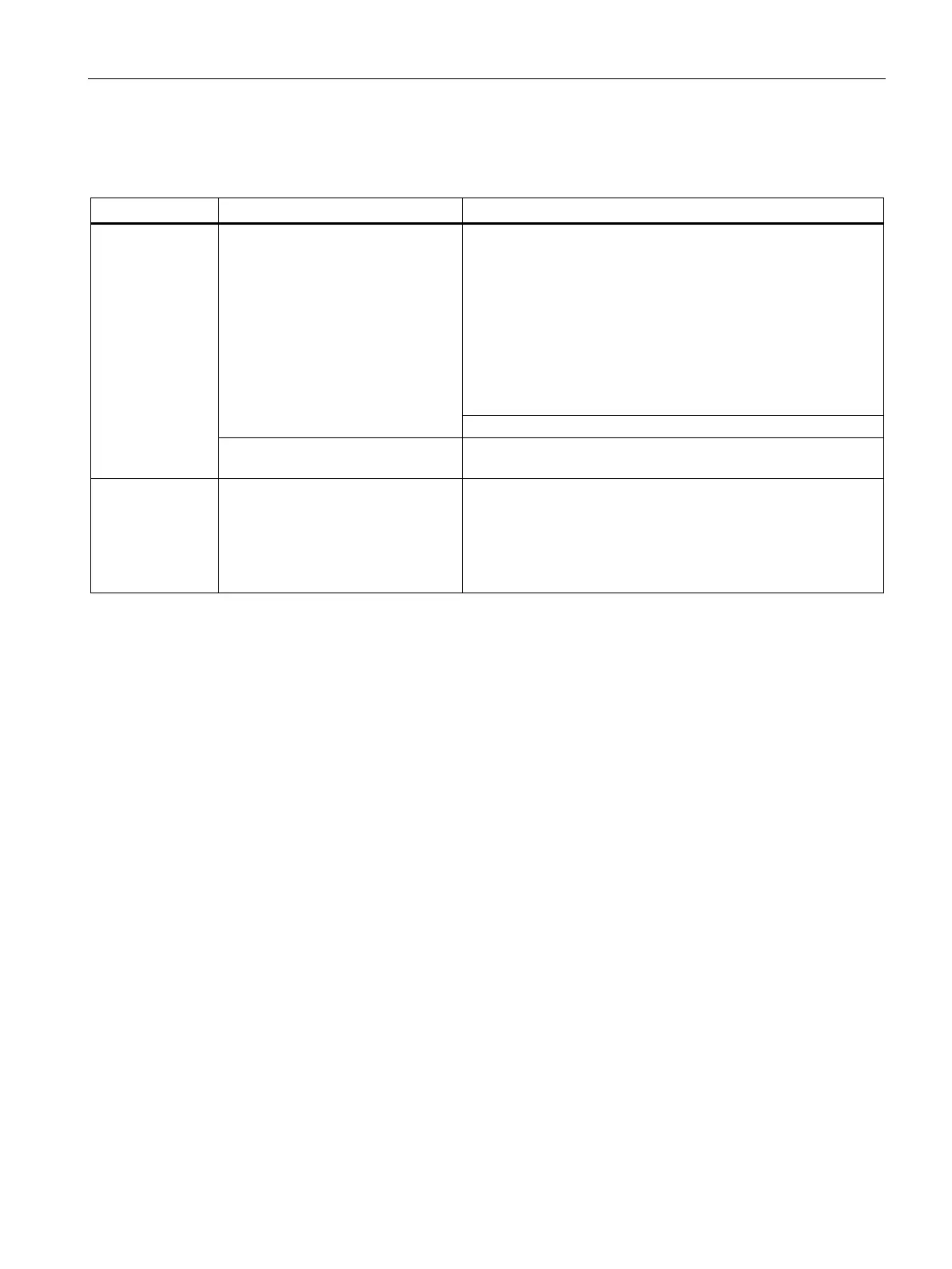Technical support
A.4 Notes on the use of expansion cards
SIMATIC IPC547G
Operating Instructions, 04/2020, A5E49948632-AA
175
A.4 Notes on the use of expansion cards
The device
crashes during
startup
• Redundant I/O addresses
• Redundant hardware interrupts
and/or DMA channels
• Signal frequencies or signal
levels are not adhered to
• Different pin assignment
Check your computer configuration:
• If the computer configuration corresponds to the delivery
state, contact your technical support team.
• In the case of a change in the configuration, restore the
delivery state. To do this, remove the expansion card and
restart the device. If the error no longer occurs, the expan-
sion card was the cause of the fault. Replace this with a
Siemens expansion card or contact the supplier of the ex-
pansion card.
If the device still crashes, contact your technical support team.
Insufficient output of an external
Use a powerful power supply.
The device does
not start up or
switches off im-
mediately
A counter voltage is fed into the
device by connected or installed
expansion cards
Clarify the following with the supplier of the component:
• The component can be operated without an external power
supply.
• The component can be reconfigured so that it only uses the
external power supply or that of the device.
