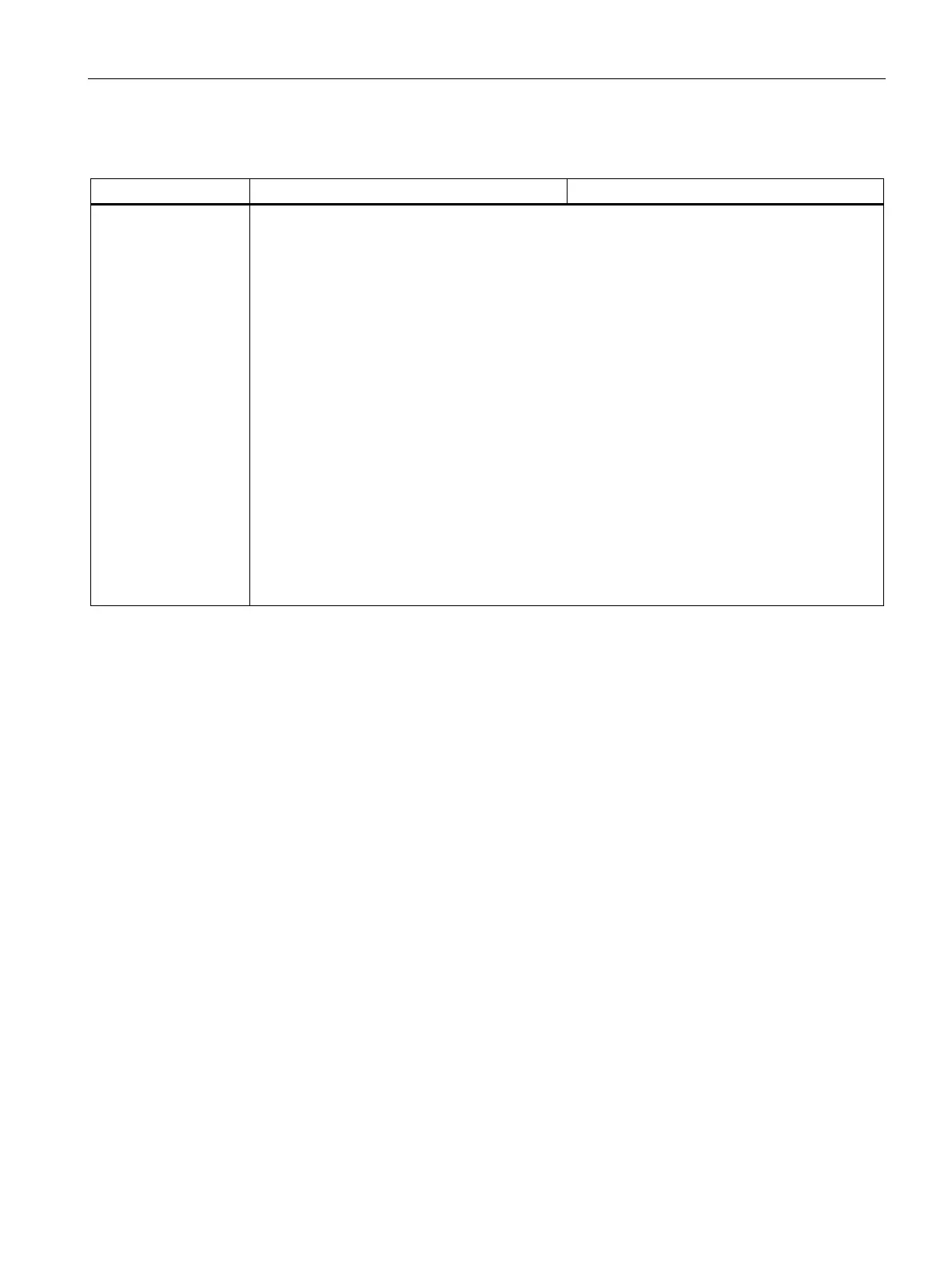Overview
1.1 Product description
SIMATIC IPC547G
Operating Instructions, 04/2020, A5E49948632-AA
15
Operating system
Device with standard enclosure
Device with short enclosure
Operating system
• Without
• Pre-installed, included on Restore DVD:
– Microsoft Windows 7 Ultimate, 64-bit, MUI
1
– Microsoft Windows 7 Ultimate, 32-bit, MUI
1
– Microsoft Windows Server 2008 R2, 64-bit,
including 5 clients, MUI
1
– Microsoft Windows Server 2012 R2, 64-bit
including 5 clients, MUI
1
– Microsoft Windows 10 IoT Enterprise 2015 LTSB
1
– Microsoft Windows Server 2016 Standard, 64-bit,
including 5 clients, MUI
1,2,3
– Microsoft Windows Server 2019 Standard, 64-bit,
including 5 clients, MUI
1,2
– Microsoft Windows 10 Enterprise 2015 LTSB, 64-bit,
MUI
1,2,4
– Microsoft Windows 10 Enterprise 2016 LTSB, 64-bit
MUI
1,2
– Microsoft Windows 10 Enterprise 2019 LTSC, 64-bit
MUI
1,2
MUI: Multi language user interface; 5 languages (English, German, French, Spanish, Italian)
Activation is not absolutely necessary for full functionality of Windows. Activation occurs automatically as soon as the
IPC has been connected to the Internet and was able to connect to the Microsoft activation servers.
The Windows® Server 2016 Standard operating system no longer supports the Intel Advanced Network Services (Intel
ANS) for the teaming configuration of the Intel Ethernet adapter. The teaming functionality can be configured with the
Server Manager or the PowerShell of Windows® Server 2016 Standard.
4
Teaming is not possible in conjunction with Windows® 10 Enterprise 2015 LTSB.
