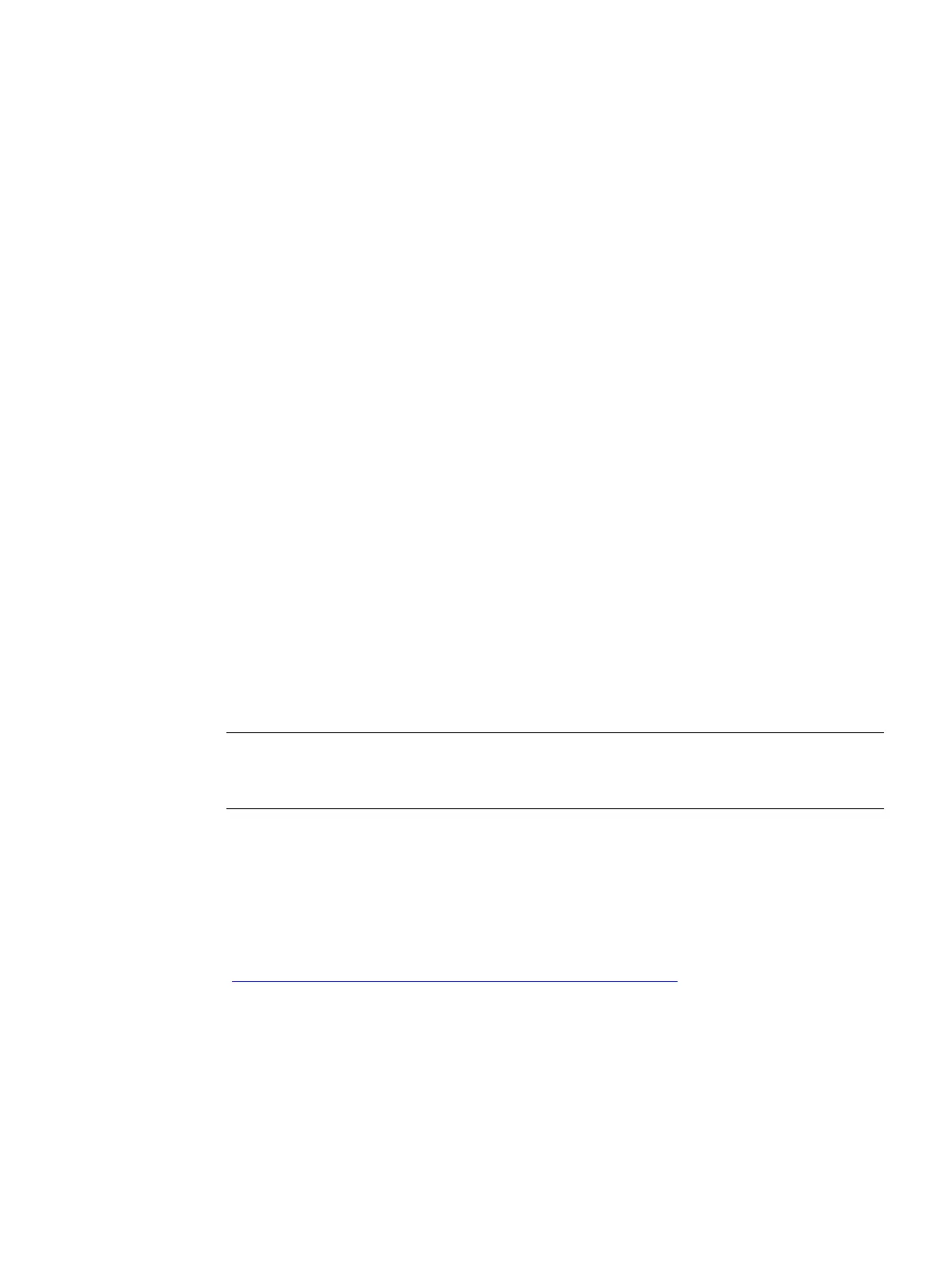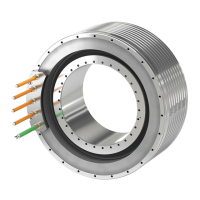1MB..1/2/3/4 - shaft heights 63 ... 355
Operating Instructions, 06/2020, A5E44455710A
9
1.1 About these instructions
These instructions describe the machine and explain how to handle it, from initial delivery to
final disposal of the equipment. Keep these instructions for later use.
Read these operating instructions before you handle the machine and follow the instructions
to become familiar with its design and operating principles and thus ensure safe, problem-
free machine operation and long service life.
Safety instructions and handling-related warning notes are provided in these instructions.
When carrying out any activity at or with the machine, carefully comply with all of these notes
for your own safety, to protect other people and to avoid material damage.
Please contact the Service Center (Page 159) if you have any suggestions on how to
improve this document.
Text format features
You can find the following text format features in these instructions:
1. Handling instructions are always formatted as a numbered list. Always perform the steps
in the order given.
● Lists are formatted as bulleted lists.
– Lists on the second level are hyphenated.
Note
The note provides you with additional i
nformation about the product itself, handling the
- and the relevant documentation.
1.2 Compiling personal documents
On the Internet pages in Industry Online Support you have the possibility of compiling
personal documents using the function Documentation
(https://support.industry.siemens.com/My/ww/en/documentation
)
Using the "Documentation" function, from Product Support manuals, you can compile your
own "Documentation". However, you can also include other Product Support content such as
FAQs or characteristics in the documentation that you compile.
In the "Documentation" function, you have the option of creating your own compiled
documents in your own structure and managing them. You can delete or shift individual
chapters or topics. Further, using the note function you can import your own content. The
compiled "documentation" can be exported as PDF, for example.