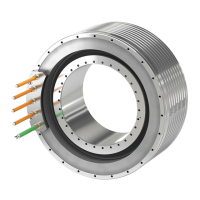Electrical connection
6.7 Final checks
1MB..1/2/3/4 - shaft heights 63 ... 355
Operating Instructions, 06/2020, A5E44455710A
87
6.7 Final checks
Before closing the terminal box/terminal base of the machine enclosure, check the following:
● Establish the electrical connections in the terminal box in accordance with the information
in this documentation.
● Maintain the air clearances between non-insulated parts as described in Chapter
Minimum air clearances. (Page 76)
● Avoid protruding wire ends.
● In order not to damage the cable insulation, freely arrange the connecting cables.
● Connect the machine corresponding to the specified direction of rotation.
● Keep the inside of the terminal box clean and free from trimmed-off ends of wire.
● Ensure that all seals and sealing surfaces are undamaged and clean.
● Correctly and professionally close unused openings in the terminal boxes. Observe the
information in this documentation.
● Observe the information on torques in this documentation.
See also
Tightening torques for screw and bolt connections (Page 161)
