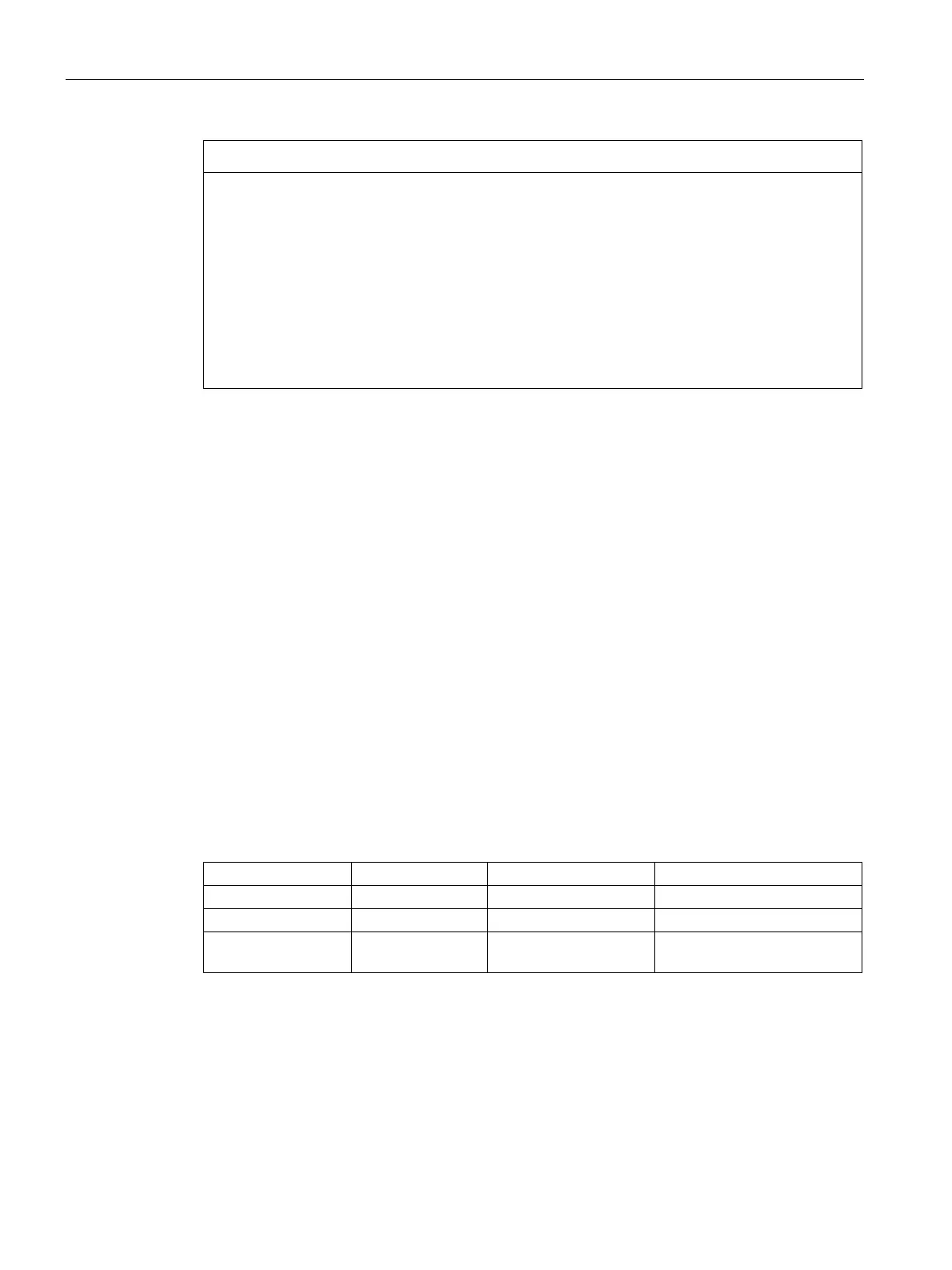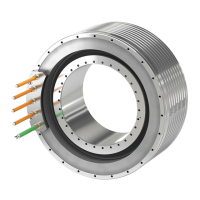Electrical connection
6.1 Connecting the machine
1MB..1/2/3/4 - shaft heights 63 ... 355
72 Operating Instructions, 06/2020, A5E44455710A
Damage to the terminal box
If you incorrectly carry out work on or in the terminal box, this can result in material
damage. You must observe the following to avoid damaging the terminal box:
• Ensure that the components inside the terminal box are not damaged.
• It must be ensured that there are no foreign bodies, dirt or moisture in the terminal box.
• Close the terminal box using the original seal so that it is dust tight and water tight.
• Use O-rings or suitable flat gaskets to seal entries in the terminal box (DIN 42925) and
other open entries.
• Please observe the tightening torques for cable entries and other screws.
See also
Tightening torques for screw and bolt connections (Page 161)
6.1.1.1 Circuit diagram inside the terminal box cover
Data on the connection and connecting the machine winding can be found in the circuit
diagram in the cover of the terminal box.
6.1.1.2 Direction of rotation
The standard motors are suitable for clockwise and counter-clockwise rotation.
For defined directions of rotation (direction of rotation arrow), appropriately connect the line
power cables.
● If you connect the line cables with phase sequence L1, L2, L3 at U, V, W or according to
NEMA at T1 T2 T3 , then the machine rotates in the clockwise direction.
● If you interchange 2 connections, e.g. L1, L2, L3 at V, U, W or according to NEMA at
T2 T1 T3, then the machine rotates counterclockwise.
Terminal connection Counter-clockwise
V U W T2 T1 T3
Direction of rotation of the motor when viewing the DE