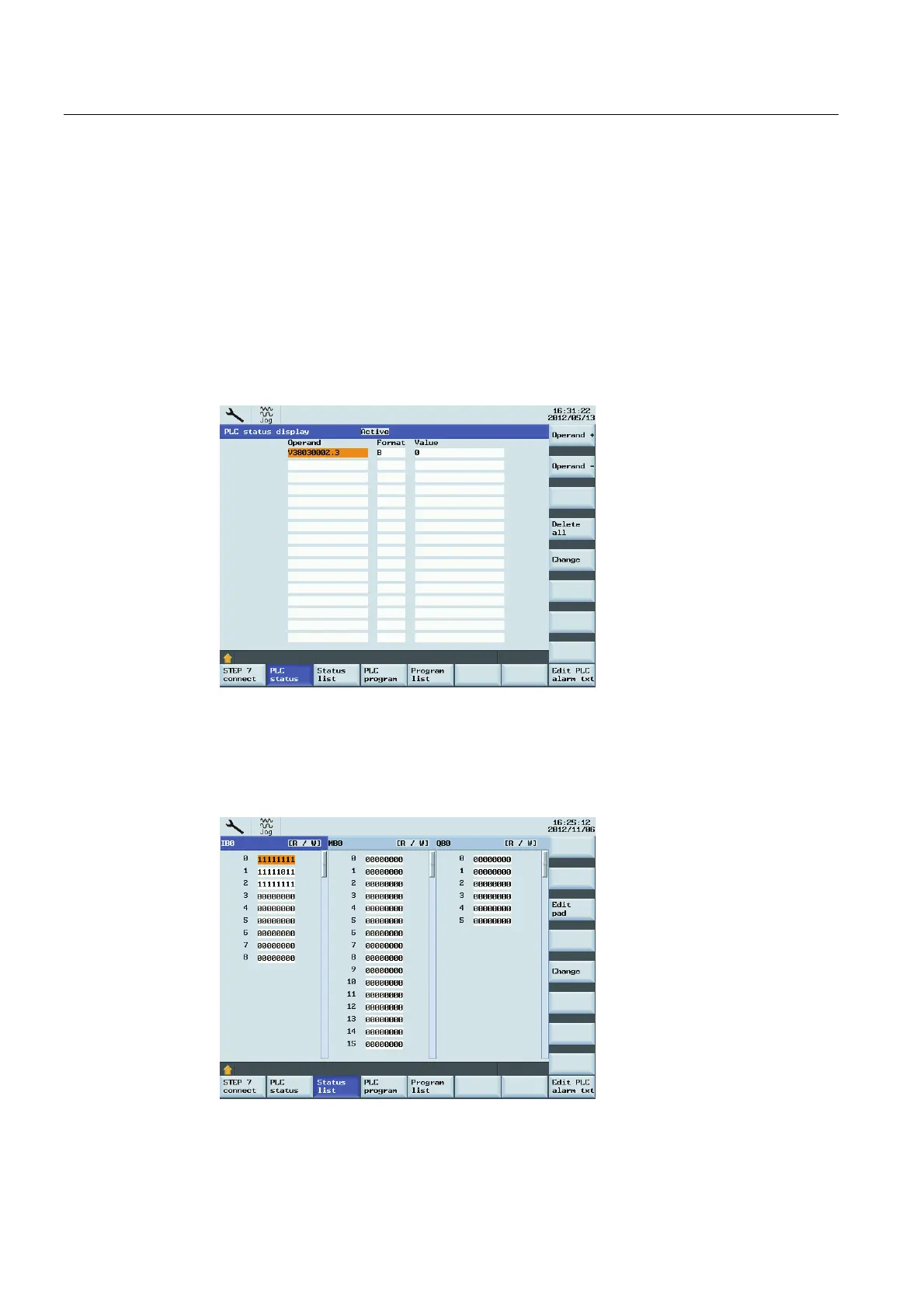PLC Programming Tool
2.5 Testing and monitoring your program
PLC Subroutines Manual
14 Operating Instructions, 12/2012, 6FC5397-2EP10-0BA0
2.5 Testing and monitoring your program
You can check or perform an error analysis of the user program in two methods:
● The HMI of the SINUMERIK 808D
● The PLC Programming Tool
Testing and monitoring a PLC program with the HMI
There are three ways for program testing and monitoring in the "SYSTEM" operating area:
● "PLC" > "PLC status"
You can input an operand to view its status.
Use the softkey "Operand +" or "Operand -" to increase/decrease the bit of the operand. Use
the "Change" softkey to change the value of the operand and the "Delete all" softkey to
delete all the input operands.
● "PLC" > "Status list"
You can view the status of a PLC signal.