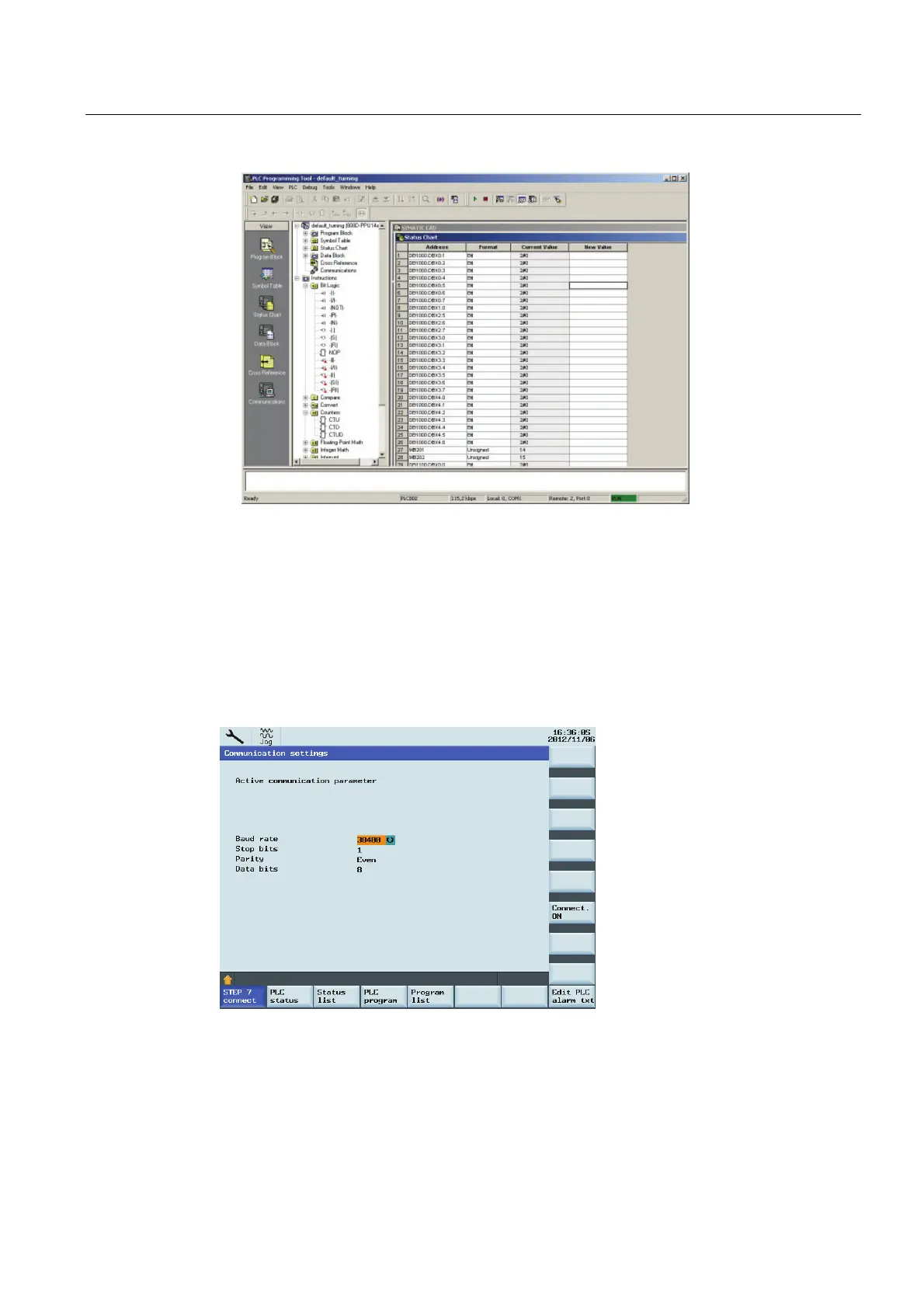PLC Programming Tool
2.6 Establishing a connection with the RS232 interface
PLC Subroutines Manual
Operating Instructions, 12/2012, 6FC5397-2EP10-0BA0
17
2.6 Establishing a connection with the RS232 interface
You can establish a communication between the control system and the PC/PG (PLC
Programming Tool) via the RS232 port.
Activating the connection to the control system
You can activate the connection with the HMI: "SYSTEM" operating area > "PLC" > "STEP 7
connect" > "Connect. ON":
Use the <SELECT> key to select a communication baud rate. The SINUMERIK 808D
supports the following baud rates:
● 9.6 kbps
● 19.2 kbps
● 38.4 kbps
● 57.6 kbps
