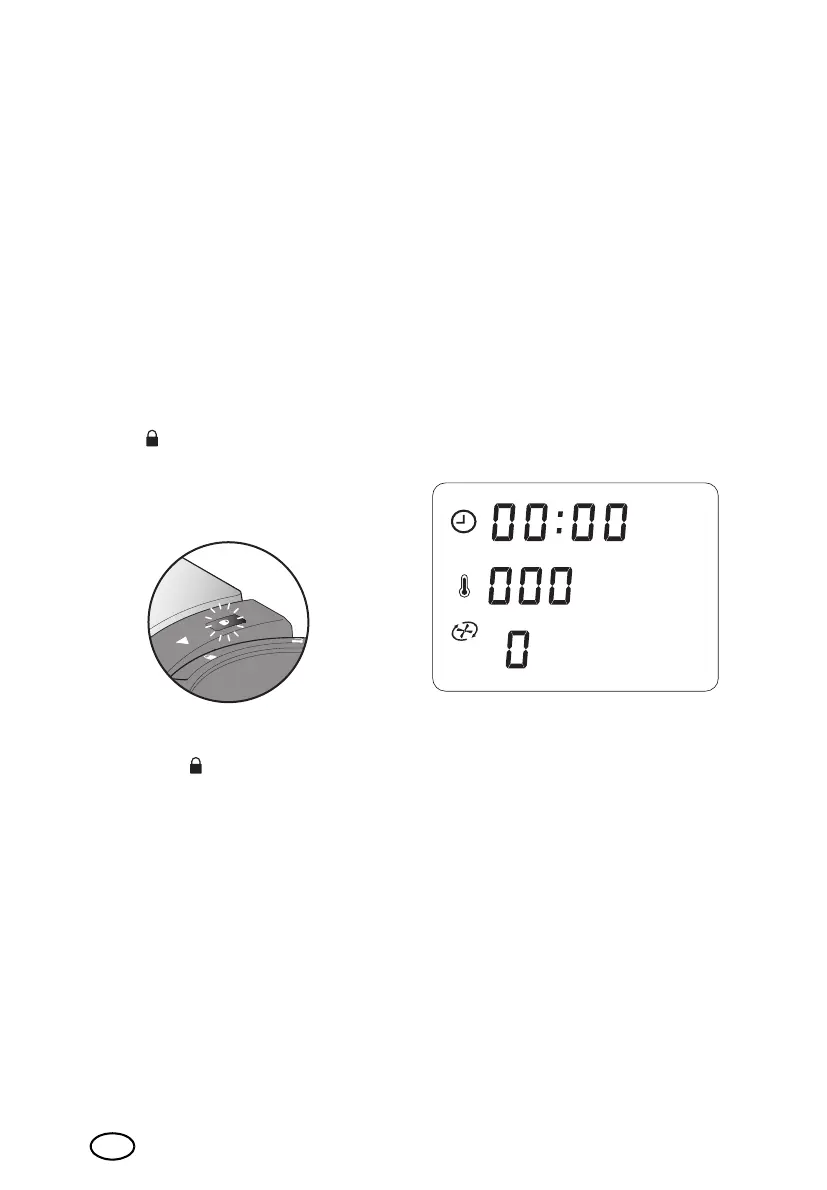14
GB
9. Operating the device
For safety reasons, the settings described in
this chapter, can only be selected when the
device has been assembled completely.
9.1 Automatic lock
This food processor is provided with an elec-
tronic lock of the lid for the blender jug34
or the deep steamer basket3. This is a pro-
tective function so the device cannot be
opened as long as the blade assembly29 is
turning.
- This lock is always activated when the
device is started.
-The LED 15 is lit as long as the
lid34 or the steamer basket3 is
locked. During this time, the lid34 or
the steamer basket3 cannot be
opened.
- After the appliance stops, the lock still
remains activated for several seconds.
Then, the LED 15 goes out and an
audio signal sounds. The lid34 or the
steamer basket3 can be opened.
- The higher the speed the longer the lock
stays active, since the blade assem-
bly29 and the food keep turning
longer.
9.2 Power supply
• First, connect the power cable
7
to the
mains power socket
8
of the base unit
13
and then plug the mains plug
7
into a suit-
able wall socket. The wall socket must con-
tinue to be easily accessible after the
device is plugged in.
9.3 Switching the device on
and off
• Set the main switch6 on the rear to I:
- All buttons light up briefly.
-The display27 is lit and briefly
shows a control display. Then the con-
trol symbols are displayed. All adjust-
able values are set to 0.
- An acoustic signal sounds.
• Set the main switch6 on the rear to 0
to switch the device off.
9.4 Display
The display27 shows all settings and oper-
ating values.
After approx. 5 minutes, the illumination of
the display27 goes off. As soon as any but-
ton is pressed or a control is turned, the illu-
mination of the display27 is switched on
again for 5 minutes.
__317553_MC_plus_GR_CY.book Seite 14 Freitag, 12. April 2019 10:00 10
