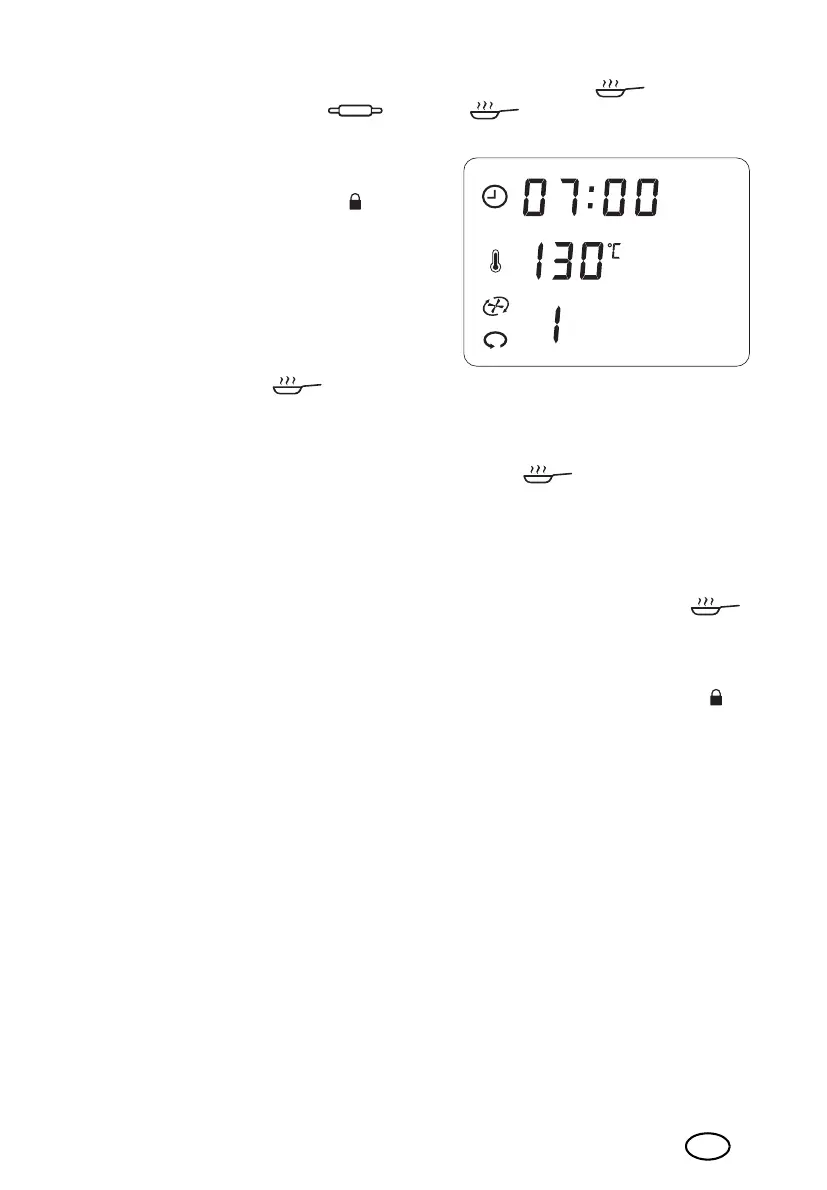27
GB
6. After the set time has elapsed, the but-
tons START/STOP19 and 24
go off and the display27 shows all the
values with 0 (except for the tempera-
ture).
7. After several seconds, the LED 15
goes out and an audio signal sounds.
The device can be opened.
8. Press the main switch6, to switch off
the device or move to the next step in
the recipe.
14. Browning
With this programme, you can slightly
brown up to 200 g meat, fish, vegetables,
e.g. to release roasting flavours. Large piec-
es must first be cut up into chunks.
14.1 General programme
information
- Preset time: 7 minutes (adjustable)
- Maximum time: 14 minutes
- Preset temperature: 130 °C (adjustable)
- Preset speed: 1 (fixed)
- Clockwise/anti-clockwise rotation: is
controlled by the programme
14.2 Starting the program
1. Put some fat (e.g. oil) into den blender
jug5.
2. Fill food into the blender jug5.
3. Close the blender jug5 with the lid34.
4. Use the main switch6 to switch on the
device.
5. Press the button 22. The button
22 lights up and the programme
values are shown on the display27.
6. Press the flashing button START/
STOP19.
The programme is started. The time set is
counted down on the display27. The
button 22 lights up. The pro-
gramme controls the anti-clockwise rota-
tion automatically. At a fixed interval,
the blade assembly29 starts for a brief
anti-clockwise rotation.
7. After the set time has elapsed, the but-
tons START/STOP19 and 22
go off and the display27 shows all the
values with 0 (except for the tempera-
ture).
8. After several seconds, the LED 15
goes out and an audio signal sounds.
The device can be opened.
9. Press the main switch6, to switch off
the device or move to the next step in
the recipe.
__317553_MC_plus_GR_CY.book Seite 27 Freitag, 12. April 2019 10:00 10
