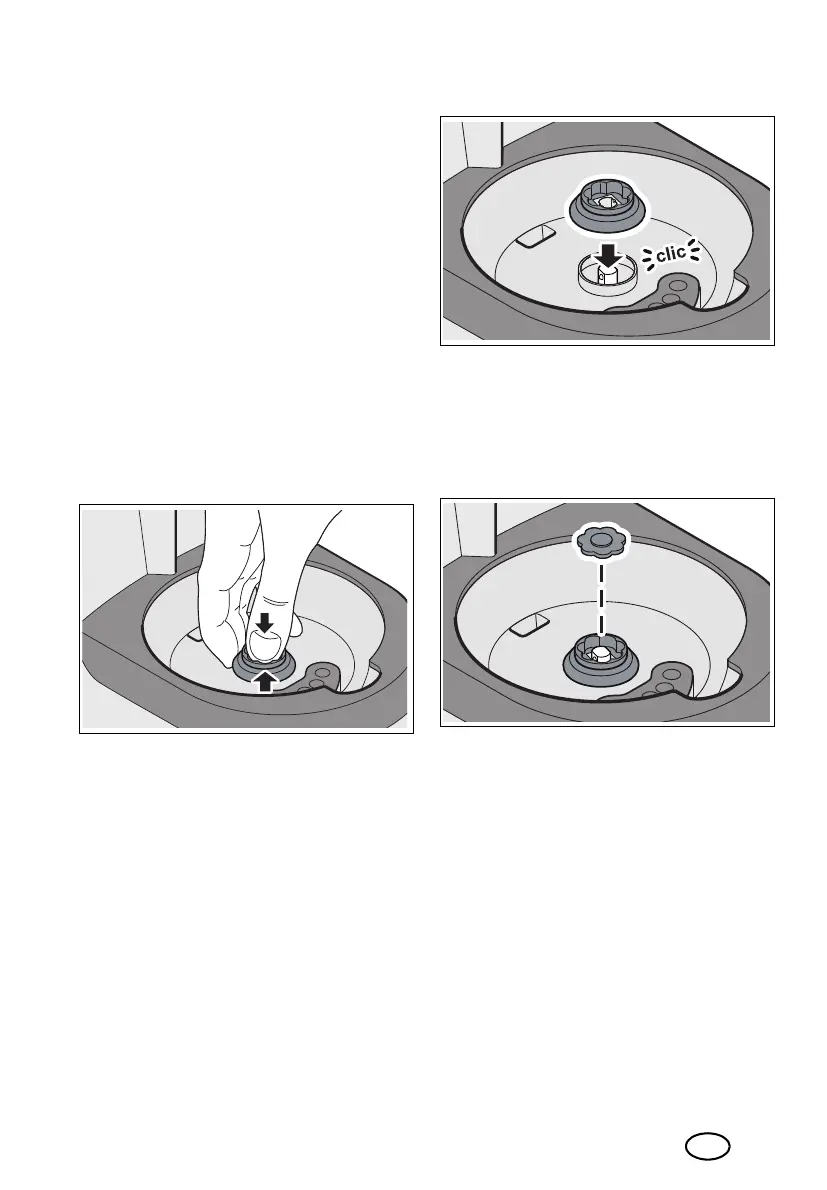31
GB
15.8 Replacing the blade
socket
If you process larger quantities than those
specified in these instructions (e.g. dough
with more than 500 g of flour), the blade
socket10 can become so worn out that the
blade assembly29 no longer turns correct-
ly.
If this happens, replace the blade socket10
with a new one. Comply the specified max-
imum quantities in future.
Figure A: a spare blade socket10 includ-
ing a silicone cover36 is included with the
device as delivered.
You can also reorder this spare part (see
“How to order accessories” on page 36).
Removing the old blade socket
1. Press your thumb down on the silicone
cover36 and simultaneously reach un-
der the rim of the old blade socket10.
Pull the old blade socket10 out up-
wards.
You may need to “wobble” it a bit be-
fore the blade socket10 becomes loose
enough to be removed.
Inserting the new blade socket
2. Place the blade socket10 onto the
drive axle. The recess in the blade sock-
et10 needs to be inserted to match the
flattened sides of the drive axle. The
blade socket10 clicks into place on the
drive axle.
• Insert the silicone cover36 into the
blade socket10.
__317553_MC_plus_GR_CY.book Seite 31 Freitag, 12. April 2019 10:00 10
