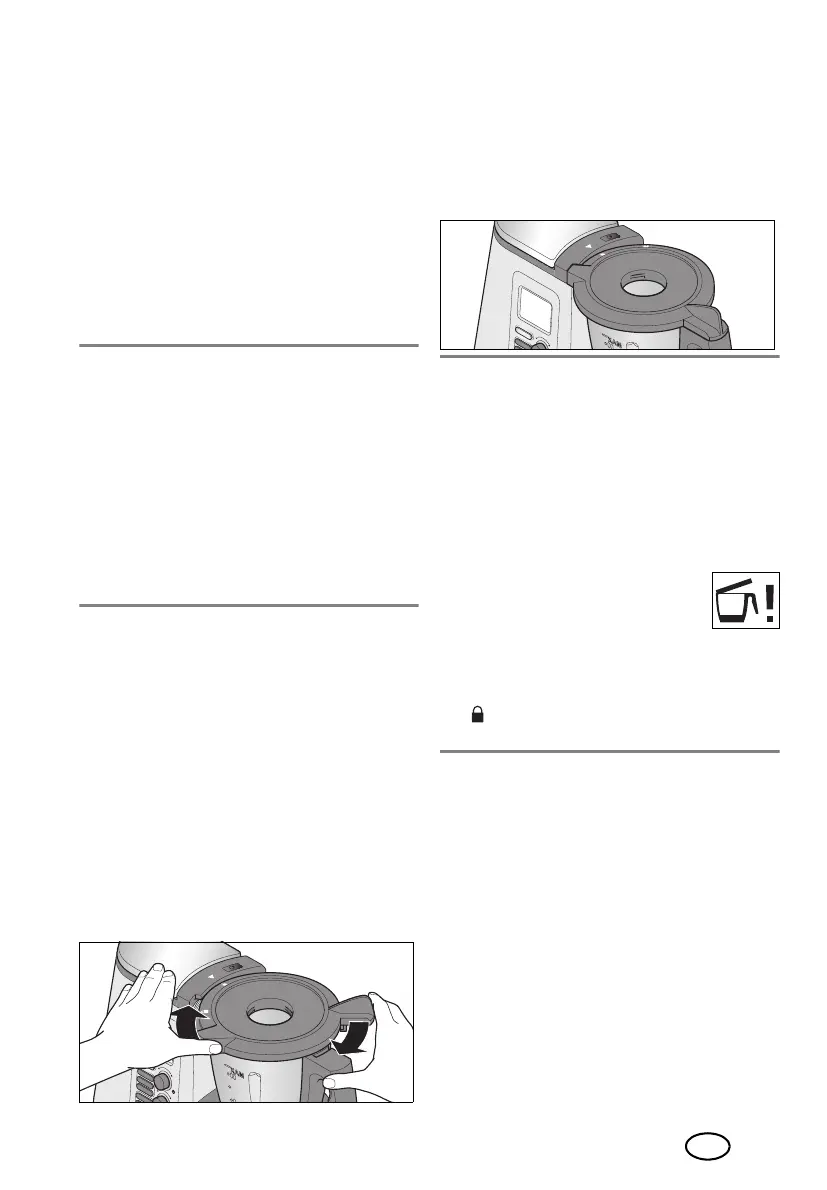21
GB
10.5 Insert and remove the
mixer attachment
The mixer attachment31 serves to combine
liquid foods, e.g. to whip cream, beat egg
white, emulsify (e.g. mayonnaise).
The mixer attachment31 is put onto the
blade assembly29:
- The wings of the mixer attachment
31
are
located in the spaces between the blades.
- For further notes: see “Functions in an
overview” on page 6.
CAUTION:
~ The mixer attachment31 must only be
used with speed settings 1 to 4.
~
The
button TURBO20
must not be
pressed if the mixer attachment
31
is
used.
~ When using the mixer attachment31,
the spatula32 must not be used, since it
might get into the mixer attachment31.
~ When adding food, ensure that it will
not block the mixer attachment31.
In order to remove the mixer attachment31,
pull it out upward.
10.6 Put on the lid of the
blender jug
The lid for the blender jug34 can only be
placed on if the blender jug5 was inserted
correctly.
1. Put the lid for the blender jug34 slightly
twisted onto the blender jug5.
The symbol of the opened lock points to
the arrow of the locking system12.
2. Press and turn the lid34 clockwise with
both hands until the closed lock symbol
points to the arrow of the locking sys-
tem12.
Only when the lid34 is correctly
closed, the device can start.
NOTES:
• In order to facilitate the closing of the lid
somewhat, put a few drops of oil on a
cloth and rub it on the seal33.
• The device can only be started when the
lid34 is put on correctly.
• To make the lid34 properly lock in
place, it is helpful to press lightly on the
lock symbol while closing the lid.
•If the lid34 has not been put
on correctly, the symbol
shown here on the right will
appear on the display27.
• When the device is started, the lid34 is
automatically locked, and the LED
15 is lit (see “Automatic lock” on
page 14).
__317553_MC_plus_GR_CY.book Seite 21 Freitag, 12. April 2019 10:00 10
