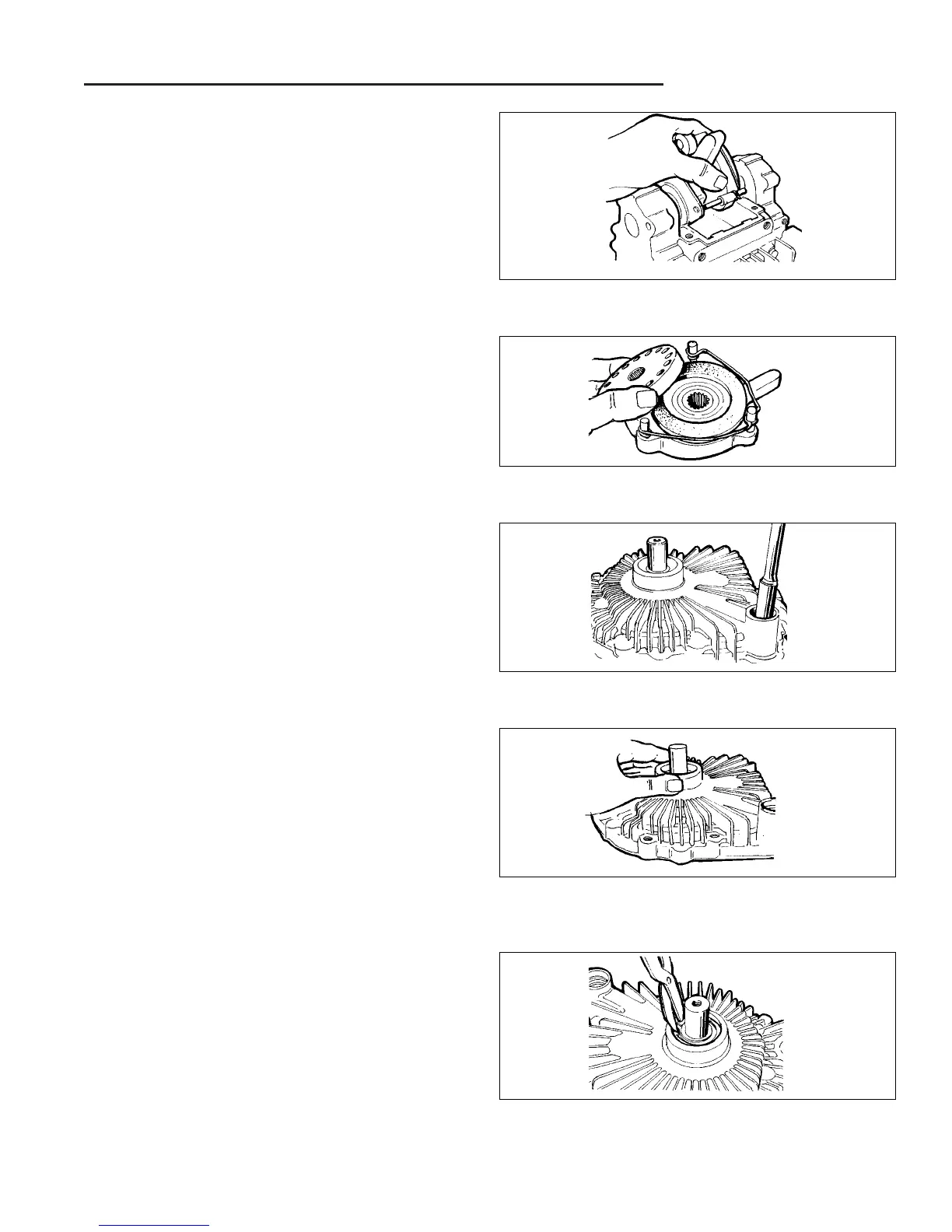7 - 21
7 Transmission Repair
7B Eaton 750 / 751
Figure B–39. Remove Brake Assembly
3. Remove the brake assembly from the transaxle hous-
ing. Total disassembly of the brake is NOT necessary
or recommended.
Figure B–40. Remove Brake Disks
4. The two outside parking brake disks are the only
disks that can be removed easily for inspection and
cleaning.
Figure B–41. Remove Capscrews From Cover
Housing Disassembly (Eaton 750, 751)
1. Reposition the housing assembly. Using a 3/8”
wrench, remove the capscrews from the cover
assembly.
NOTE: One of the capscrews is located in the case drain
port.
Figure B–42. Remove Cover From Housing
2. With all the capscrews removed, carefully separate
and remove the cover from the housing assembly.
Figure B–43. Remove Input Shaft Retaining Ring
3. Use No. 5 or 7 internal snap ring pliers to remove the
input shaft retaining ring from the cover.
