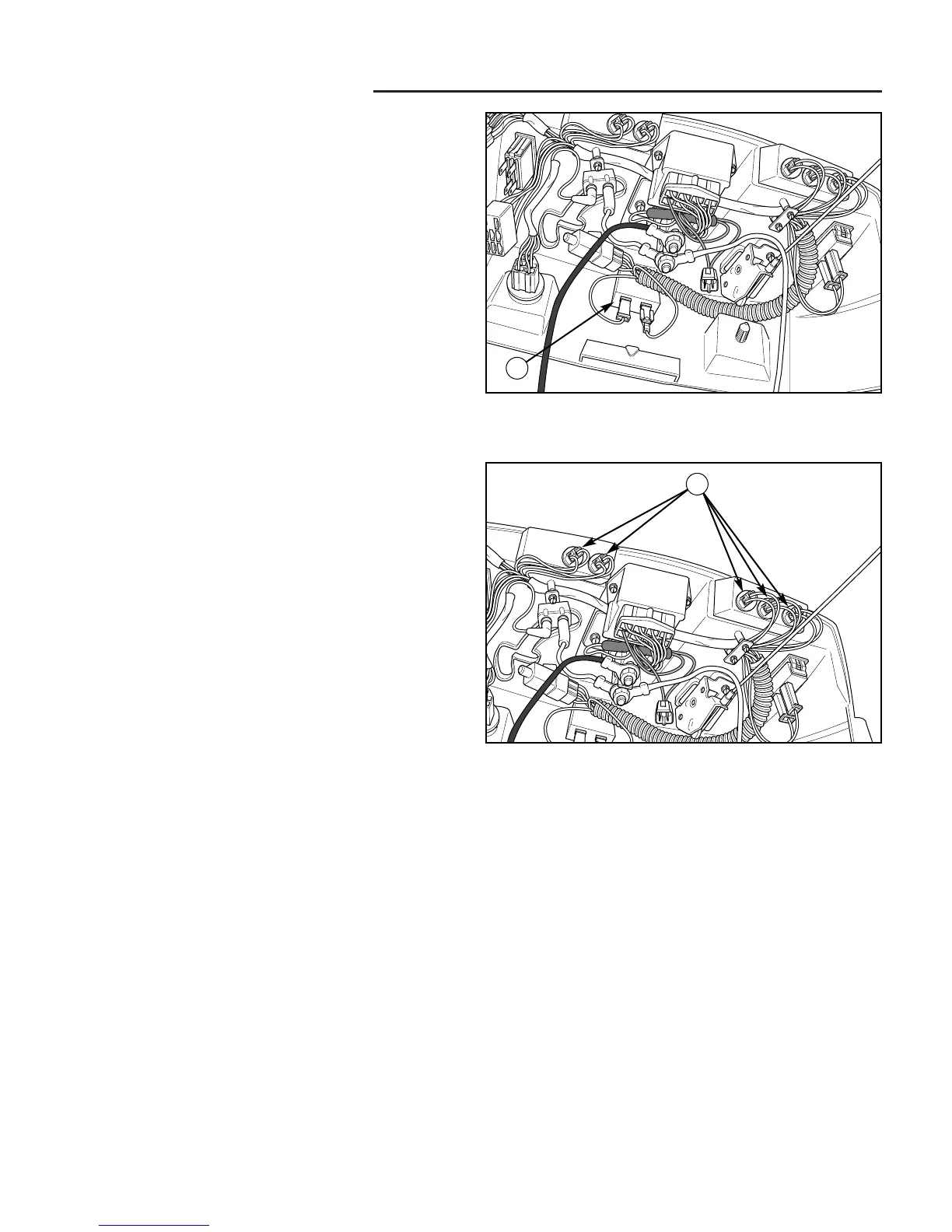5 Electrical Troubleshooting
Hour Meter / Dash Light Tests
5 - 20
Figure 41. Dash Light Assembly Location
A. Dash Lights
E. Test Power to Hour Meter (Where
Applicable)
1. Turn the ignition switch to RUN.
2. Set VOM to VDC.
3. Probe ground. Probe the white/blue wire at the hour
meter terminal. The VOM should read battery volt-
age. If not, check the key switch and all wires and
connections.
4. Probe ground. Probe the blue/white wire at the hour
meter terminal. The VOM should read battery volt-
age. If not, check the ignition switch, all wires and
connections, and the hour meter.
F. Inspect and Replace Dash Lights
1. Open the hood.
2. Remove the dash lights (A, Figure 41) by twisting the
socket counterclockwise and pulling it out of the dash
assembly.
3. Visually inspect the bulb and replace if burned out.
Figure 40. Hour Meter Location
A. Hour Meter
A
A
