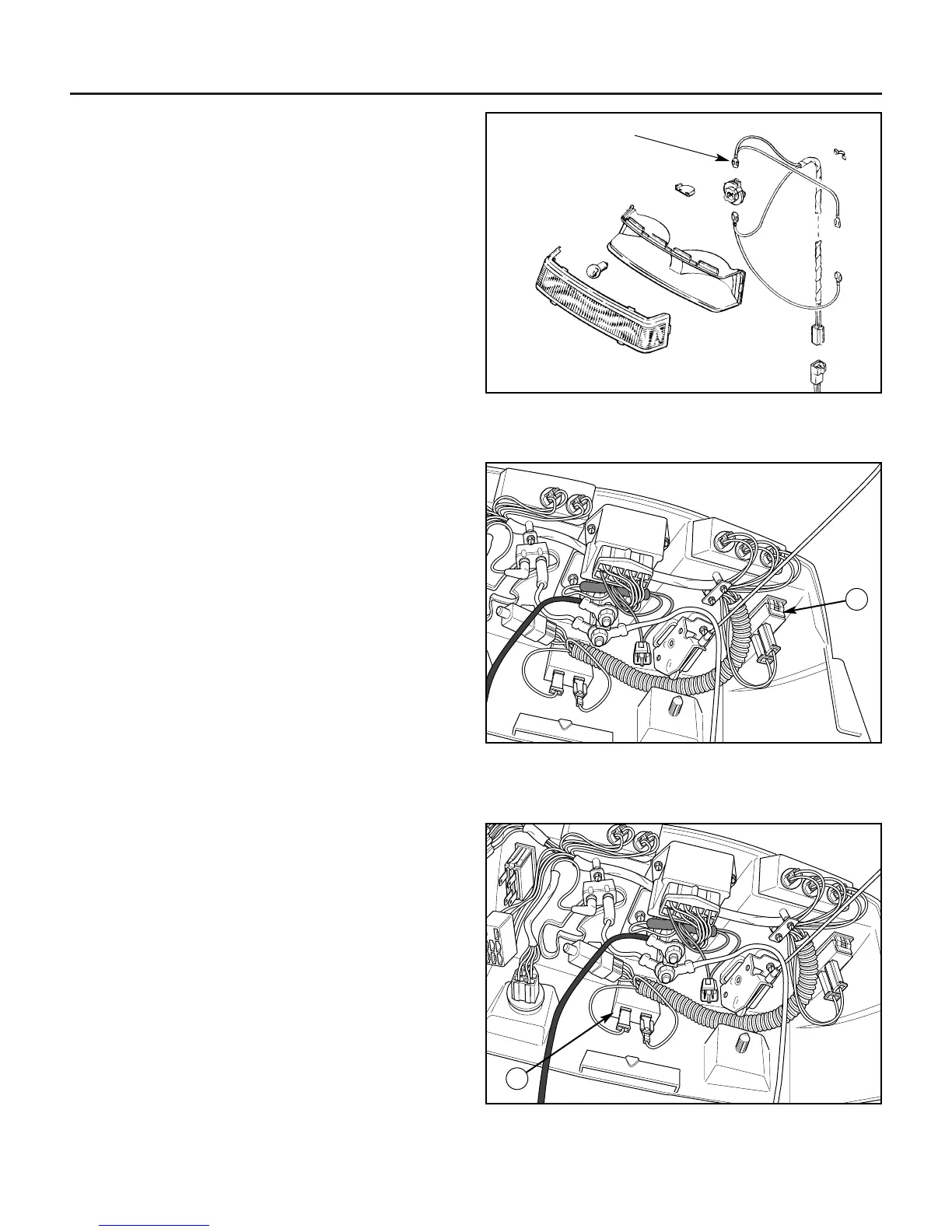5 - 19
5 Electrical Troubleshooting
Headlight / Hour Meter Tests
Figure 39. Hour Meter Location
A. Hour Meter
Figure 37. Test Power to Headlights
Figure 38. Headlight Switch Location
A. Headlight Switch
5. Keep the headlight switch ON. Probe ground and
probe the terminal at the headlight connection. The
VOM should read battery voltage. If not, check the
switch and the continuity of all wires and connectors.
C. Test Headlight Switch
1. Remove the plugs from the headlight switch.
2. Set the VOM to Ohms.
3. With the switch OFF probe both terminals. The VOM
should read no continuity.
4. Turn the switch to ON. The VOM should read conti-
nuity.
D. Test Hour Meter (Where Applicable)
The hour meter (A, Figure 39) can be easily tested by
turning the ignition switch to RUN and observing the
meter. The meter should register the passage of time.
Probe Here
A
A
