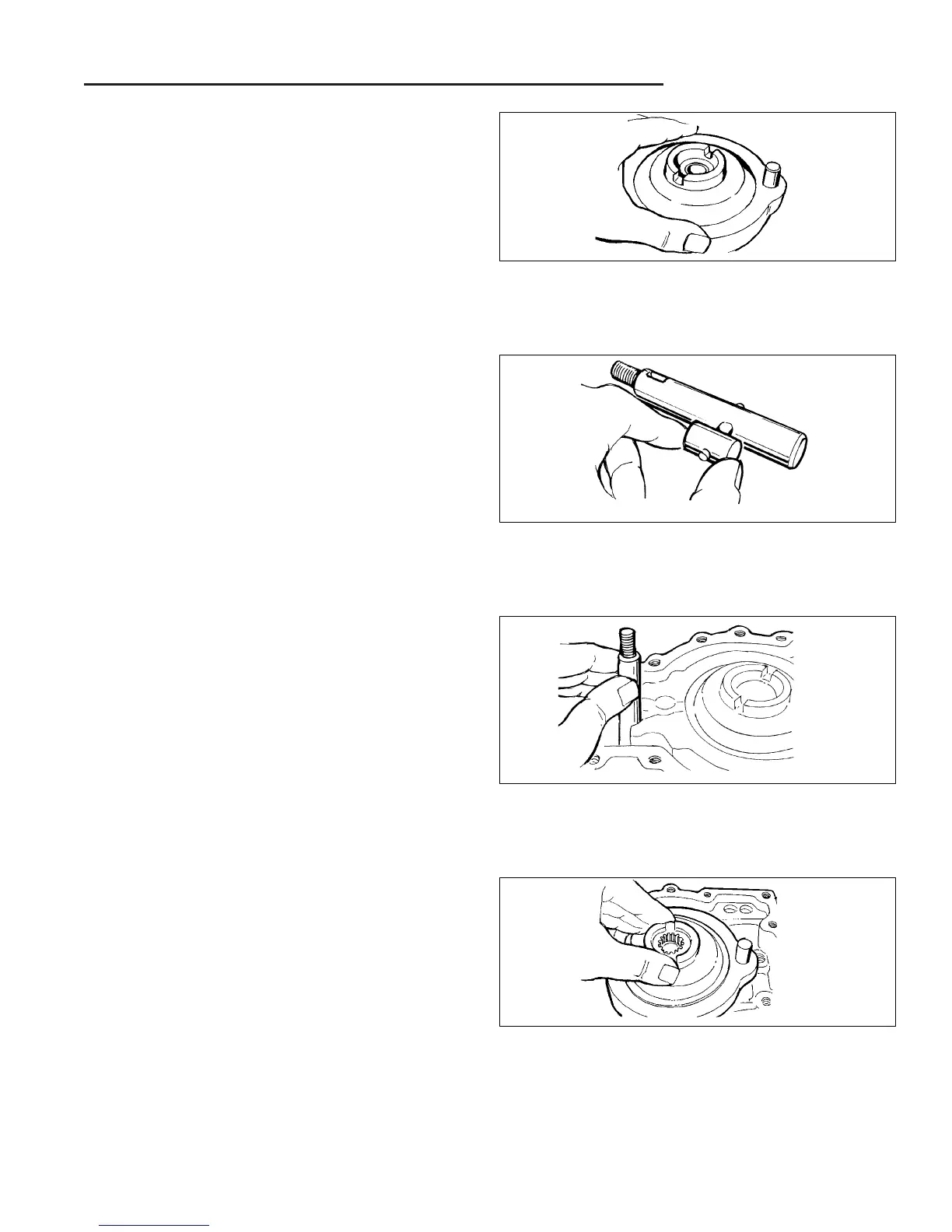7 - 27
7 Transmission Repair
7B Eaton 750 / 751
Figure B–63. Install Pump and Cam Ring Assembly
9. Install the pump and cam ring assembly in the
transaxle housing with the flush side of the cam ring
facing outward. Remove the rubber band from the
pump rotor assembly.
Figure B–64. Install Cam Ring Insert
10. Install the cam ring insert on the control shaft pivot
dowel.
Figure B–65. Install Control Shaft Assembly
11. Install the control shaft assembly, first aligning the
cam ring insert with the cam ring assembly, and then
with the housing assembly.
Figure B–66. Install Drive Pin and Align Pump Rotor
12. Install the drive pin in the pump rotor assembly, as
shown.
NOTE: An alternate method is to install the drive pin on
the end of input shaft, and secure with petroleum jelly.
13. To align pump rotor, turn input shaft until gear teeth
align.
