
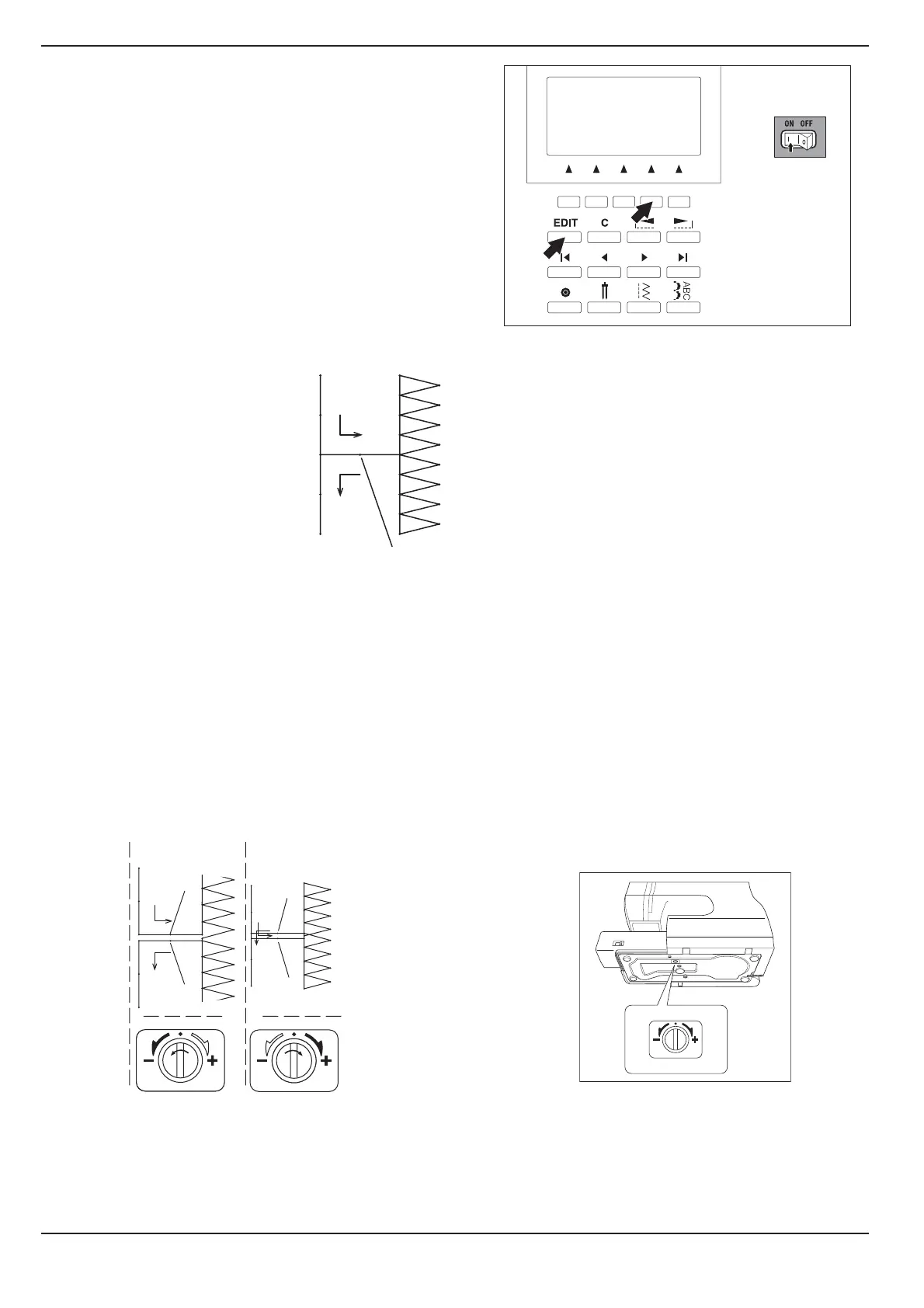 Loading...
Loading...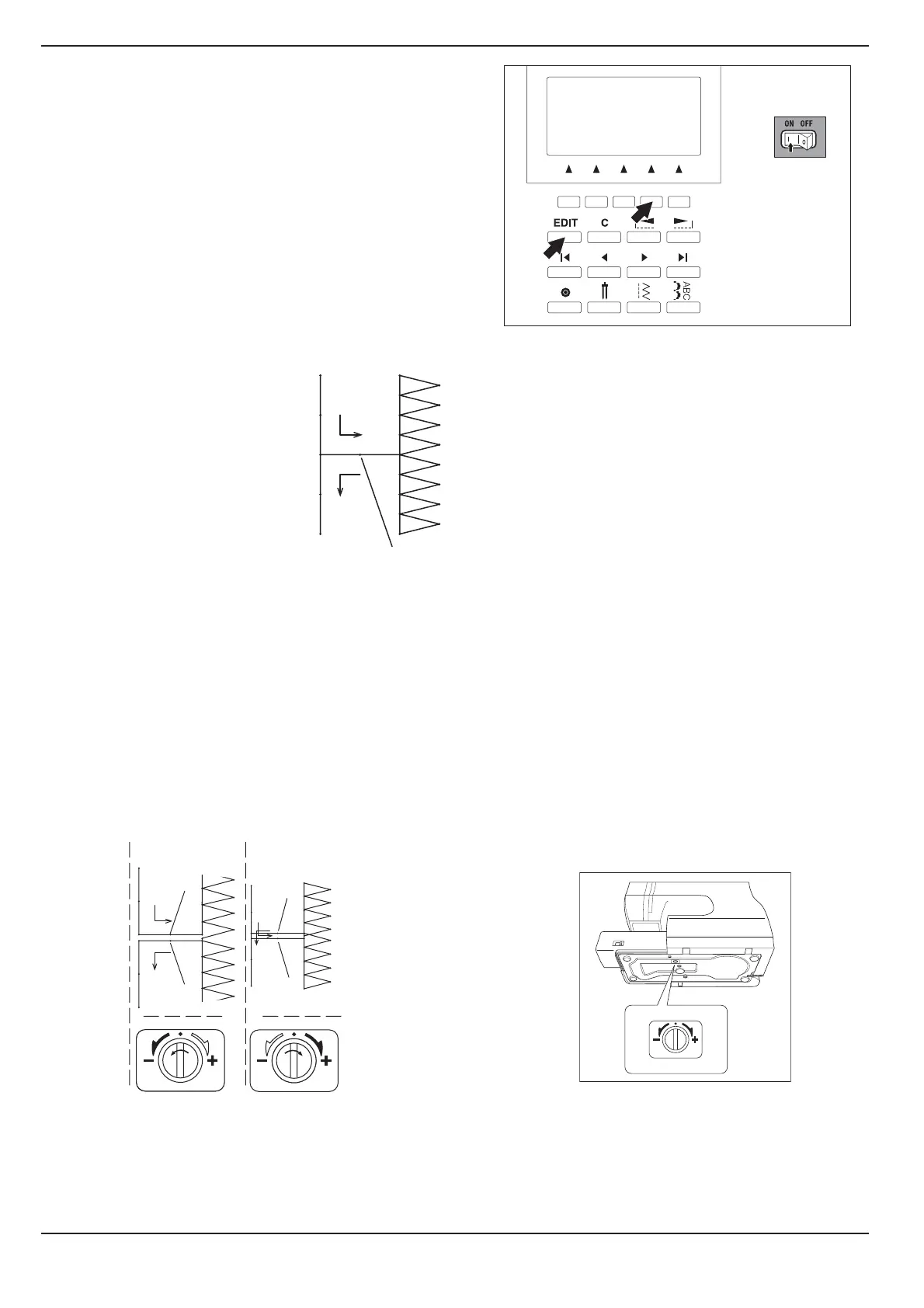
Do you have a question about the Singer QUANTUM STYLIST 9960 and is the answer not in the manual?
| Stitch Applications | 600 |
|---|---|
| Built-In Needle Threader | Yes |
| Maximum Sewing Speed | 850 stitches per minute |
| Automatic Thread Cutter | Yes |
| Drop Feed | Yes |
| Extension Table | Yes |
| Type | Computerized |
| LCD Screen | Yes |
| Bobbin System | Top drop-in |
| Number of Buttonholes | 13 |
| Lettering Fonts | 5 |
| Buttonhole Styles | 13 |
| Stitch Width | 7mm |
| Stitch Length | 5mm |
| USB Port | No |
| Voltage | 110V |
| Warranty | 25-year limited warranty |











