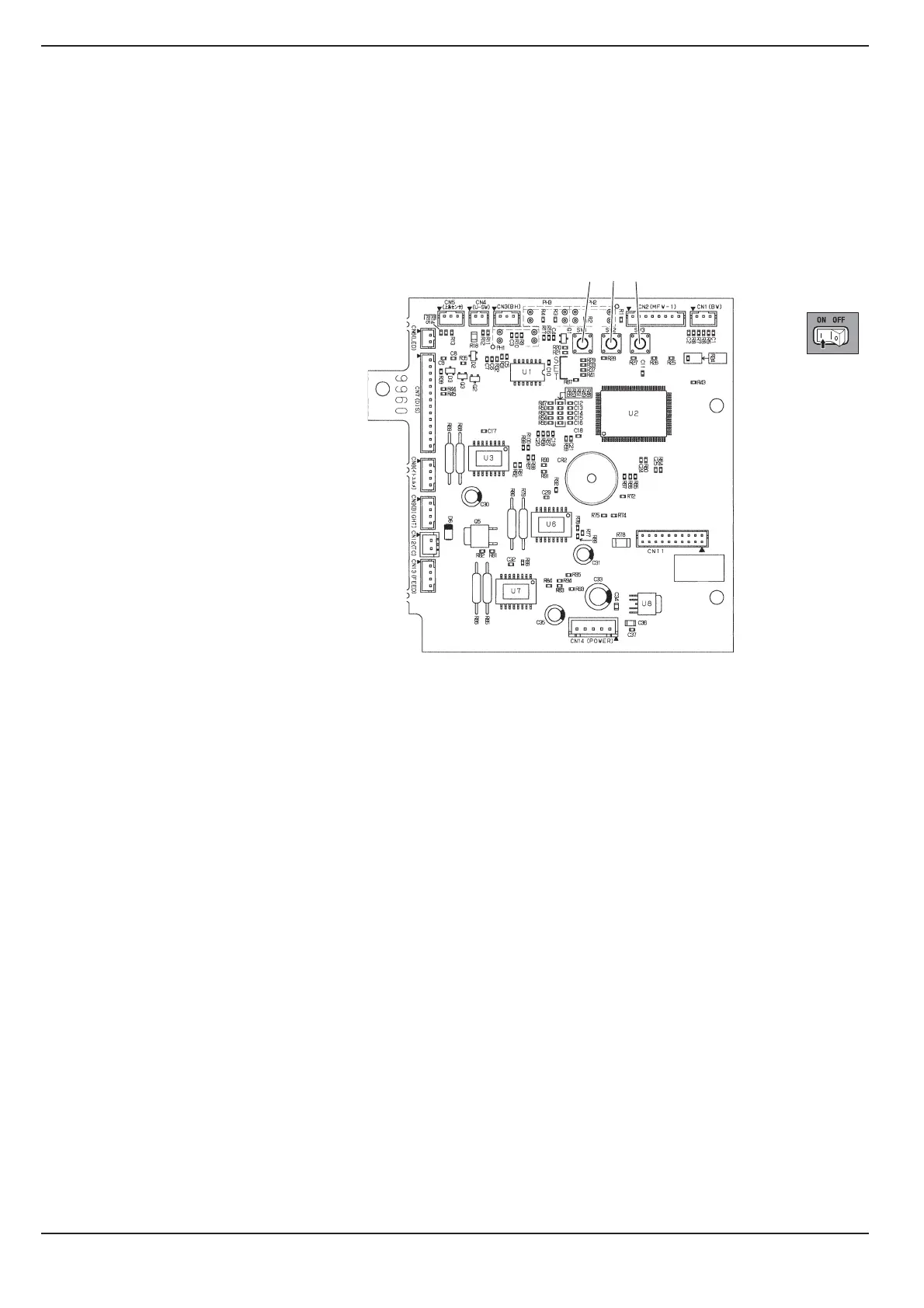28 Singer Quantum Stylist
TM
9960
Service Program - Without Front cover
Handling- Stitch lenghts balance (a)
1. Go into the Service program - without front cover menu by pressing the buttons (a) as shown in illustra-
tion and turn on the power switch
2. The machine can now sew the pre-programed stitch lenghts balance stitch.
for more setting info see ”14. Stitch lenghts balance”
3. When the service program is entred the three functions buttons (a),(b) and (c) is used for control the
machine.
see below.
4. To quit this program, turn off the power switch.
Handling- Straight stitch (b)
1. Go into the Service program - without front cover menu by pressing the buttons (b) as shown in illustra-
tion and turn on the power switch
2. The machine can now sew a straight stitch.
for more setting info see ”14. Stitch lenghts balance”
3. When the service program is entred the three buttons (a),(b) and (c) is used for control the machine.
see below.
4. To quit this program, turn off the power switch.
Handling of the functions buttons (a),(b) and (c)
To use the machine, in the service program - without front cover, the three functions buttons (a),(b) and (c) is
used to control the machine.
(a) = Start / Stop button
(b) = Thread cutter button
(c) = Speed control High/ Medium / Low.
+
abc
