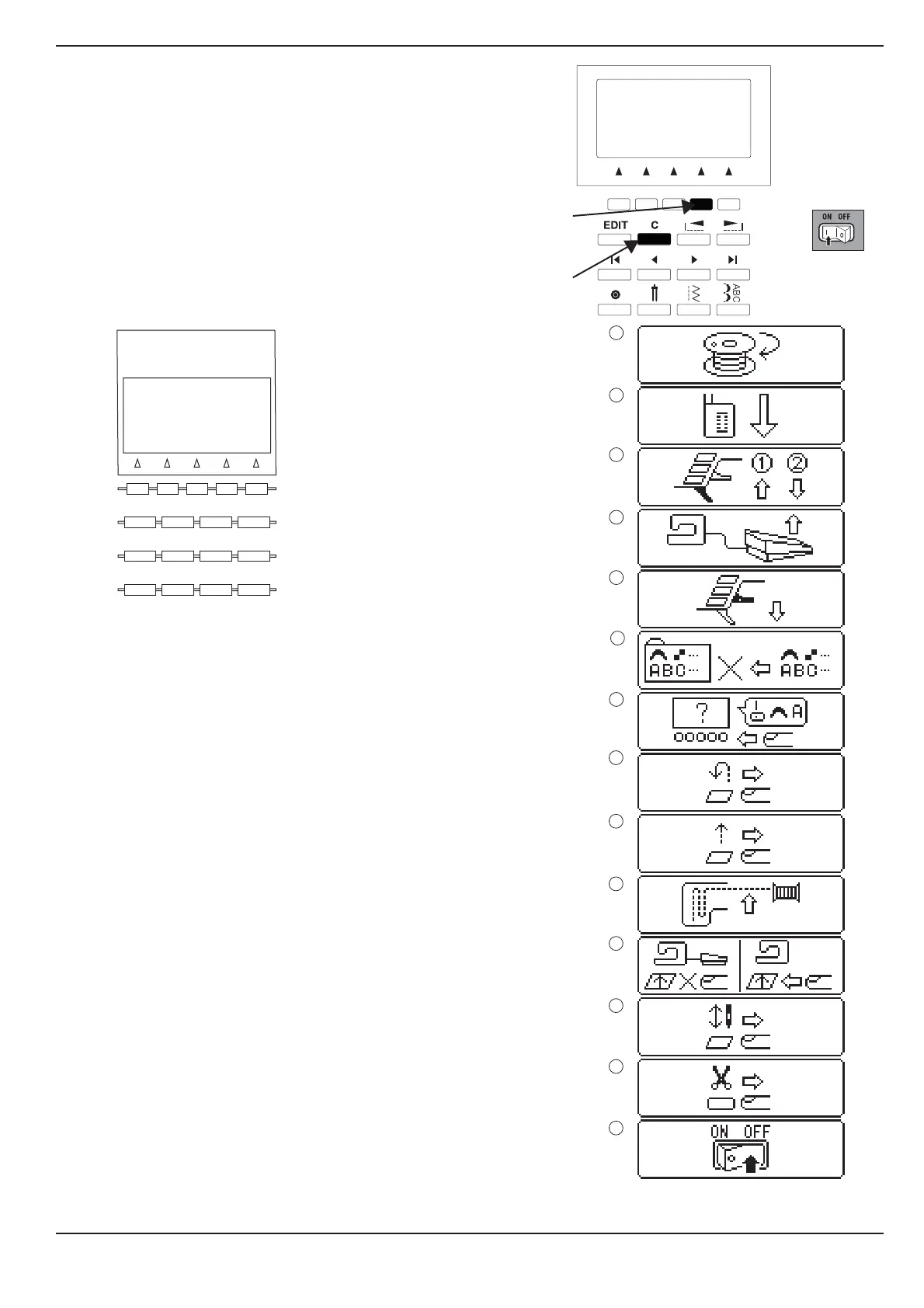Singer Quantum Stylist
TM
9960 27
Service Program - Message check
Handling
1. Go into the Service program - Message menu by pressing
the buttons (A) and (C) as shown in illustration and turn on
the power switch
2. When this program has started correctly, the LCD will
indicate the error illustrations as shown.
3. To quit this program, turn off the power switch.
1. Winding the bobbin.
2. Lower the buttonhole lever.
3. After sewing buttonhole, raise the presser foot lifter
and set the frame of buttonhole foot to starting
position.
4. Release the foot controller pedal.
5. Lower the presser foot.
6. Machine cannot memory any more.
7. Select a pattern.
8. Release the reverse button.
9. Release the start/stop button.
11
10.Rethread the upper thread.
11.Foor controller is connected.
12.Release the needle up-down / slow button. 12
13.Release the thread cutter button. 13
14.Turn off the power switch.
14 error code:
00 thread cutter is failed
01 CPU error
02 bobbin winder switch is failed
1
2
3
4
5
6
7
8
9
10
11
12
13
14
+
A
C
8
9
11
12
1
2
3
4
10
7
13
14
01
6
5
14 02
14 00
