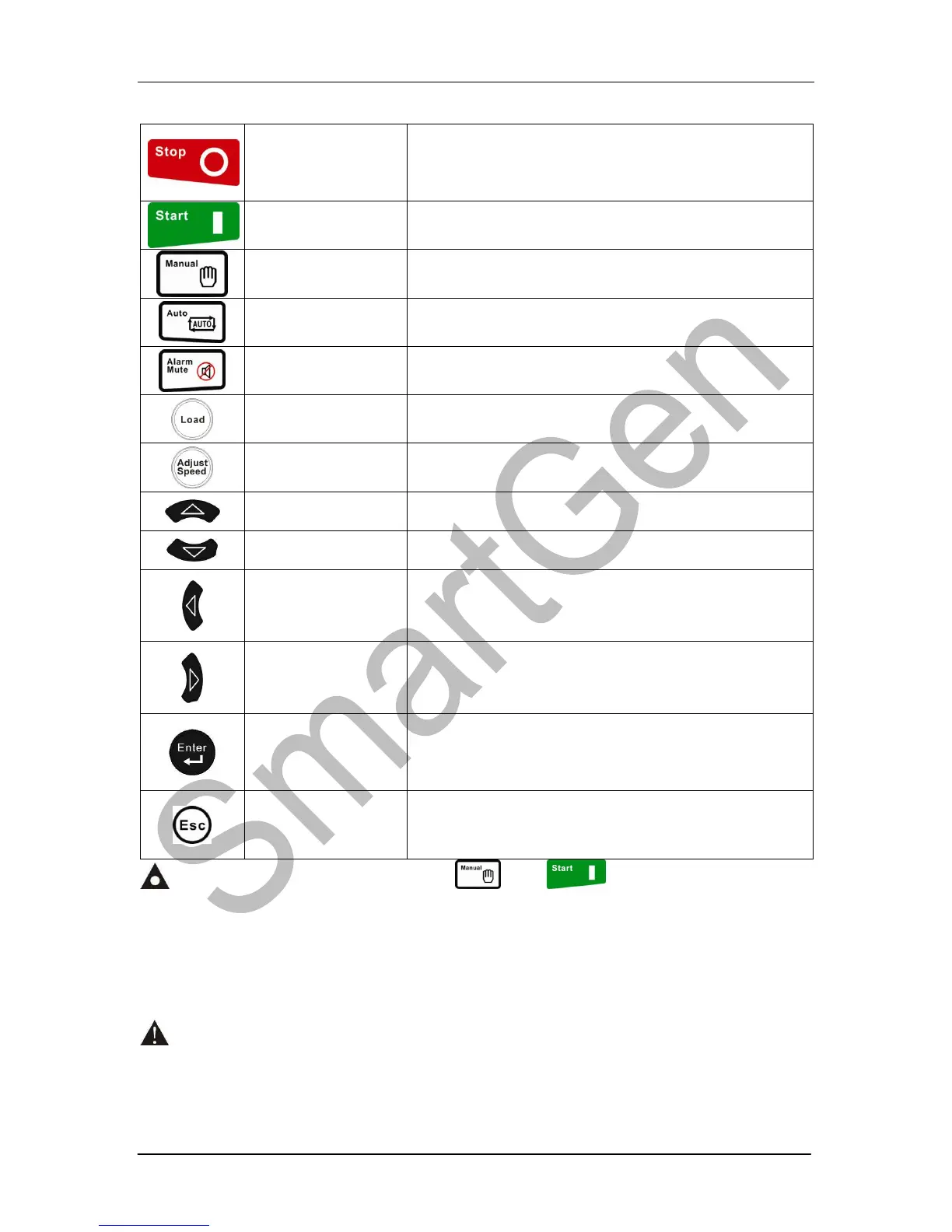APC715 Pump Unit Controller
APC715 Pump Unit Controller ISSUE 2013-08-28 Version 1.0 Page 11 of 62
4.2 PUSHBUTTONS
Stop running pump unit in Auto/Manual mode;
Reset alarm in stop mode; Lamp test (press at
least 3 seconds); During stopping process, press
this button again to stop pump unit immediately.
Start pump unit in Manual/Test mode.
Press this key and controller enters in Manual
mode.
Press this key and controller enters in Auto mode.
Alarming sound off; If there is alarm, pressing the
button at least 3 seconds can reset this alarm.
Can control the clutch to switch on or off in manual
mode.
Enter/Exit the speed adjust menu.
1) Screen scroll; 2) Up cursor and increase
value in setting menu.
1) Screen scroll; 2) Down cursor and decrease
value in setting menu.
1) Screen scroll; 2) Left move cursor in setting
menu.
1) Screen scroll; 2) Right move cursor in setting
menu.
1. Enter into “help” interface;
2. Pressing and holding for more than 3 seconds
enters parameter configuration menu;
3. In settings menu confirms the set value.
1. Returns to the main menu;
2. In settings menu returns to the previous menu.
NOTE: In manual mode, pressing and simultaneously will force
generator to crank. Successful start will not be judged according to crank disconnect
conditions, operator will have to crank the starter motor manually; when operator
decides that the engine has fired, he/she should release the button and start relay will
be deactivated, safety on delay will start.
WARNING: Default password is 00318, user can change it in case of others
change the advanced parameters setting. Please clearly remember the password after
changing. If you forget it, please contact Smartgen services and send all information in
the controller page of “ABOUT” to us.
