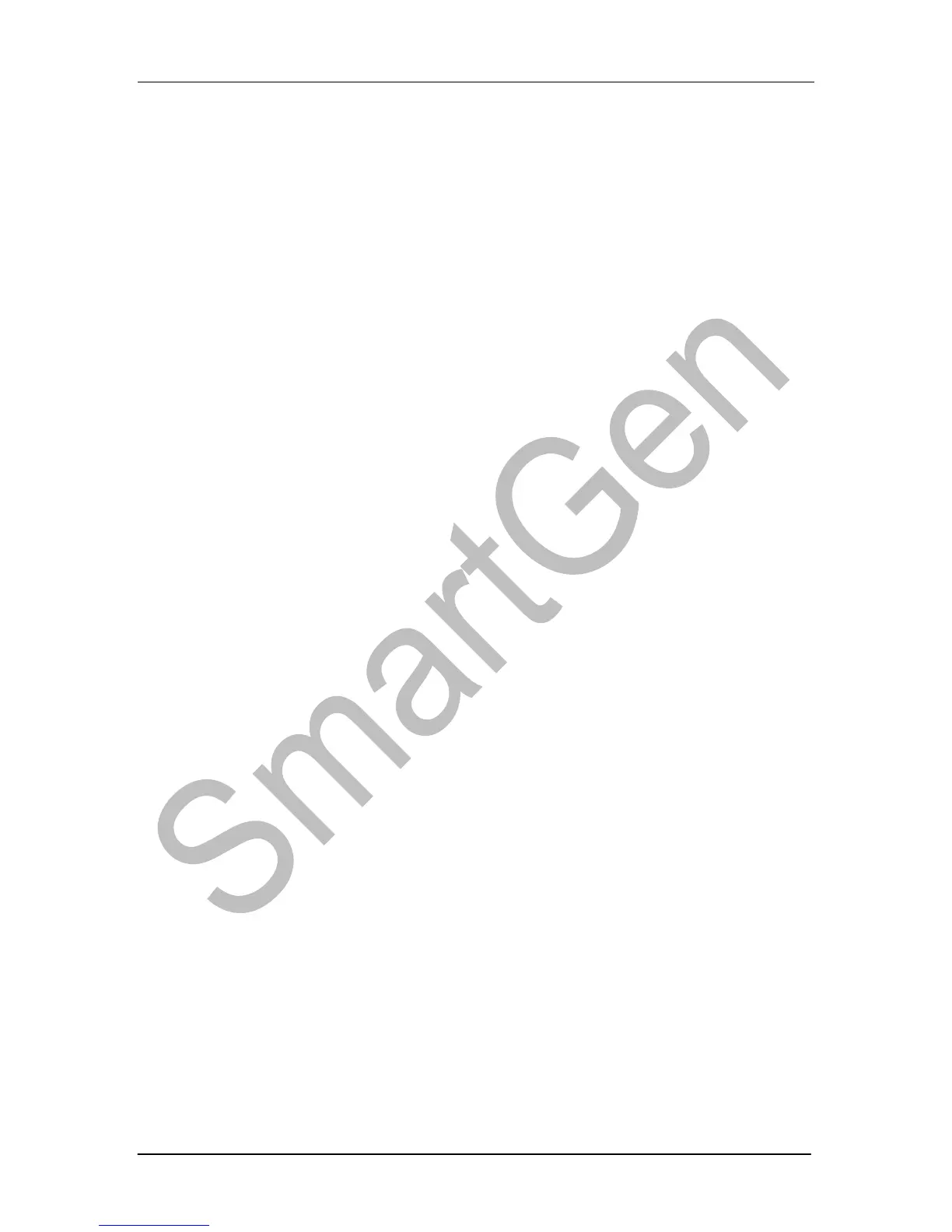APC715 Pump Unit Controller
APC715 Pump Unit Controller ISSUE 2013-08-28 Version 1.0 Page 47 of 62
8 PARAMETERS SETTING
1. Please change the controller parameters when generator is in standby mode only
(e. g. Crank disconnect conditions selection, digital input, digital output, various
delay), otherwise, shutdown and other abnormal conditions may occurs.
2. Maximum set value must over minimum set value in case that the condition of too
high as well as too low will happen.
3. When setting the warning alarm, please set the correct return value; otherwise,
maybe there is abnormal alarm. When setting the maximum value, the return value
must less than set value; When setting the minimum value, the return value must
over than set value.
4. Digital input could not be set as same items; otherwise, there are abnormal
functions. However, the digital output can be set as same items.
