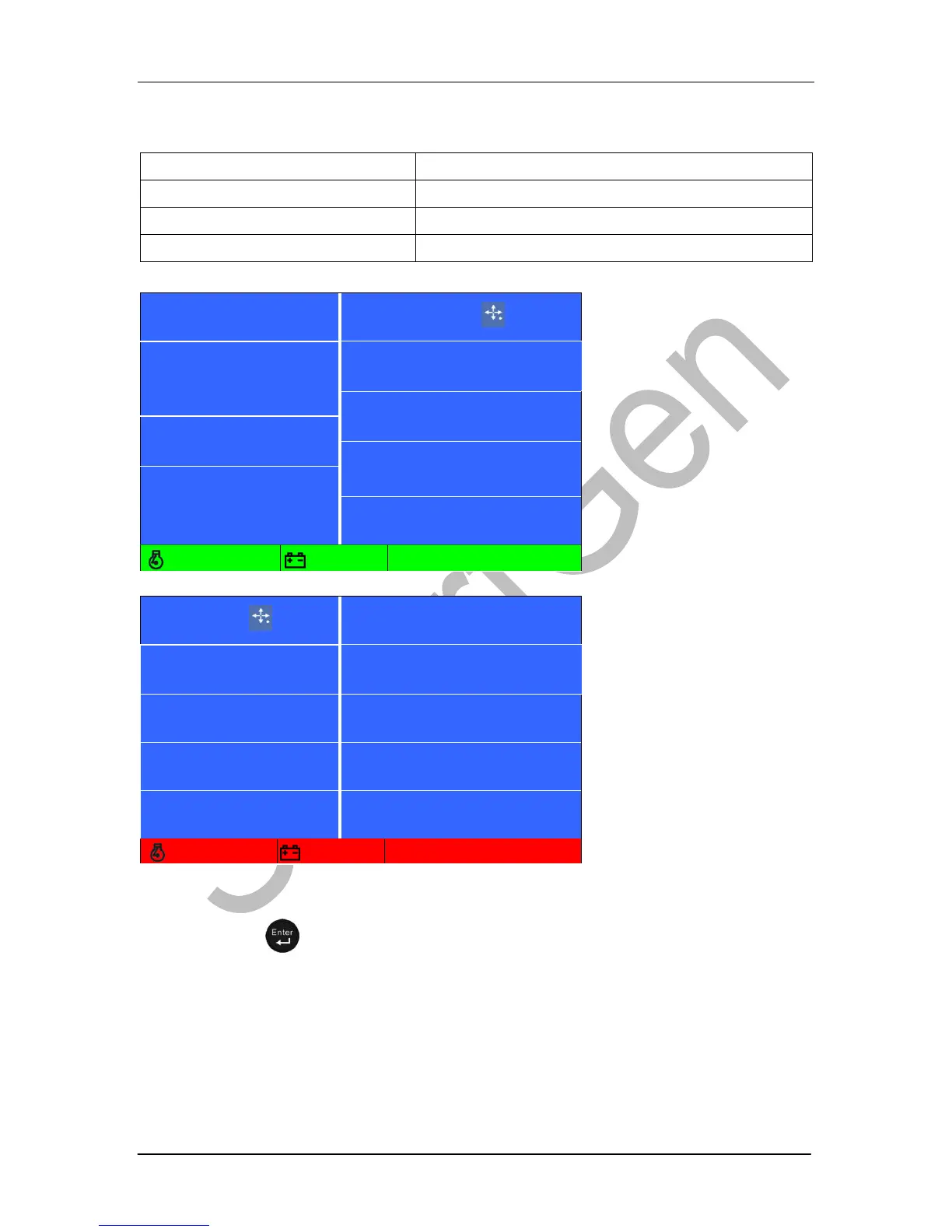APC715 Pump Unit Controller
APC715 Pump Unit Controller ISSUE 2013-08-28 Version 1.0 Page 13 of 62
★Status, including as below,
Engine speed, battery voltage 1, engine status
Warning or idle speed alarm occurs.
On load
Manual Mode
Normal Running
Outlet Pressure
1.0MPa 10Bar 145psi
Config Sensor 3
465kPa 4.65Bar 67.4psi
Oil Pressure
465kPa 4.65Bar
67.4psi
4.3.2 USER MENU AND PARAMETERS SETTING MENU
Press and hold for more than 3 seconds to enter into user menu;
★Parameter
After entering the correct password (factory default password is 00318), you can enter
into parameter settings interface.
★Language
Selectable Chinese, English and others (default: Espanol)
