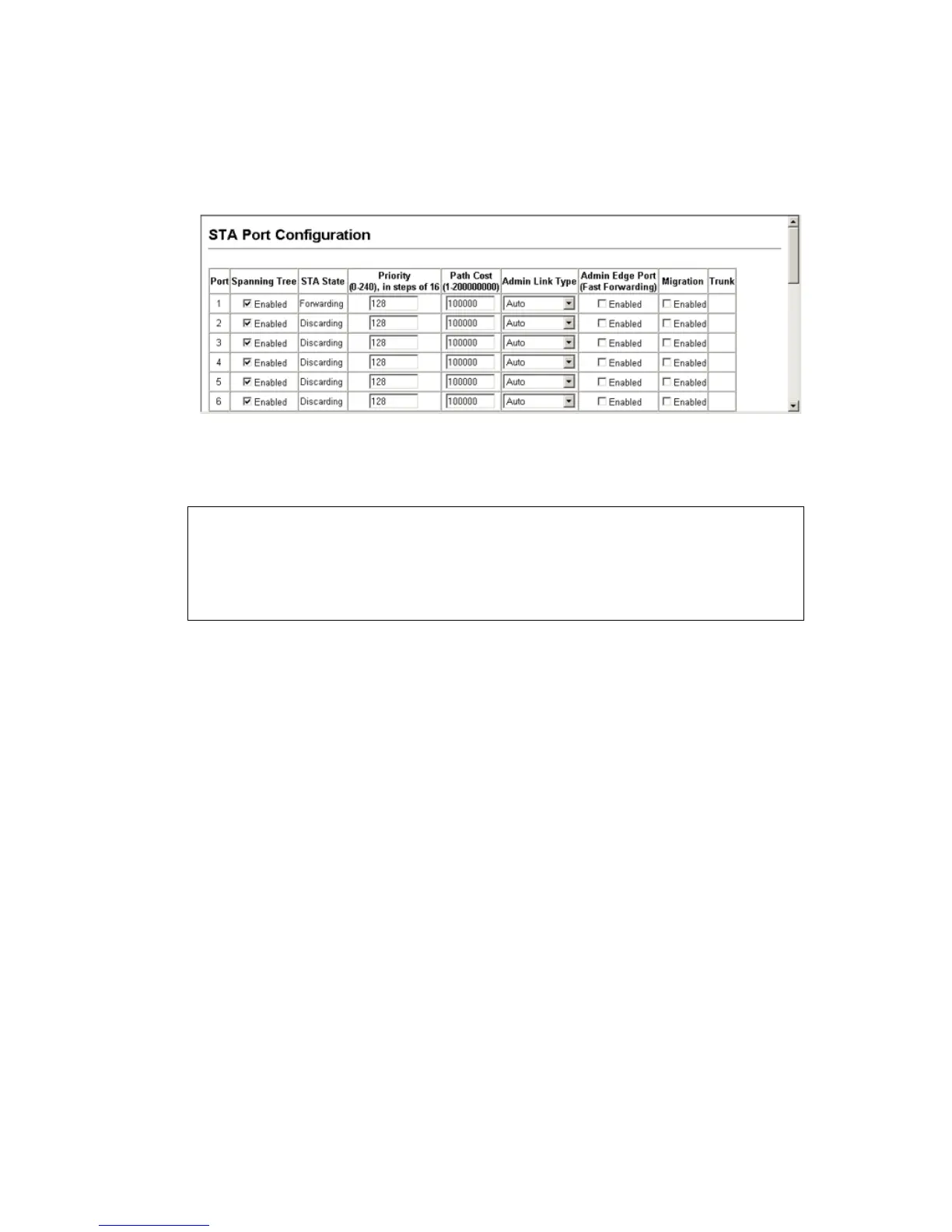C
ONFIGURING
THE
S
WITCH
3-140
Web – Click Spanning Tree, STA, Port Configuration or Trunk
Configuration. Modify the required attributes, then click Apply.
Figure 3-59 STA Port Configuration
CLI – This example sets STA attributes for port 7.
VLAN Configuration
IEEE 802.1Q VLANs
In large networks, routers are used to isolate broadcast traffic for each
subnet into separate domains. This switch provides a similar service at
Layer 2 by using VLANs to organize any group of network nodes into
separate broadcast domains. VLANs confine broadcast traffic to the
originating group, and can eliminate broadcast storms in large networks.
This also provides a more secure and cleaner network environment.
An IEEE 802.1Q VLAN is a group of ports that can be located anywhere
in the network, but communicate as though they belong to the same
physical segment.
Console(config)#interface ethernet 1/7 4-144
Console(config-if)#spanning-tree port-priority 0 4-191
Console(config-if)#spanning-tree cost 50 4-190
Console(config-if)#spanning-tree link-type auto 4-193
Console(config-if)#no spanning-tree edge-port 4-191
Console(config-if)#
