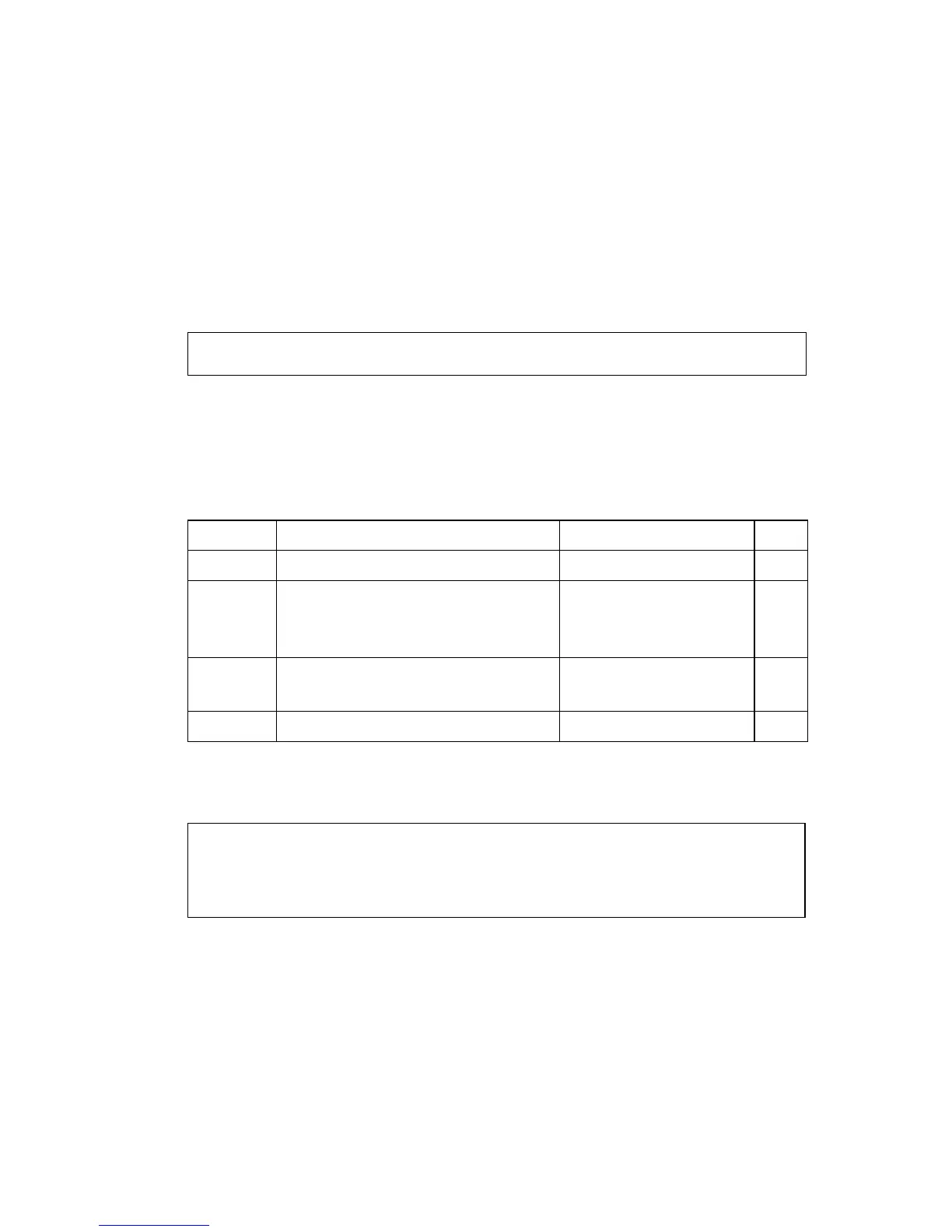C
OMMAND
L
INE
I
NTERFACE
4-10
• VLAN Configuration - Includes the command to create VLAN
groups.
To enter the Global Configuration mode, enter the command configure
in Privileged Exec mode. The system prompt will change to
“Console(config)#” which gives you access privilege to all Global
Configuration commands.
To enter the other modes, at the configuration prompt type one of the
following commands. Use the exit or end command to return to the
Privileged Exec mode.
For example, you can use the following commands to enter interface
configuration mode, and then return to Privileged Exec mode
Console#configure
Console(config)#
Table 4-2 Configuration Modes
Mode Command Prompt Page
Line line {console | vty} Console(config-line)# 4-14
Access
Control
List
access-list ip standard
access-list ip extended
access-list mac
Console(config-std-acl)
Console(config-ext-acl)
Console(config-mac-acl)
4-117
Interface interface {ethernet port |
port-channel id| vlan id}
Console(config-if)# 4-142
VLAN vlan database Console(config-vlan) 4-197
Console(config)#interface ethernet 1/5
.
.
.
Console(config-if)#exit
Console(config)#
