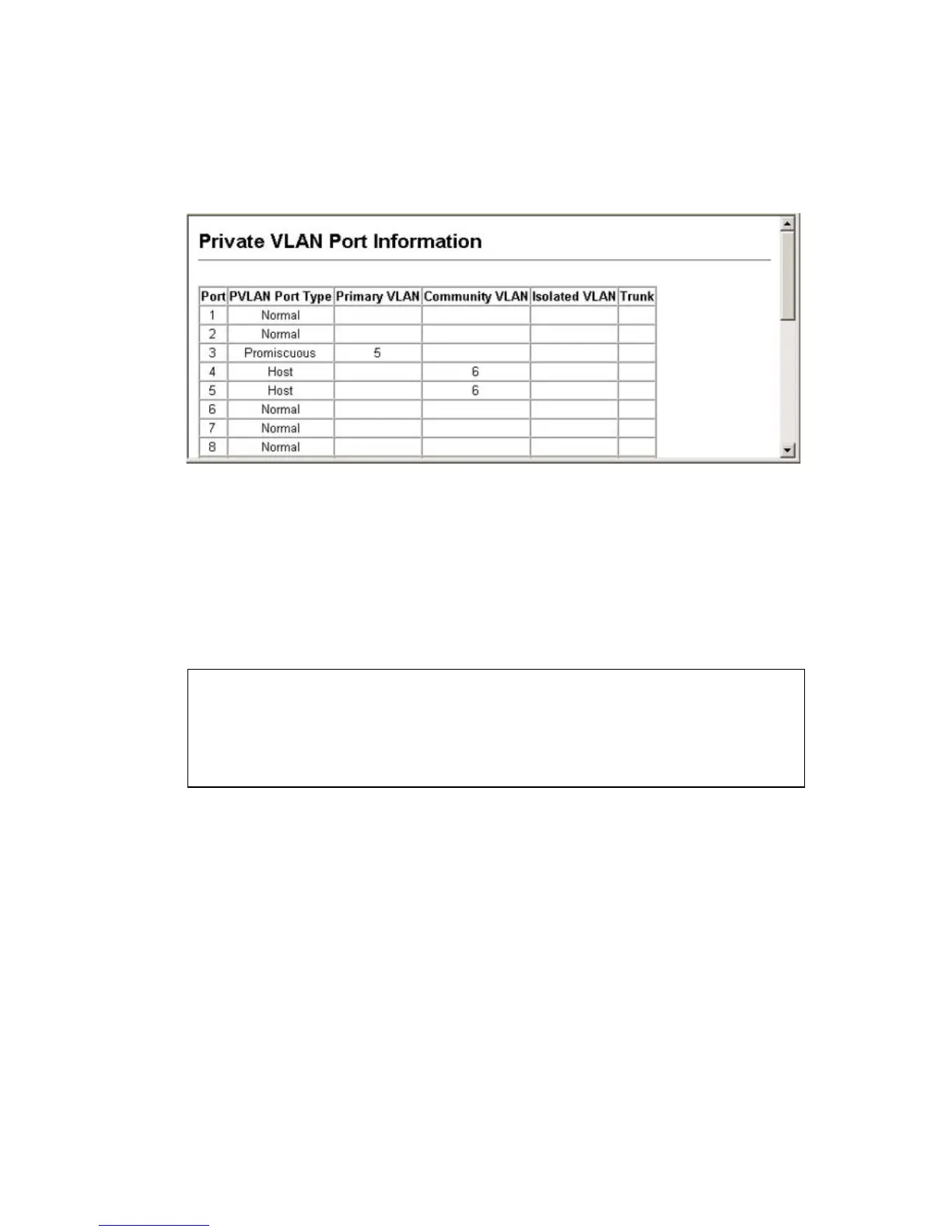C
ONFIGURING
THE
S
WITCH
3-162
Web – Click VLAN, Private VLAN, Port Information or Trunk
Information.
Figure 3-70 Private VLAN Port Information
CLI – This example shows the switch configured with primary VLAN 5
and community VLAN 6. Port 3 has been configured as a promiscuous
port and mapped to VLAN 5, while ports 4 and 5 have been configured as
host ports and associated with VLAN 6. This means that traffic for port 4
and 5 can only pass through port 3.
Configuring Private VLAN Interfaces
Use the Private VLAN Port Configuration and Private VLAN Trunk
Configuration menus to set the private VLAN interface type, and assign
the interfaces to a private VLAN.
Command Attributes
• Port/Trunk – The switch interface.
• PVLAN Port Type – Sets the private VLAN port types.
- Normal – The port is not assigned to a private VLAN.
Console#show vlan private-vlan 4-216
Primary Secondary Type Interfaces
-------- ----------- ---------- ------------------------------
5 primary Eth1/ 3
5 6 community Eth1/ 4 Eth1/ 5
Console#
