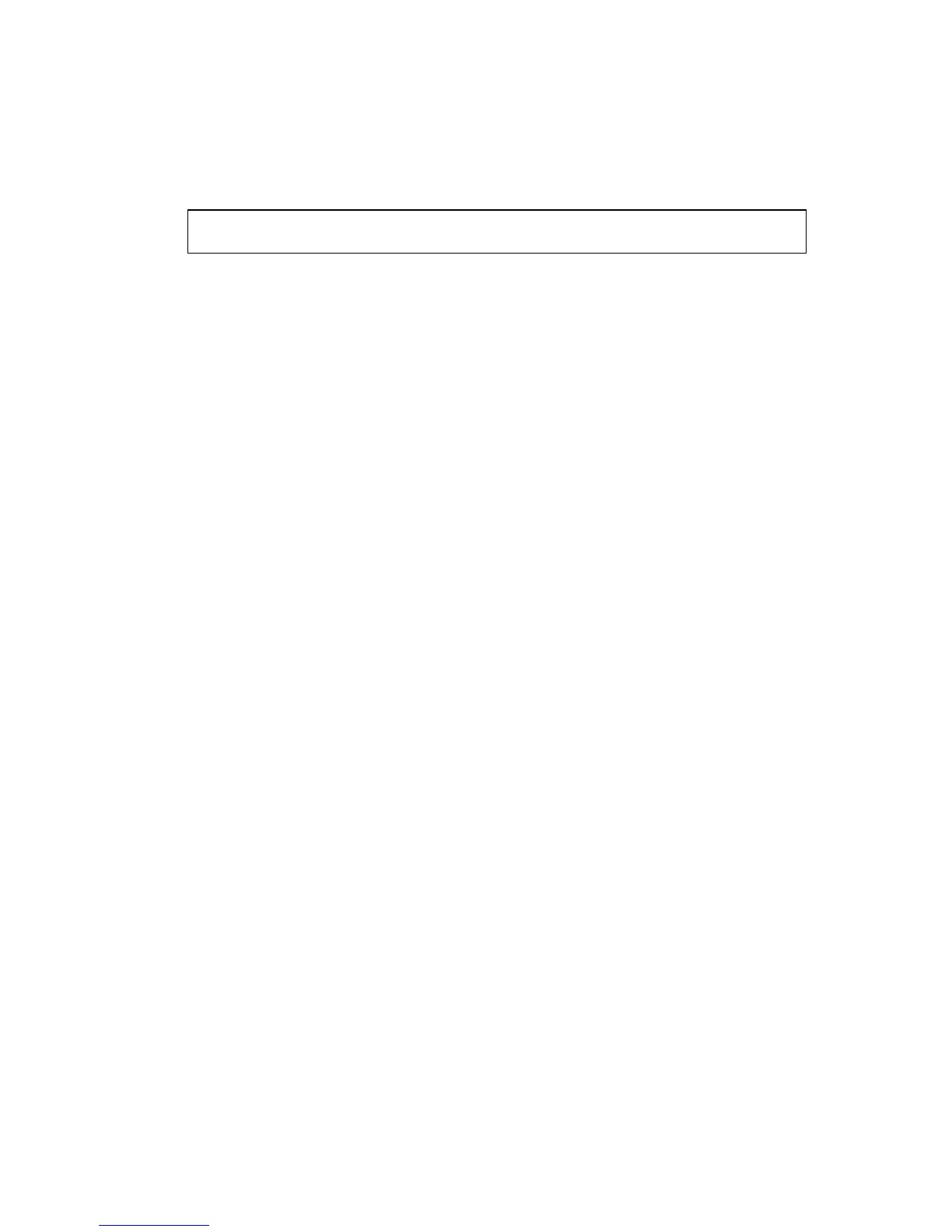C
OMMAND
L
INE
I
NTERFACE
4-20
Example
To set the timeout to two minutes, enter this command:
Related Commands
silent-time (4-21)
timeout login response (4-13)
password-thresh
This command sets the password intrusion threshold which limits the
number of failed logon attempts. Use the no form to remove the threshold
value.
Syntax
password-thresh [threshold]
no password-thresh
threshold - The number of allowed password attempts.
(Range: 1-120; 0: no threshold)
Default Setting
The default value is three attempts.
Command Mode
Line Configuration
Command Usage
• When the logon attempt threshold is reached, the system interface
becomes silent for a specified amount of time before allowing the next
logon attempt. (Use the silent-time command to set this interval.)
When this threshold is reached for Telnet, the Telnet logon interface
shuts down.
• This command applies to both the local console and Telnet
connections.
Console(config-line)#exec-timeout 120
Console(config-line)#
