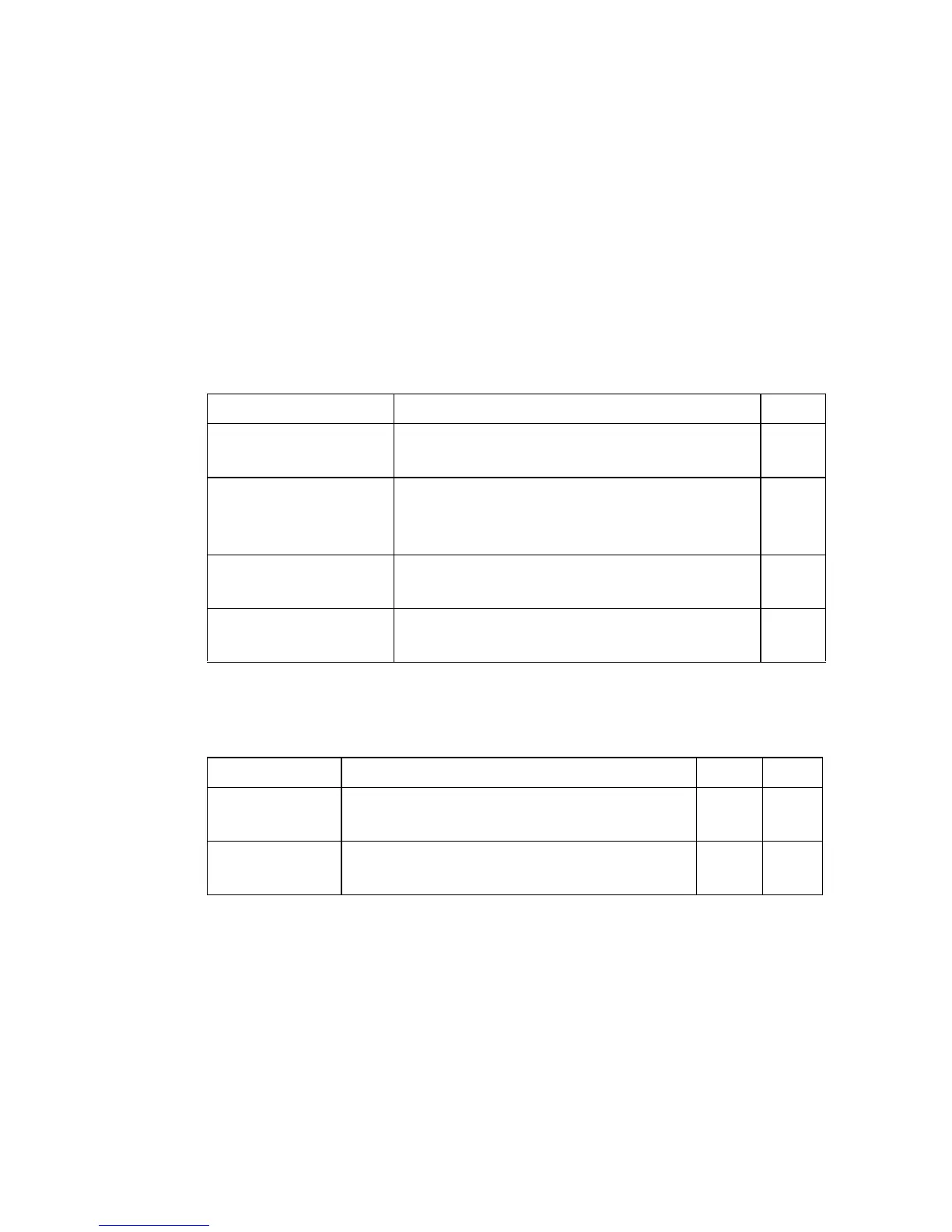VLAN C
OMMANDS
4-197
VLAN Commands
A VLAN is a group of ports that can be located anywhere in the network,
but communicate as though they belong to the same physical segment.
This section describes commands used to create VLAN groups, add port
members, specify how VLAN tagging is used, and enable automatic
VLAN registration for the selected interface.
Editing VLAN Groups
vlan database
This command enters VLAN database mode. All commands in this mode
will take effect immediately.
Default Setting
None
Table 4-51 VLANs
Command Groups Function Page
Editing VLAN Groups Sets up VLAN groups, including name, VID
and state
4-197
Configuring VLAN
Interfaces
Configures VLAN interface parameters,
including ingress and egress tagging mode,
ingress filtering, PVID, and GVRP
4-200
Displaying VLAN
Information
Displays VLAN groups, status, port members,
and MAC addresses
4-207
Configuring Private
VLANs
Configures private VLANs, including uplink
and downlink ports
4-208
Table 4-52 Editing VLAN Groups
Command Function Mode Page
vlan database Enters VLAN database mode to add, change,
and delete VLANs
GC 4-197
vlan Configures a VLAN, including VID, name
and state
VC 4-198
