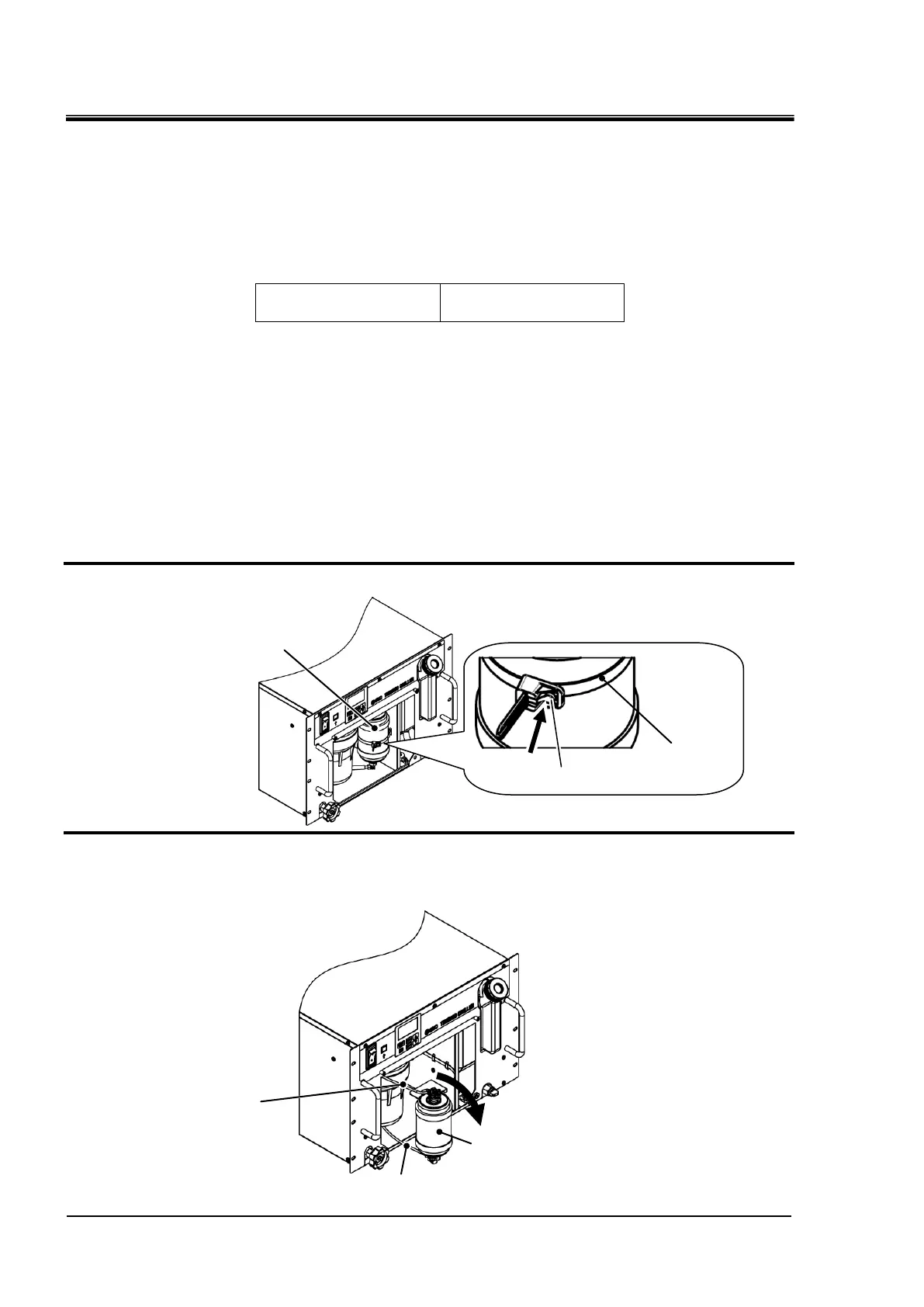HRX-OM-W002-A
Chapter 8 Control, Inspection, Exchange and Cleaning
8.4
Replacement of consumables HRR Series
8.4 Replacement of consumables
8.4.1 Replacing Particle Filters
To replacing the element of the particle filter, it is necessary to discharge the
circulating fluid. Refer to "8.3.1. Discharge of the facility water " and remove
the filter case and replace the element.
Replacement element
part number
8.4.2 Replacing the DI filter (Option DM)
When option DM(Electric conductivity control function , DI water (pure water)
piping) is selected, a DI filter is installed inside this product. When replacing
the DI filter, it is necessary to discharge the circulating fluid. Wear protective
equipments like gloves to avoid getting injure like a cutting hand by sharp
edge of panel.
1. Drain the circulating fluid. Refer to ""8.3.1. Discharge of the circulating fluid " and discharge
circulating fluid.
2. Remove DI filter fixing band by pushing lever on the band.
3. Pull out DI filter from opening of front side.
Tubes are connected to DIfilter.Be care do not tension this tube when pulling out DI filter.
