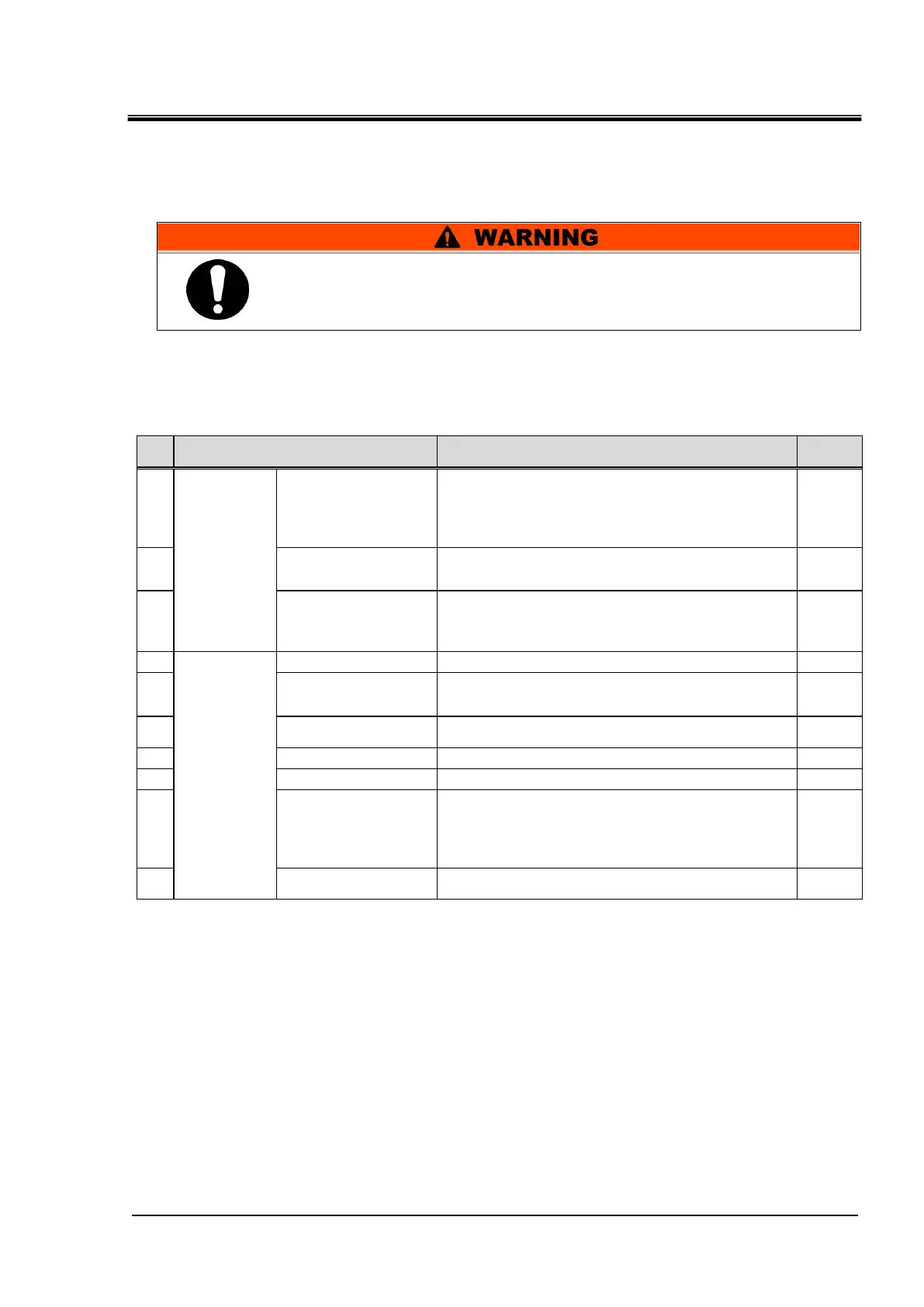HRX-OM-W002-A
Chapter 5 Display and Setting of Various Functions
HRR Series 5.1 List of Functions
Chapter 5 Display and Setting of
Various Functions
5.1 List of Functions
The product can have the displays and settings shown in Table 5-1.
Table 5-1 List of functions
Read and understand this manual carefully before changing the
settings.
Displays the current temperature and set temperature of circulating fluid.
Change circulating fluid setting temperature.
By pressing the [▲] [▼] key, circulating fluid return temperature, circulating
fluid discharge pressure, circulating fluid flow rate, electric conductivity
(option D only) are displayed.
5.4.2
2 Alarm display menu
When an alarm occurs, the alarm number is displayed.
Only the currently occurring alarms are displayed.
5.4.3
3 Maintenance notification menu
Notification function of maintenance time. When pump, fan, refrigerator,
dustproof filter, DI filter is replaced, it is displayed.
5.4.4
4 Monitor Menu Displays the temperature of the freezing circuit, ambient temperature. 5.5.2
5 Standard setting menu
Set various setting values such as key lock, alarm buzzer sound, offset
temperature, electric conductivity set value (in option D).
5.5.3
6 Alarm setting menu
It sets the validity / invalidity of various alarms, switches WRN (operation
continuation) / FTL (operation stop), and changes the alarm set value.
5.5.4
7 Communication setting menu Set contact input / output and serial communication. 5.5.5
8 Reset menu Initialize the setting data and reset the maintenance time. 5.5.6
9 Information monitor menu
The model and program version of this product are displayed.
Displays accumulated operating time, accumulated operating time of the
pump, accumulated operating time of the compressor, accumulated operation
time of the fan, accumulated operation time of the dust-proof filter,
accumulated operation time of the DI filter this product.
5.5.7
10 Alarm history menu
The alarm number that occurred in the past and accumulated operating time
when an alarm occurred are displayed. (Up to 150 records will be recorded.)
