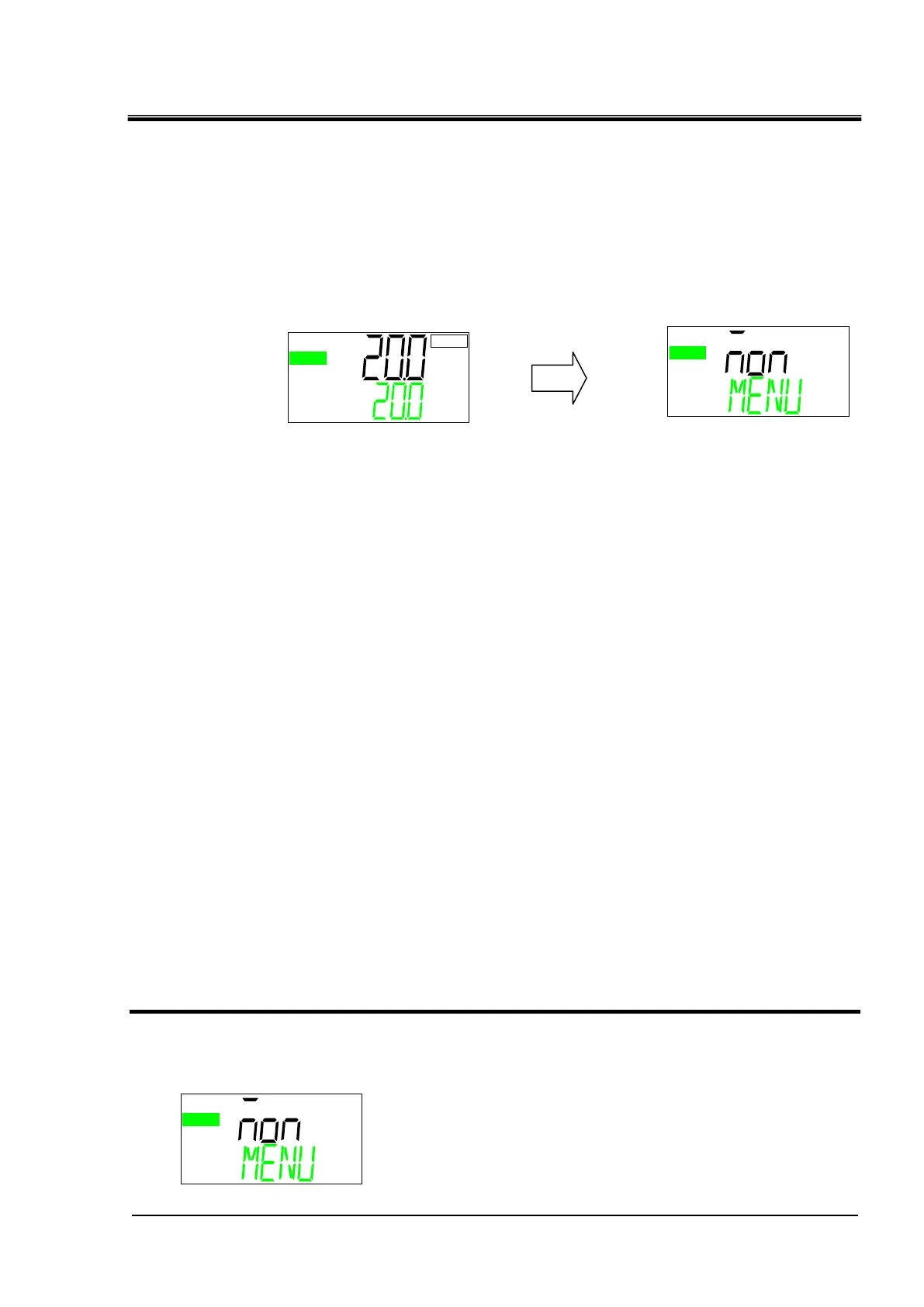HRX-OM-W002-A
Chapter 5 Display and Setting of Various Functions
HRR Series 5.5 Advanced setting mode
5.5 Advanced setting mode
5.5.1 Switch to advanced setting mode
Settings other than circulating fluid temperature setting are performed in
" Advanced setting mode".
While displaying the main menu TOP screen of "Basic setting mode"
Press and hold the [MENU] key for 5 seconds to switch to "Advanced setting
mode".
" Advanced setting mode" is composed of the following menu.
・Monitor Menu
・Standard setting menu
・Alarm setting menu
・Communication setting menu
・Reset menu
・Information Monitor Menu
・Alarm history menu
5.5.2 Display contents of monitor menu
The following sensor values not displayed in "Main Menu" of this product are
displayed.
・Temperature at the inlet of the compressor
・Ambient temperature
・Pressure of high pressure refrigerant circuit
・Pressure of low pressure refrigerant circuit
Monitor menu TOP screen
1. Press and hold the [MENU] key for 5 seconds from the main menu display state to
switch to the monitor menu TOP screen.
[MENU] key
Press and hold
(5 seconds)
