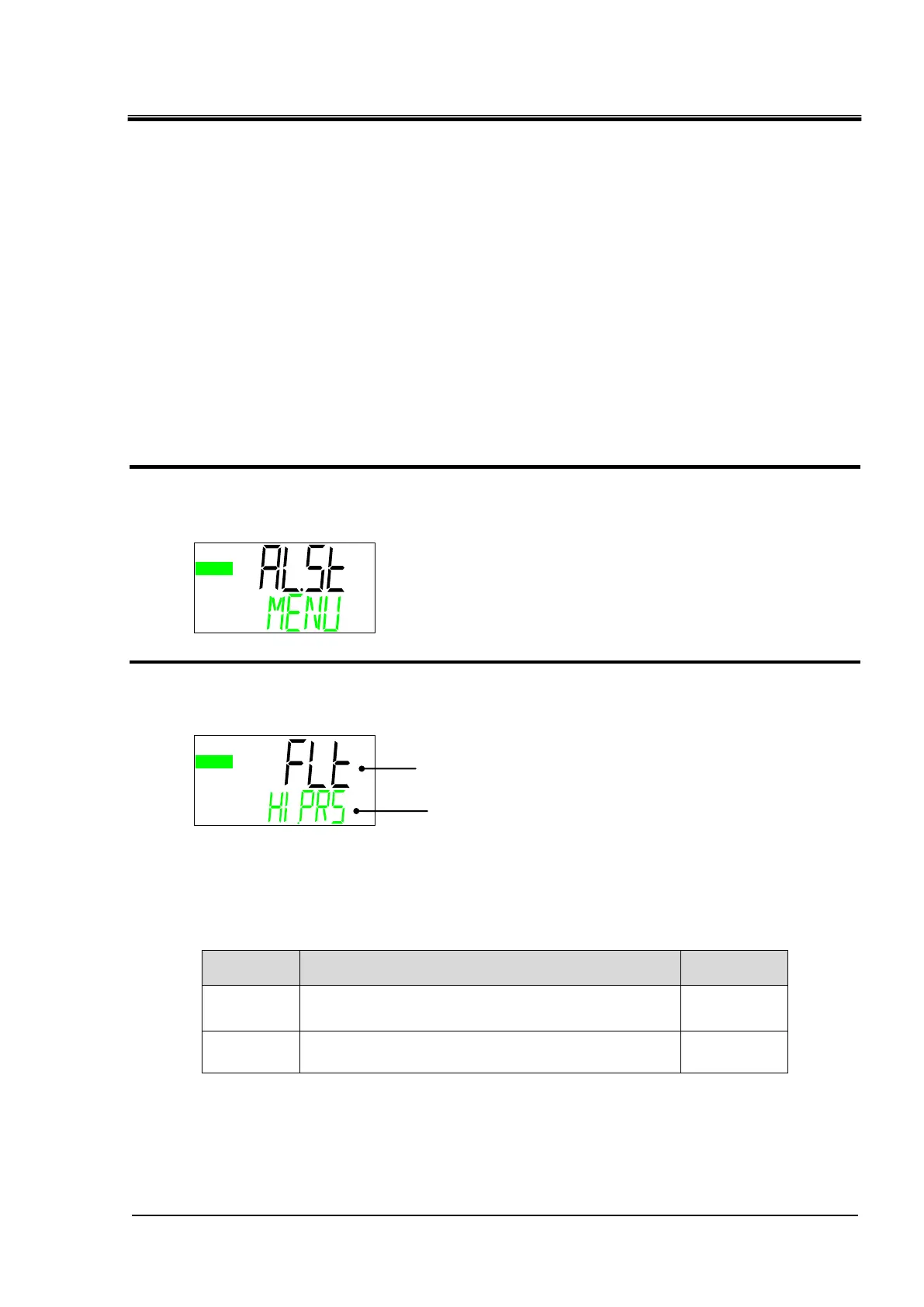HRX-OM-W002-A
Chapter 5 Display and Setting of Various Functions
HRR Series 5.5 Advanced setting mode
DI filter replacement time
The DI filter maintenance time can be set by the user as a reminder to replace the
filter. Notice for maintenance "MT.05: DI filter maintenance" will be generated after
the set time has elapsed.
For maintenance notification, refer to "5.4.4 Notice for maintenance Menu".
The factory default setting is 5000 hours.
The time can be set in the range of 1 to 9999 hours.
5.5.4 Alarm setting menu
For some alarms, you can change the behavior and alarm threshold of when
an alarm occurs.
Alarm setting menu TOP screen
1. When the [MENU] key is pressed while the Basic setting menu TOP screen is
displayed, "Alarm setting Menu TOP screen" is displayed.
Changing of circulating fluid discharge pressure rise alarm behaviour
2. Press the [▼] key. Displays screen for changing the chiller behaviour when the
circulating fluid discharge pressure rise alarm occurs.
The user can decide the chiller behaviour if alarm "AL 09: circulating fluid discharge
pressure rise" occurs.
Operation of this product will continue when the
alarm occurs.
Operation of this product will stop when the alarm
occurs.
Alarm setting menu TOP screen
HIPRS ⇒ ALARM(Alternately displayed)
Operation at occurrence of circulating fluid
discharge pressure rise alarm
