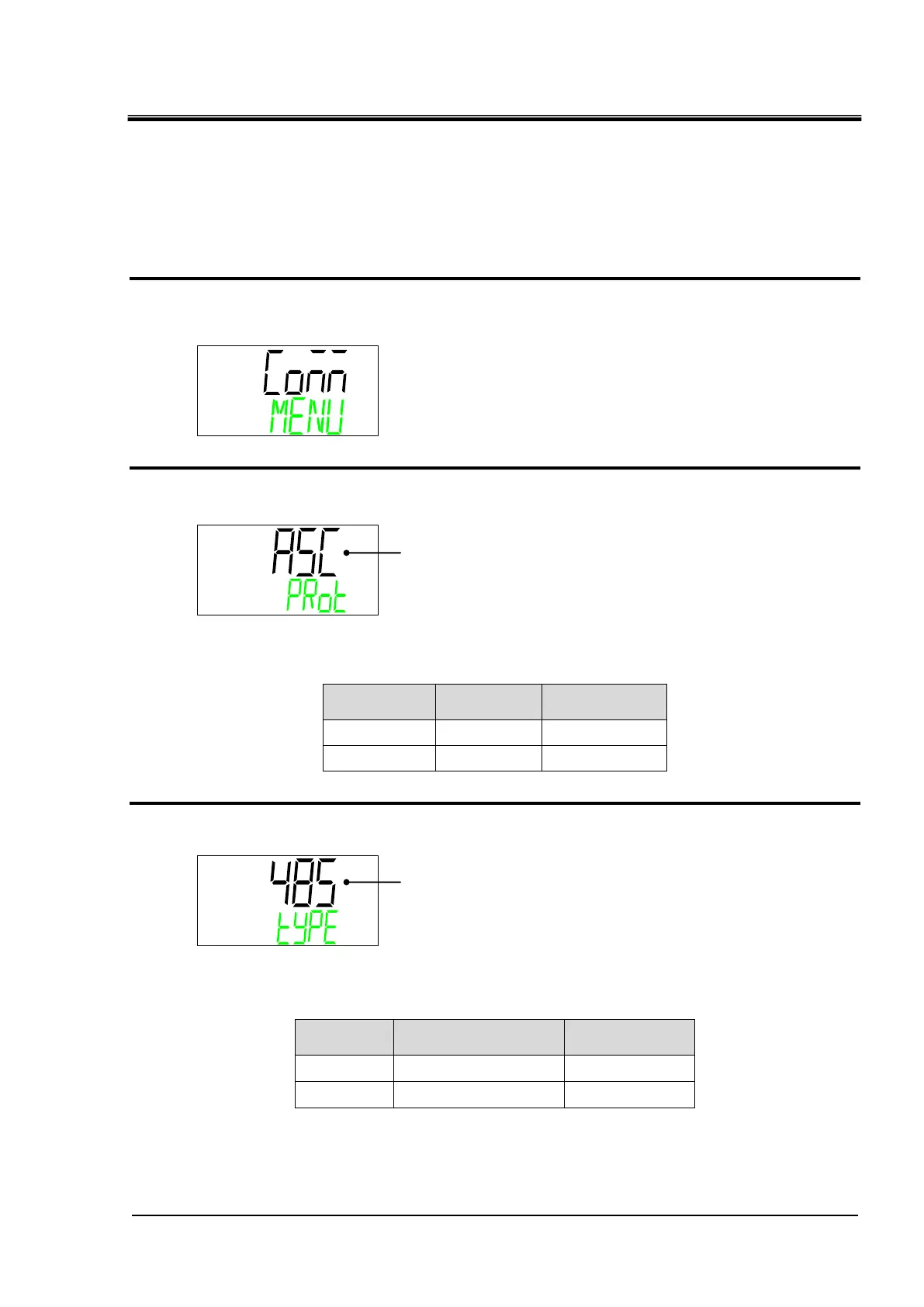HRX-OM-W002-A
Chapter 5 Display and Setting of Various Functions
HRR Series 5.5 Advanced setting mode
5.5.5 Communication setting menu
Contact input and serial communication can be performed.
Refer to the Operation Manual Communication Function for more details.
Communication setting menu TOP screen
1. When “MENU” key is pressed while Alarm Setting Menu TOP screen is displayed, the
display is changed to the top of “Communication setting menu”.
Serial protocol
2. Press the [▼] key. Displays screen for setting the serial protocol.
Select communication protocol.
Communication specification
3. Press the [▼] key. Displays screen for setting the communication specifications.
Select the communication specification.
Communication setting menu TOP screen
Communication specification
