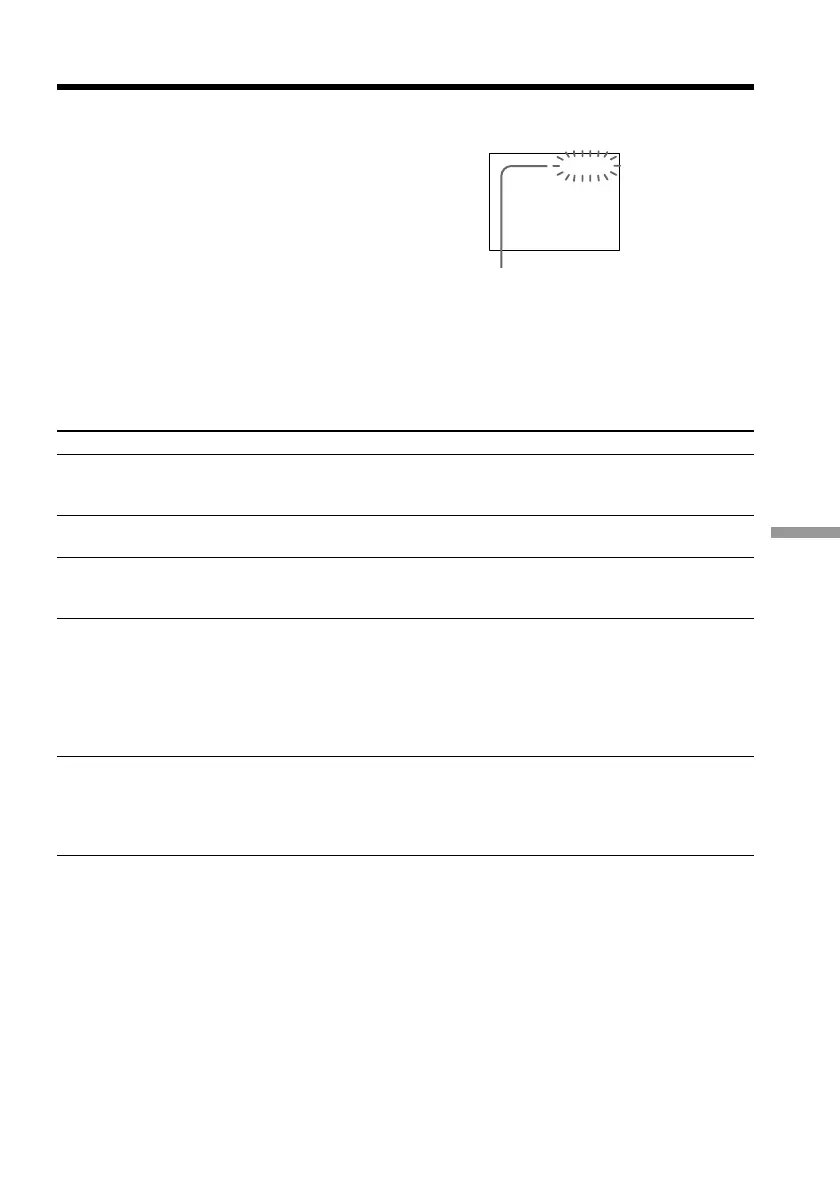123
Troubleshooting
C
:
21
:
00
Self-diagnosis display
Five-digit display Cause and/or Corrective Actions
• You are using a battery pack that is not an
“InfoLITHIUM” battery pack.
c Use an “InfoLITHIUM” battery pack. (page 127)
• The disc is faulty.
c Use a compatible disc with your camcorder. (page 6)
• Moisture condensation has occurred.
c Turn off your camcorder and leave your camcorder for
at least an hour to acclimatize it. (page 130)
• A malfunction that you can service yourself other than
those above has occurred.
c Remove the disc and insert it again, then operate your
camcorder again.
c Disconnect the power cord of the AC adaptor or remove
the battery pack. After reconnecting/reinstalling the
power supply, operate your camcorder.
• A malfunction that you cannot service has occurred.
c Contact your Sony dealer or local authorized Sony
service facility and inform them of the 5-digit code.
(example: E:61:10)
If you are unable to rectify the problem a even if you try the suggested corrective actions a few
times, contact your Sony dealer or local authorized Sony service facility.
Your camcorder has a self-diagnosis display
function.
This function displays the current state of your
camcorder as a 5-digit code (a combination of a
letter and figures), on the LCD display or in the
viewfinder. If a 5-digit code is displayed, check the
following list of codes. The last two digits
(indicated by ss) differ depending on the state of
your camcorder.
LCD display or viewfinder
Self-diagnosis display
•C:ss:ss
You can service your camcorder
yourself.
•E:ss:ss
Contact your Sony dealer or local
authorized Sony service facility.
C:04:ss
C:13:ss
C:21:ss
C:31:ss
C:32:ss
E:20:ss
E:61:ss
E:62:ss
E:93:ss
E:94:ss
