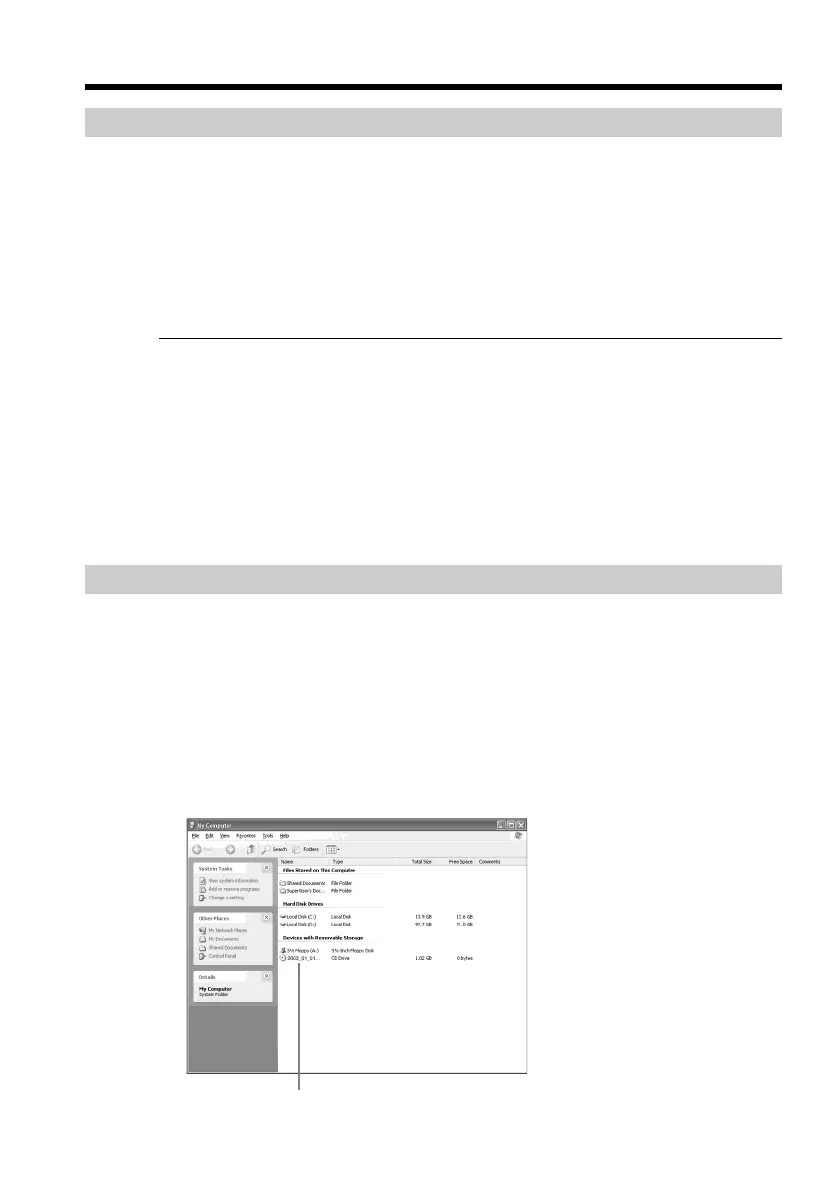68
Playing back a finalized disc on other players
Playing back movies on a computer with a DVD drive installed
The display and the operation may vary depending on the operating system of your
computer.
1 Turn on your computer.
2 Insert the finalized disc to the DVD drive of your computer.
A DVD playback application starts and the movie is played back.
When the DVD playback application does not start automatically, start the
application from the [Start] menu of your computer.
Notes
•Use the DVD drive compatible with 8 cm discs.
•A DVD playback application must have been installed on your computer.
•When playing back movies from the disc, the movie and sound may pause. In this
case, copy the data to the hard disk drive of your computer.
•The disc may not be played back on some computers. For details, see operating
instructions of your computer.
Tip
You can play back the disc on a computer without a DVD drive, by connecting your
camcorder to your computer (page 89).
Showing still images on a computer with a DVD drive installed
The display and the operation may vary depending on the operating system of your
computer. Following screens are example of Microsoft Windows XP Professional.
1 Turn on your computer.
2 Insert the finalized disc to the DVD drive of your computer.
When a DVD playback application starts, close the application.
3 Click [Start] t [My Computer].
Or, double-click the [My Computer] icon on the desktop.
My Computer screen appears.
The date the disc was first used is recorded on the volume label of the disc.
When the disc was first used at 6:00 pm on January 1st 2003:
2003_01_01_06H00M_PM
