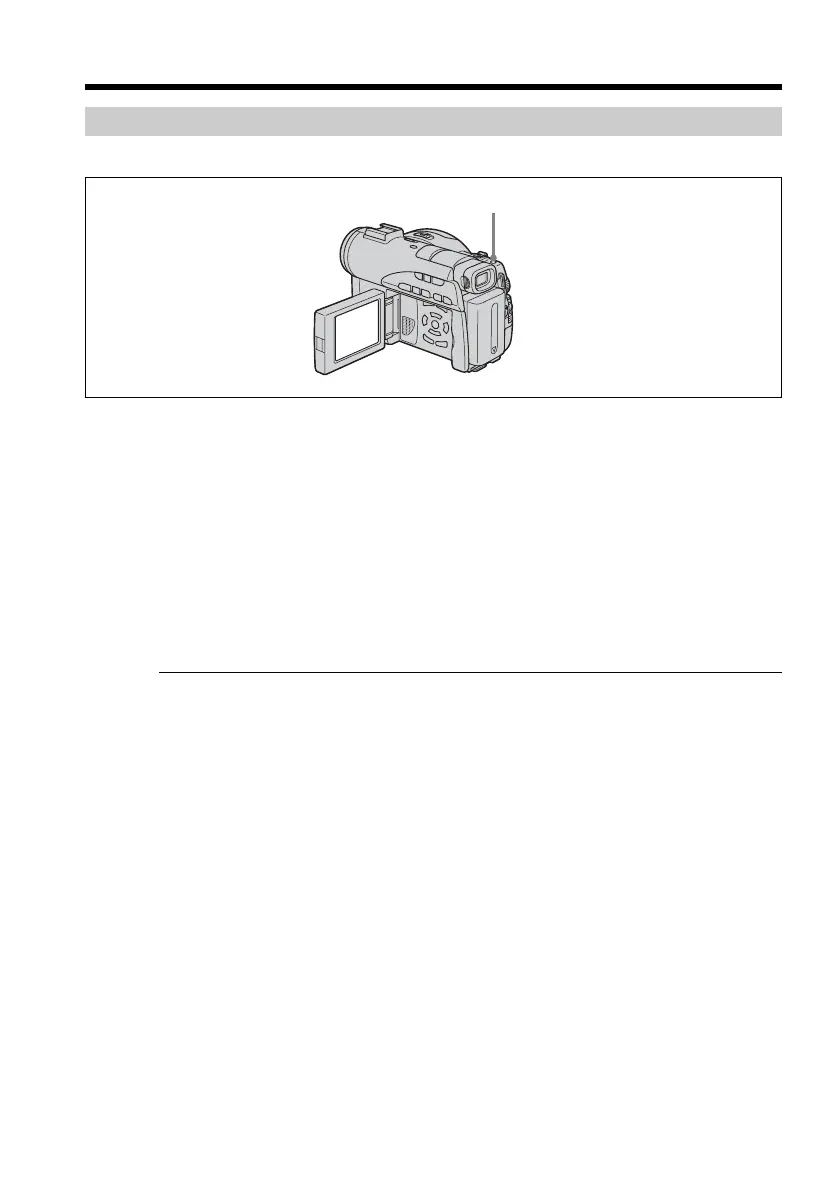60
Playing a disc on your camcorder
Magnifying recorded images – PB ZOOM
1 In the playback, playback pause or review, move the power zoom lever.
You can choose the magnification from approx. 1.1
✕ to 5✕.
W: Decreases the zoom ratio.
T : Increases the zoom ratio.
2 Move the enlarged image in the desired direction with b/v/V/B.
To cancel PB ZOOM
Press ENTER.
You can also cancel PB ZOOM by moving the power zoom lever toward W as far as it
will go.
Notes
•You cannot process externally input scenes using PB ZOOM of your camcorder.
•You cannot move a magnified circumferential image to the center of the display.
Tips
•You cannot record images on a disc in your camcorder when you have processed the
image using the disc PB ZOOM. However, you can record images on a VCR using
your camcorder as a player.
•You can operate PB ZOOM in fast forward, fast backward, slow playback and frame-
by-frame playback.
•PB ZOOM is canceled when you change the scene with ./ >.
Zoom lever
