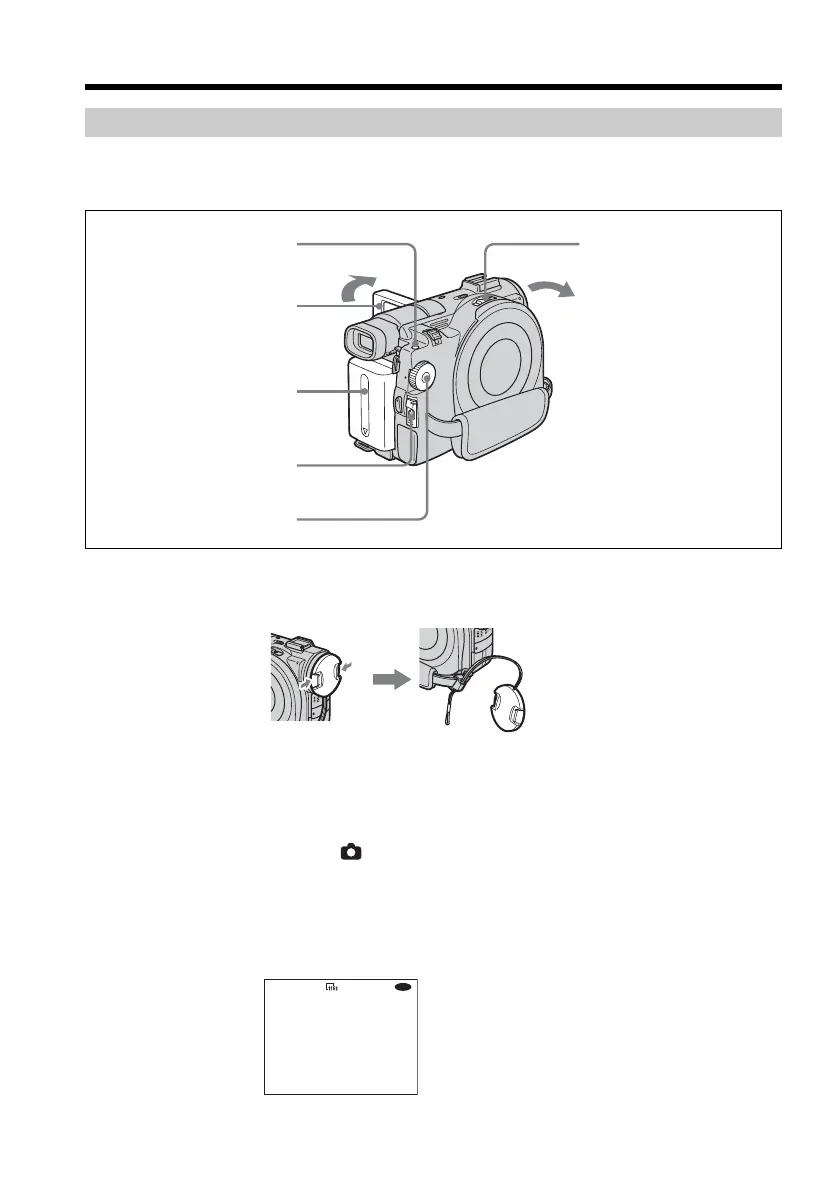34
Shooting still images
Perform “Getting Started” from step 1 to 6 beforehand (page 15).
The following operation is common with VIDEO mode and VR mode.
1 Remove the lens cap by pressing both knobs on the sides of the cap.
2 Install the battery pack or connect the AC adaptor (page 15).
3 Open the LCD screen while pressing OPEN.
The image is not displayed in the viewfinder when the LCD screen opens.
4 Set the mode dial to (Still).
5 Turn the power on by sliding the POWER switch upward while pressing the
green button.
6 Insert a disc (page 26).
This sets your camcorder to standby.
Shooting movies/still images
1
6
4
5
3
2
7, 8
VIDEO
FINE
0
-
R
