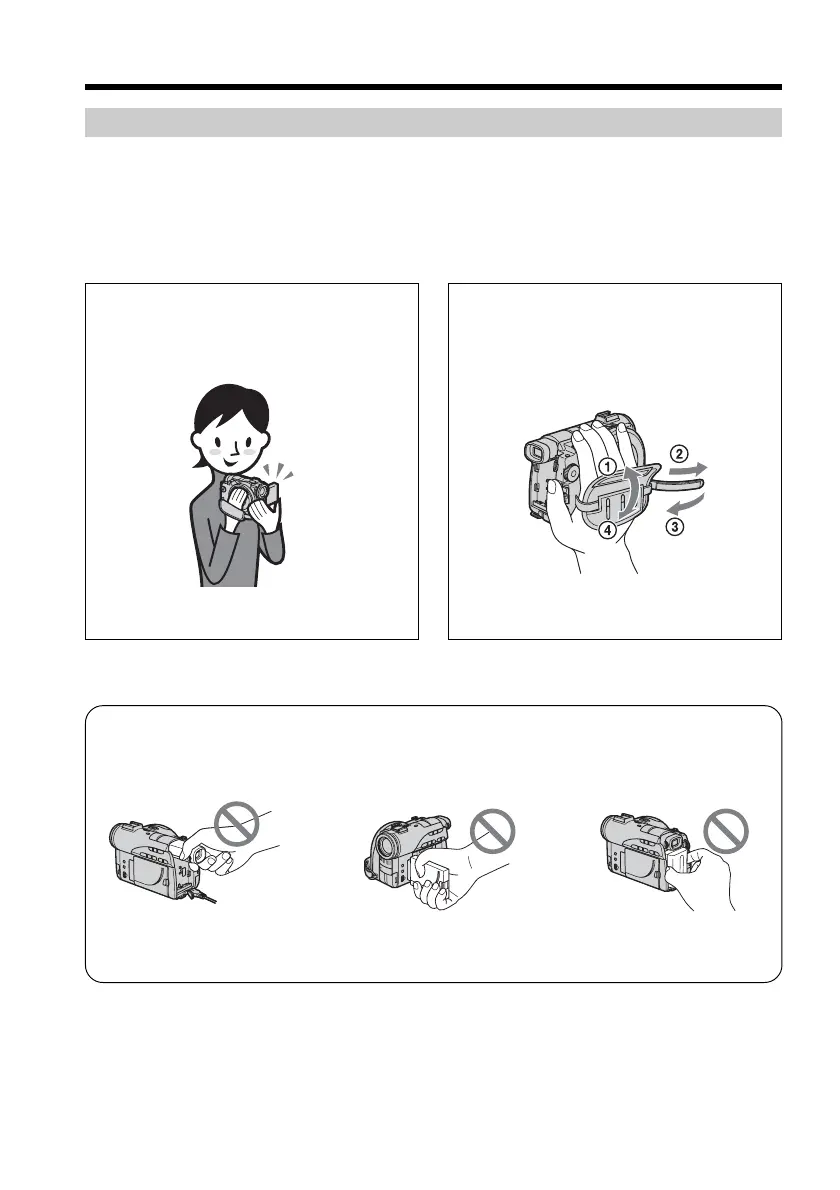28
— Shooting movies/still images —
Shooting movies/still images
Before shooting
To shoot movies/still images correctly, note the following:
– Do not vibrate your camcorder during shooting.
– Do not expose the disc to dirt and dust.
– Do not scratch the disc.
You can shoot stable images by holding the camcorder correctly.
Note
Do not pick up your camcorder by the viewfinder, the LCD screen, or the battery pack.
Viewfinder LCD screen Battery pack
To hold your camcorder
Hold your camcorder with your fingers
inserted through the grip belt.
To fasten the grip belt
Fasten the grip belt firmly following the
illustration below.
