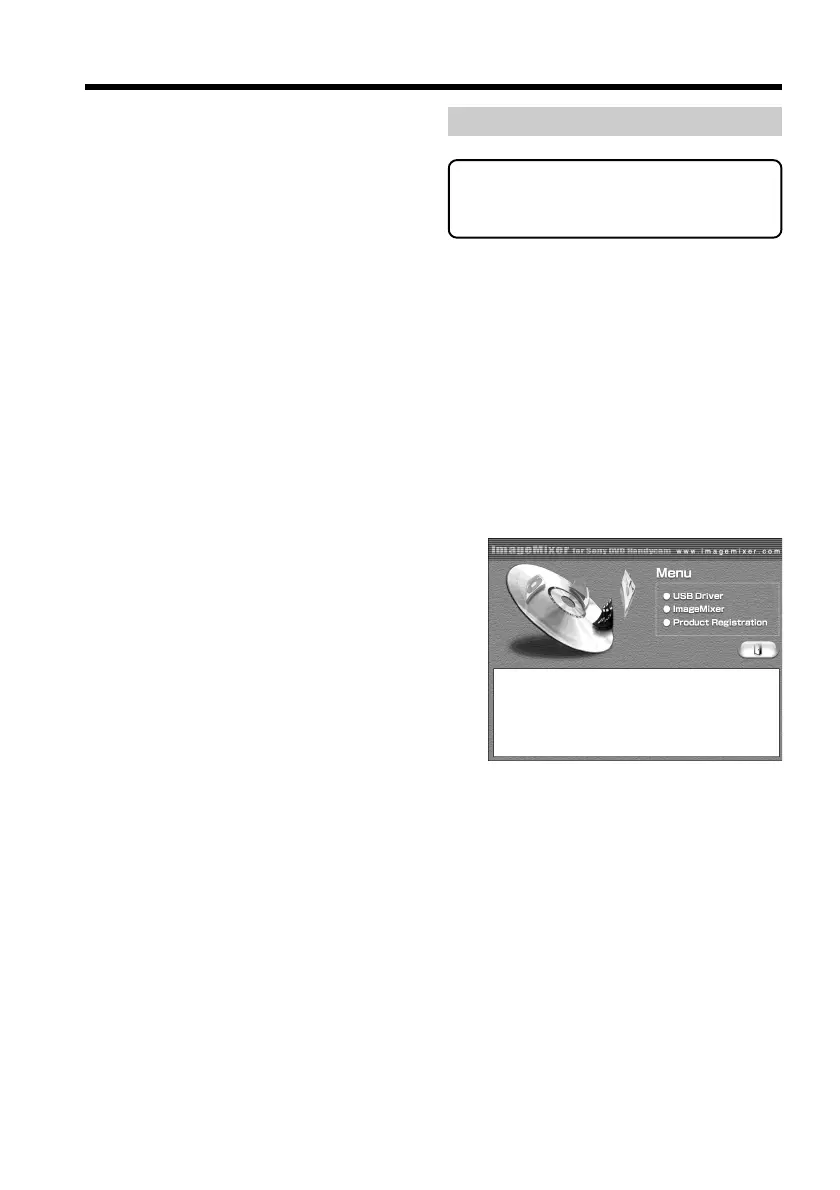90
Installing the USB driver
Start the following operation before
connecting the USB cable to your
computer.
Install the USB driver to control your
camcorder from your computer.
If you are using Windows 2000 Professional or
Windows XP Home Edition/Professional, log
in as administrator.
1 Turn on your computer and allow
Windows to load.
When your computer is already turned
on, close all the software.
2 Insert the supplied CD-ROM into the
CD-ROM drive of your computer.
The installation menu screen appears.
If the menu screen does not appear,
double-click [My Computer,] then
[ImageMixer] (CD-ROM Drive). The
menu screen appears after a while.
Connecting your camcorder to your computer – Introduction
Notes on using your computer
Software
Depending on your application software, the
file size may increase when you open a still
image file.
Communications with your computer
Communications between your camcorder and
your computer may not recover properly even
after your computer recovers from Suspend/
Resume, or from Sleep status.
