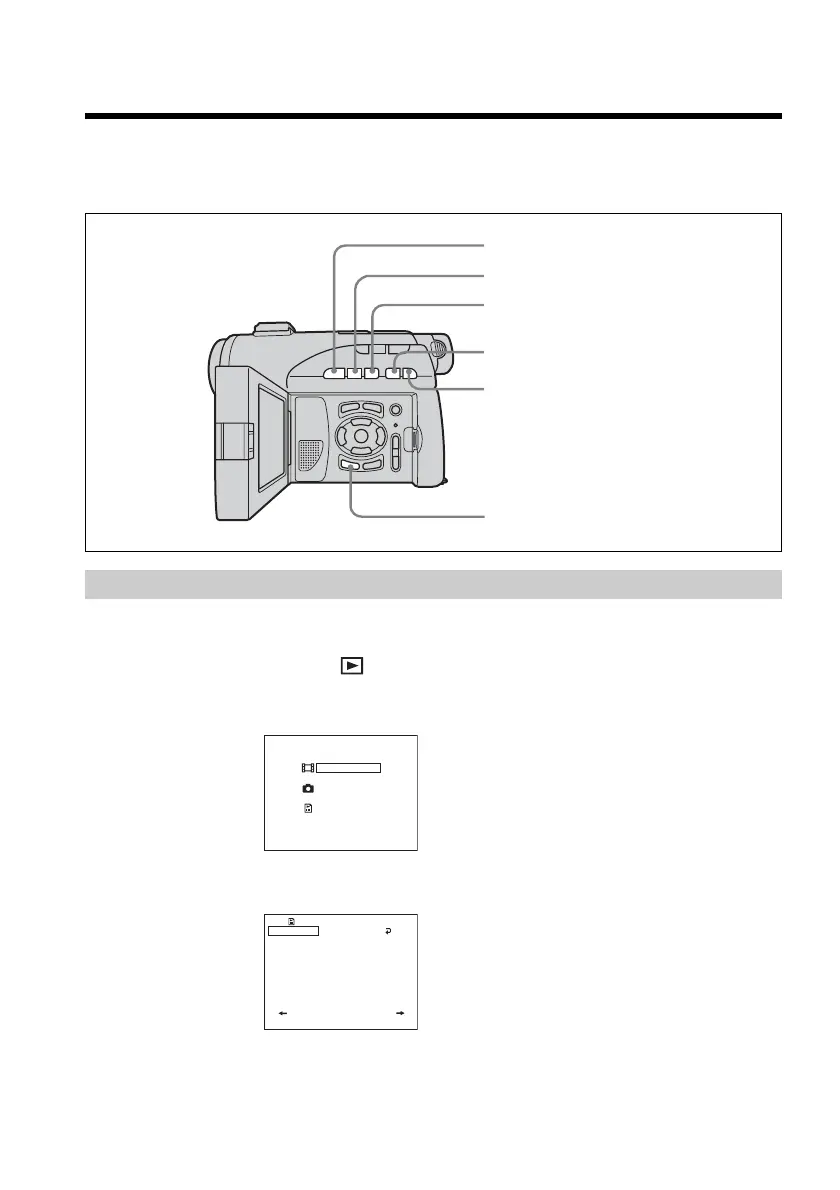74
You can play movies and still images in the desired order by making the Playlist on
your DVD-RWs recorded in VR mode. You can change the playing order without actual
modification to the recorded data.
Registering movies or still images to the Playlist
Insert a recorded DVD-RW in VR mode into your camcorder beforehand.
1 Set the mode dial to (Play/Edit).
2 Press EDIT.
The display to select editing object appears.
3 Select [EDIT PLAYLIST] with v/V, then press ENTER.
The Playlist edit display appears.
— Using a disc in VR mode (DVD-RWs only) —
Selecting the playing order on your
camcorder – Playlist
[ EDIT ] : END
EDIT MOVIE
EDIT STILL
EDIT PLAYLIST
EDIT
1/1
SEL. ITEM
EDIT
RET.
EDIT button
> (NEXT) button
. (PREV) button
x (STOP) button
X (PAUSE) button
N (PLAY) button
