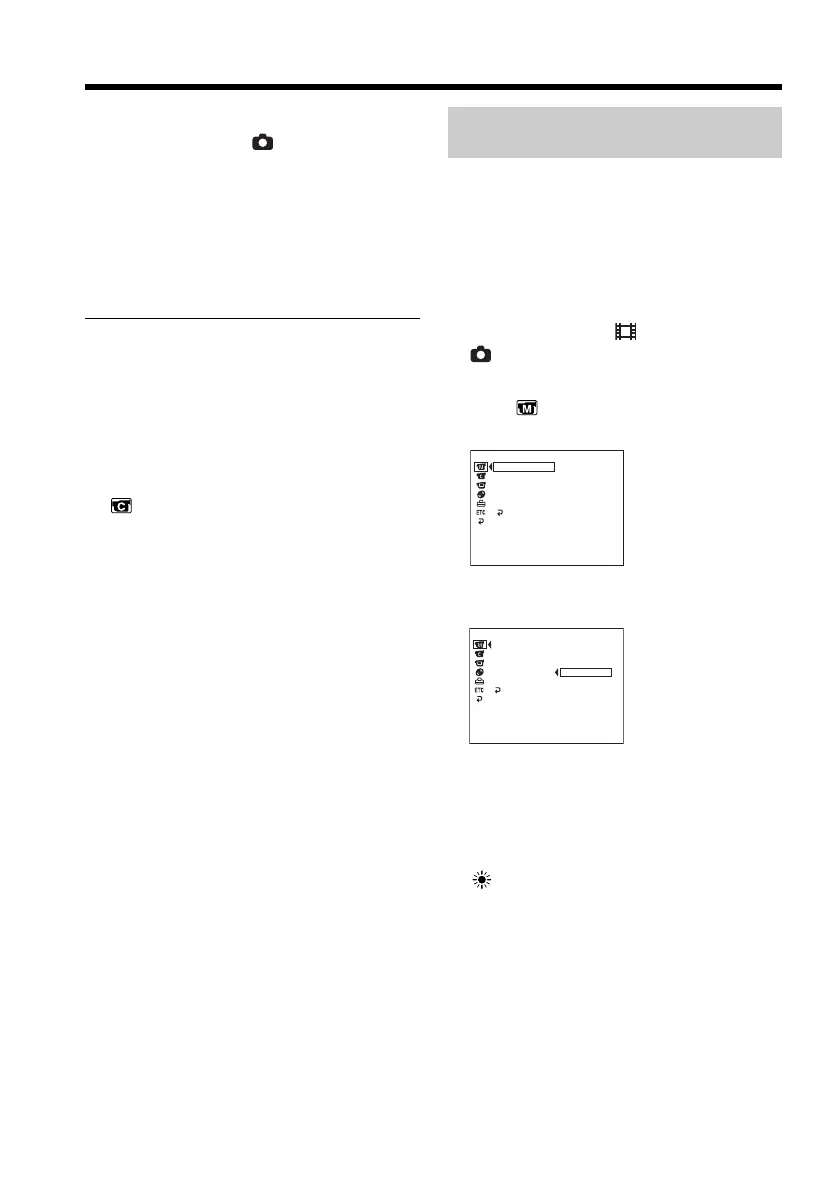44
On shooting still images
1 Set the mode dial to (Still), then perform
Steps 2 to 6 on the previous page .
2 Press PHOTO all the way down.
Self-timer starts counting down with a
beep. In the last 2 seconds of the
countdown, the beep gets faster, then
recording starts automatically 10 seconds
after pressing PHOTO.
Notes
•When the self-timer recording is finished, the
self-timer is automatically cancelled.
•You can set self-timer during the standby
only.
•You cannot stop the count-down on shooting
still images by pressing PHOTO.
To cancel self-timer
Set (CAMERA SET) – [SELFTIMER] to
[OFF] in the SETUP display during the
standby.
Adjusting the white balance
manually
Normally white balance is adjusted
automatically. Adjust manually in the
following cases:
•When shooting at the place that the light
condition changes such as a party hall.
•When shooting a night scene and a neon
sign.
1 Set the mode dial to (Movie) or
(Still).
2 Press SETUP.
3 Select (MANUAL SET) with v/V, then
press ENTER.
4 Select [WHT BAL] with v/V, then press
ENTER.
5 Select the desired white balance with v/V,
then press ENTER.
HOLD :
When recording a single-colored subject or
background
(OUTDOOR) :
•When recording a sunset/sunrise, just
after sunset, just before sunrise
•When recording a neon signs, or
fireworks
•Under a color-matching fluorescent lamp
n (INDOOR) :
•Where lighting condition changes quickly
•When recording in TV lighting in a studio
•Under sodium lamps or mercury lamps
6 Press SETUP.
The SETUP display disappears from the
LCD display.
Shooting techniques to match your circumstances
[ SETUP ] : END
PROGRAM AE
P EFFECT
D EFFECT
AUTO
AUTO SHTR
RETURN
WHT BAL
MANUAL SET
[ SETUP ] : END
PROGRAM AE
P EFFECT
D EFFECT
AUTO
AUTO SHTR
RETURN
WHT BAL
MANUAL SET
HOLD
OUTDOOR
INDOOR
