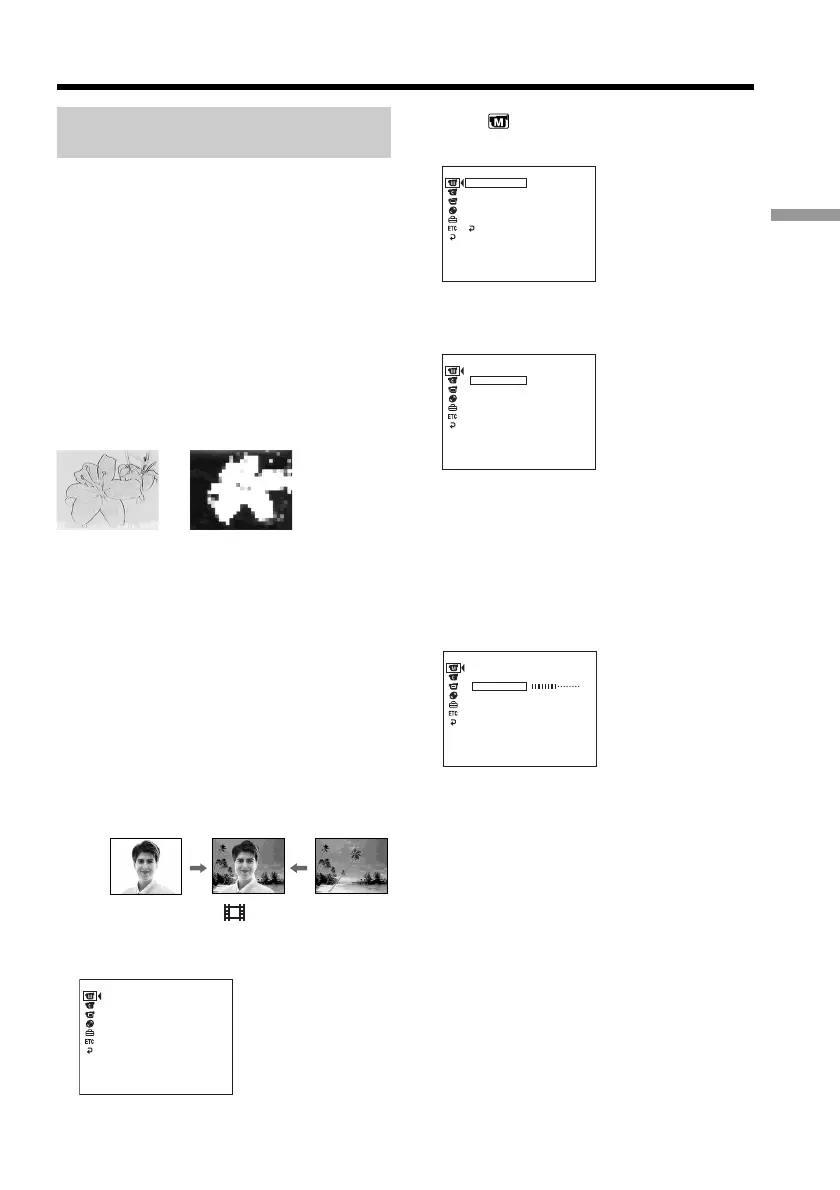51
Shooting movies/still images
Shooting with special effects
Using special effects – Picture
effect/Digital effect
You can digitally process movies to obtain
special effects like those in films or on TV.
Picture effect
SEPIA: The picture appears in sepia.
B&W: The picture appears in
monochrome (black-and-white).
PASTEL: The picture appears like a pale
pastel drawing.
MOSAIC: The picture appears mosaic-
patterned.
PASTEL MOSAIC
Digital effect
LUMI. (Luminance key):
You can swap a brighter area in a still image
with a moving picture.
OLD MOVIE:
You can add an old movie-type atmosphere to
pictures. Your camcorder automatically sets
the wide mode to ON and picture effect to
SEPIA, and sets the appropriate shutter speed.
1 Set the mode dial to (Movie).
2 Press SETUP.
3 Select (MANUAL SET) with v/V, then
press ENTER.
4 Select [P EFFECT] or [D EFFECT] with v/
V, then press ENTER.
5 Select the desired picture effect mode with
v/V, then press ENTER.
In the [LUMI.] mode, the still image
displayed when ENTER is pressed is
recorded in the memory. Adjust the degree
of the still image swapped by a movie with
b (reduce the degree)/B (increase the
degree).
6 Press SETUP.
The SETUP display disappears from the
LCD display.
To cancel effect
Set [P EFFECT] or [D EFFECT] to [OFF] in step
5.
LUMI.
Still image
[ SETUP ] : END
PROGRAM AE
P EFFECT
D EFFECT
AUTO SHTR
WHT BAL
MANUAL SET
[ SETUP ] : END
PROGRAM AE
P EFFECT
D EFFECT
AUTO
AUTO SHTR
RETURN
WHT BAL
MANUAL SET
[ SETUP ] : END
D EFFECT
MANUAL SET
LUMI.
[ SETUP ] : END
D EFFECT
OFF
LUMI .
OLD MOVIE
MANUAL SET
Bars: Displayed in
LUMI. only.
