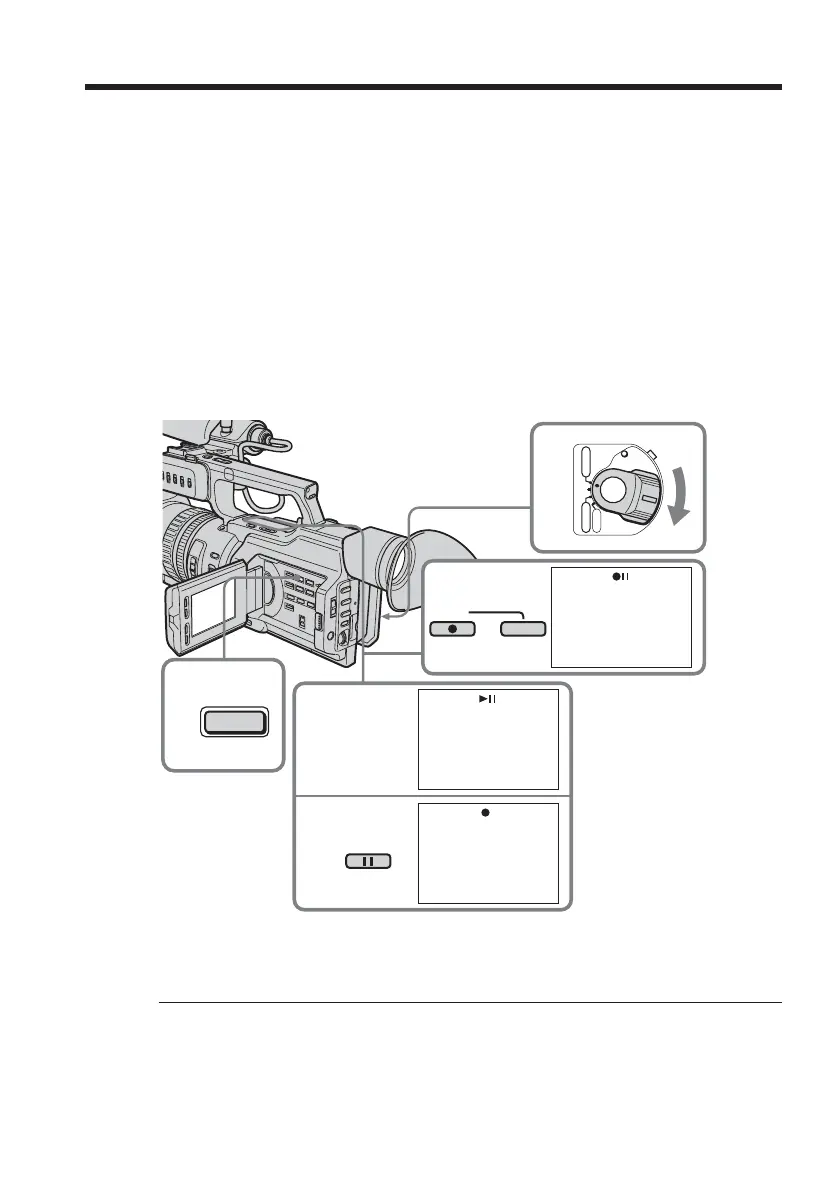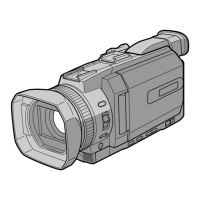132
Copying an image recorded on a
“Memory Stick” to tapes
You can copy still images or titles recorded on a “Memory Stick” and record them to a
tape.
Before operation
Insert a tape for recording and a “Memory Stick” for playback into your camcorder.
(1) Set the POWER switch to VCR.
(2) Using the video control buttons, search for a point where you want to record
the desired still image. Set the tape to playback pause mode.
(3) Press z REC and the button on its right simultaneously on your camcorder.
The tape is set to the recording pause mode.
(4) Press MEMORY PLAY to play back the still image you want to copy.
(5) Press X to start recording and press X again to stop.
(6) If you have more to copy, repeat steps 4 and 5.
To stop copying in the middle
Press x.
During copying
•You cannot operate the following buttons:
MEMORY PLAY, MEMORY INDEX, MEMORY DELETE, MEMORY +, MEMORY –,
and MEMORY MIX.
•If you continue copying, do not use EDITSEARCH to search for the point where you
want to record the desired still image. If you do, the playback image disappears from
the screen.
2
5
4
1
3
PLAY
PAUSE
REC
POWER
OFF
(CHG)
CAMERA
MEMORY
VCR
