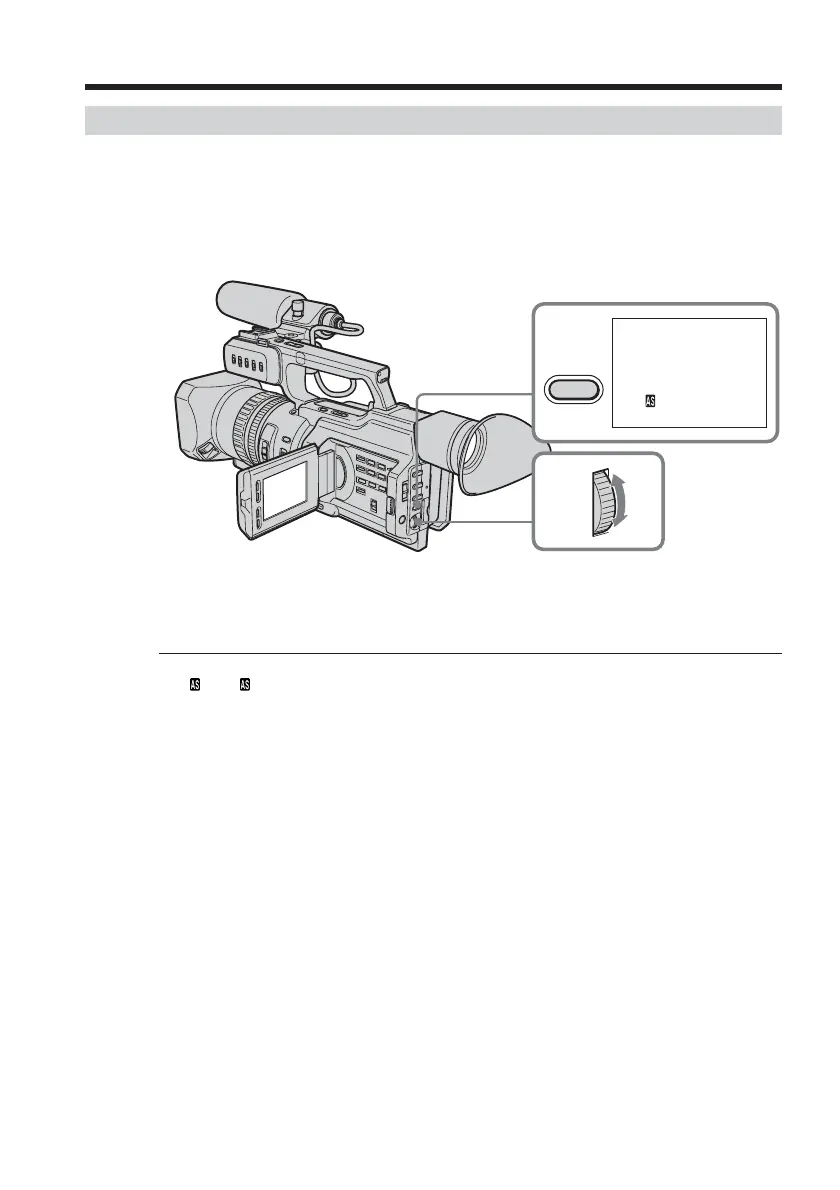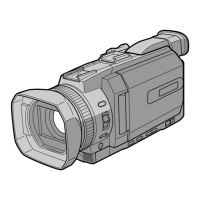50
Adjusting the AE shift
You can adjust the AE shift in accordance with shooting conditions and a subject.
(1) Press AE SHIFT in standby, recording, or memory mode. The AE shift
indicator appears on the LCD screen or in the viewfinder.
(2) Turn the SEL/PUSH EXEC dial to adjust the brightness.
To deactivate AE shift
Set the AE shift value to 0, or press AE SHIFT.
When you adjust AE shift
The –4 to +4 indicator is displayed on the LCD screen or in the viewfinder. The
number varies corresponding to the AE shift level.
Shooting with manual adjustment
2
1
0
AE SHIFT
