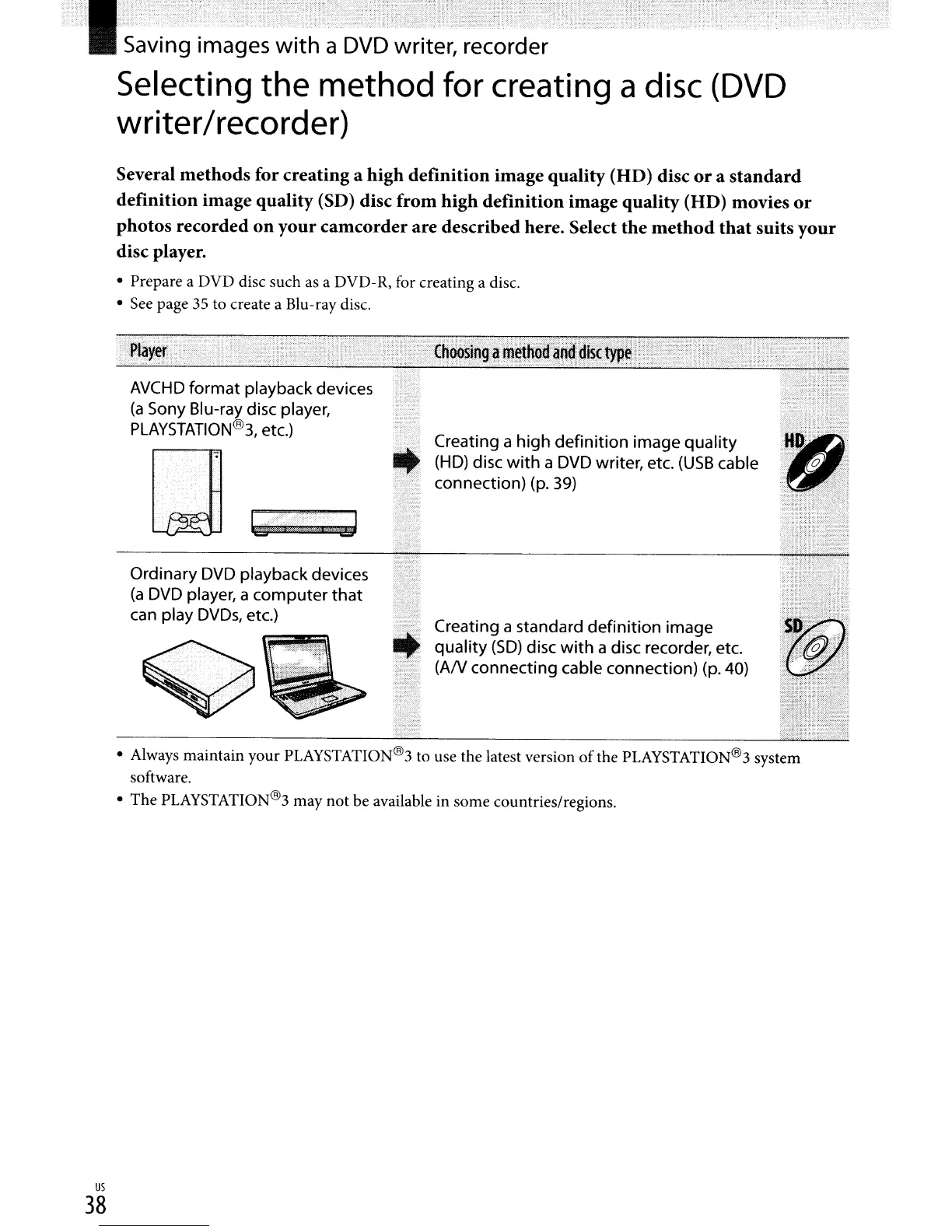Saving images
with
a DVD writer, recorder
Selecting
the method
for
creating
a
disc
(DVD
writer/recorder)
Several
methods
for
creating
a
high
definition
image
quality
(HD) disc
or
a
standard
definition
image
quality
(SD) disc
from
high
definition
image
quality
(HD) movies
or
photos
recorded
on
your
camcorder
are
described here. Select
the
method
that
suits
your
disc player.
• Prepare a DVD disc such as a DVD-
R,
for creating a disc.
• See page 35 to create a Blu-ray disc.
AVCHD
format
playback devices
(a
Sony Blu-ray disc player,
PLAYSTATION@3,
etc.)
Ordinary DVD playback devices
(a
DVD player, a
computer
that
can play
DVOs,
etc.)
~
...••
'.'.'.'.'
.....
'
~
Creating a
high
definition
image
quality
(HD) disc
with
a DVD writer, etc.
(USB
cable
connection)
(p.
39)
Creating a standard
definition
image
quality
(SO)
disc
with
a disc recorder, etc.
(AN
connecting
cable connection) (p. 40)
us
38
• Always maintain your PLAYSTATION@3 to use the latest version
of
the PLAYSTATION@3 system
software.
•
The
PLAYSTATION@3 may
not
be available in some countries/regions.
