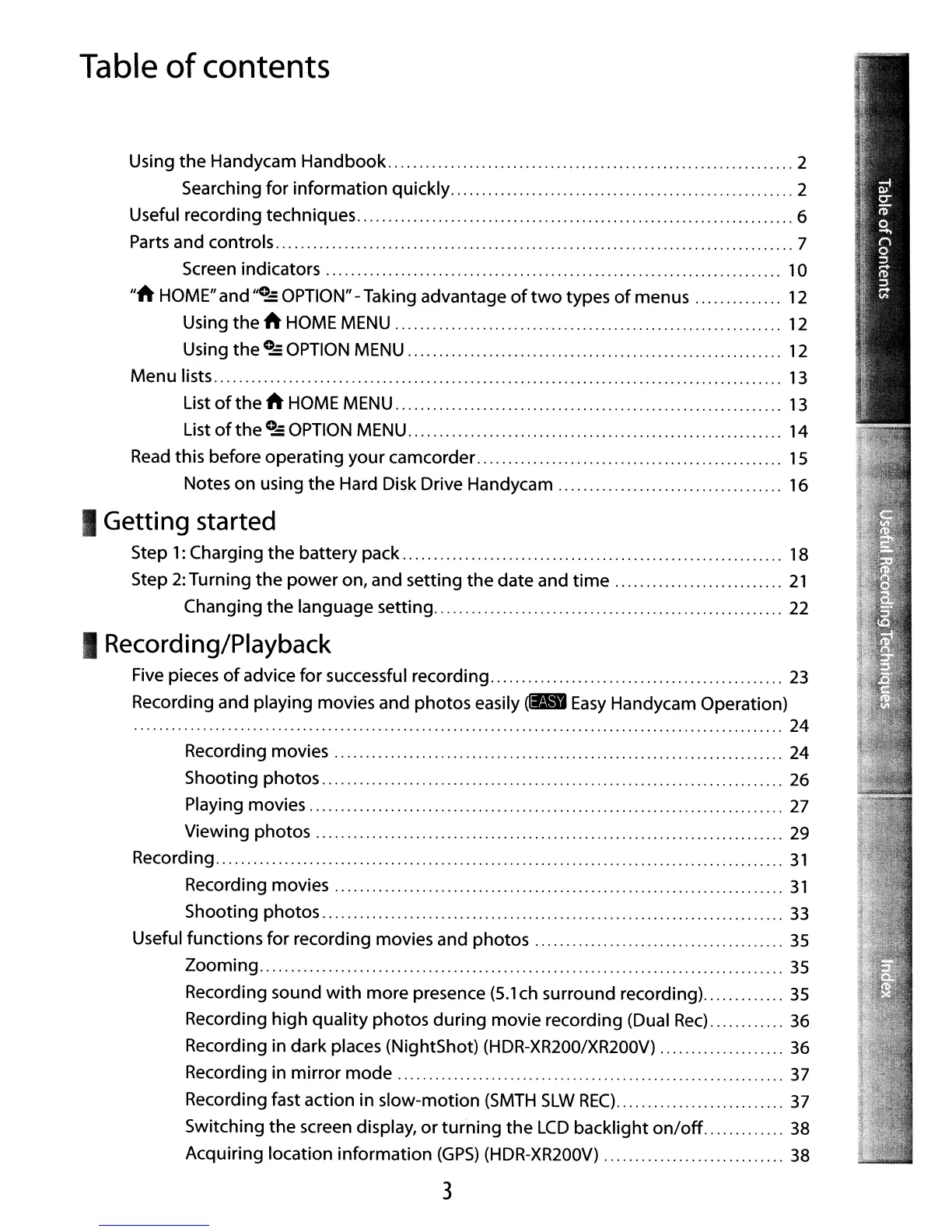Table
of
contents
Using
the
Handycam Handbook 2
Searching
for
information quickly 2
Useful recording techniques 6
Parts and controls 7
Screen indicators 10
"~
HOME"and
"~
OPTION" -Taking advantage
of
two
types
of
menus 12
Using
the
~
HOME
MENU
12
Using
the
0..:
OPTION
MENU
12
Menu lists
13
List
of
the
~
HOME
MENU
13
List
of
the
~
OPTION
MENU
14
Read
this before operating your camcorder
15
Notes on using
the
Hard Disk Drive Handycam 16
I Getting started
Step
1:
Charging
the
battery pack 18
Step
2:
Turning
the
power
on, and setting
the
date and
time
21
Changing the language setting 22
I Recording/Playback
Five pieces
of
advice
for
successful recording
23
Recording and playing movies and photos easily
~
Easy
Handycam Operation)
........................................................................................................
24
Recording movies 24
Shooting photos 26
Playing movies
27
Viewing photos 29
Recording
31
Recording movies
31
Shooting photos
33
Useful functions
for
recording movies and photos
35
Zooming
35
Recording sound
with
more presence
(5.1
ch surround recording)
35
Recording
high
quality photos
during
movie recording (Dual
Rec)
36
Recording in dark places (NightShot) (HDR-XR200/XR200V) 36
Recording in
mirror
mode
37
Recording fast action in slow-motion
(SMTH
SLW
REC)
37
Switching
the
screen display,
or
turning
the
LCD
backlight
on/off
38
Acquiring location information
(GPS)
(HDR-XR200V) 38
3
