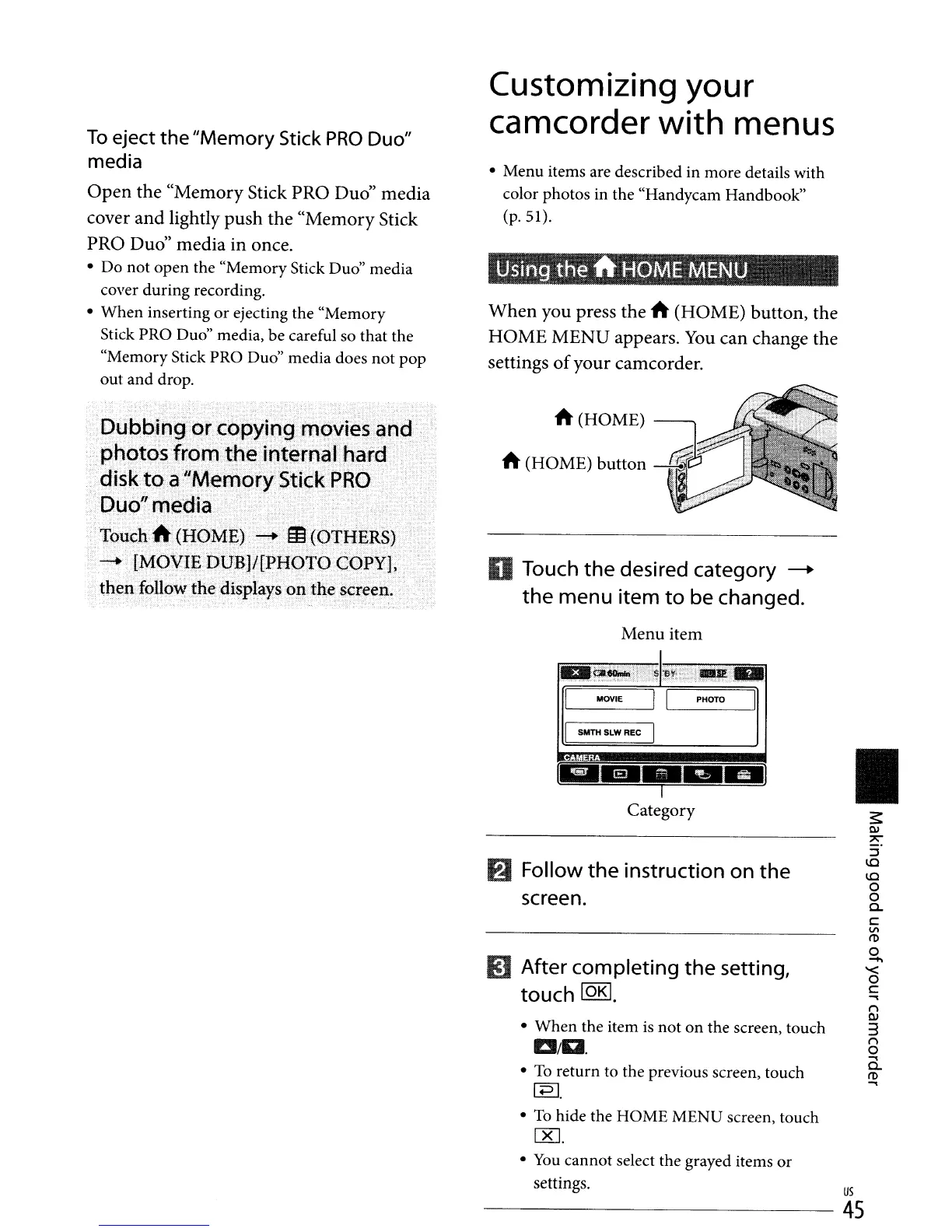To
eject
the
"Memory
Stick
PRO
Duo"
media
Open
the
"Memory Stick PRO Duo" media
cover
and
lightly push
the
"Memory Stick
PRO Duo" media in once.
• Do not open the "Memory Stick Duo" media
coyer during recording.
• When inserting or ejecting the "Memory
Stick PRO Duo" media, be careful so that the
"Memory Stick PRO Duo" media does
not
pop
out and drop.
Customizing your
camcorder with menus
• Menu items are described
in
more details with
color photos in the "Handycam Handbook"
(p.51).
When
you press the
ft
(HOME) button, the
HOME MENU appears.
You
can change the
settings
of
your camcorder.
ft
(HOME)
ft
(HOME) button
o Touch
the
desired category
-.
the
menu item
to
be changed.
Menu
item
_~~;:f;]i~
~~¥i=tl:;i~i'_
MOVIE I [ PHOTO
•
To
return to the previous screen, touch
Ipl
•
To
hide the HOME MENU screen, touch
00.
•
You
cannot select the grayed items
or
settings.
us
------------
45
I SMTH SLW REC I
Category
II
Follow
the
instruction on the
screen.
mAfter completing
the
setting,
touch
lOKI.
•
When
the item
is
not
on
the screen, touch
DG.
I
s:
QI
A
:::l
lQ
lQ
o
o
a.
c
V>
ro
o
-
'<
o
c
.....
n
QJ
3
n
o
0-
ro
.....
