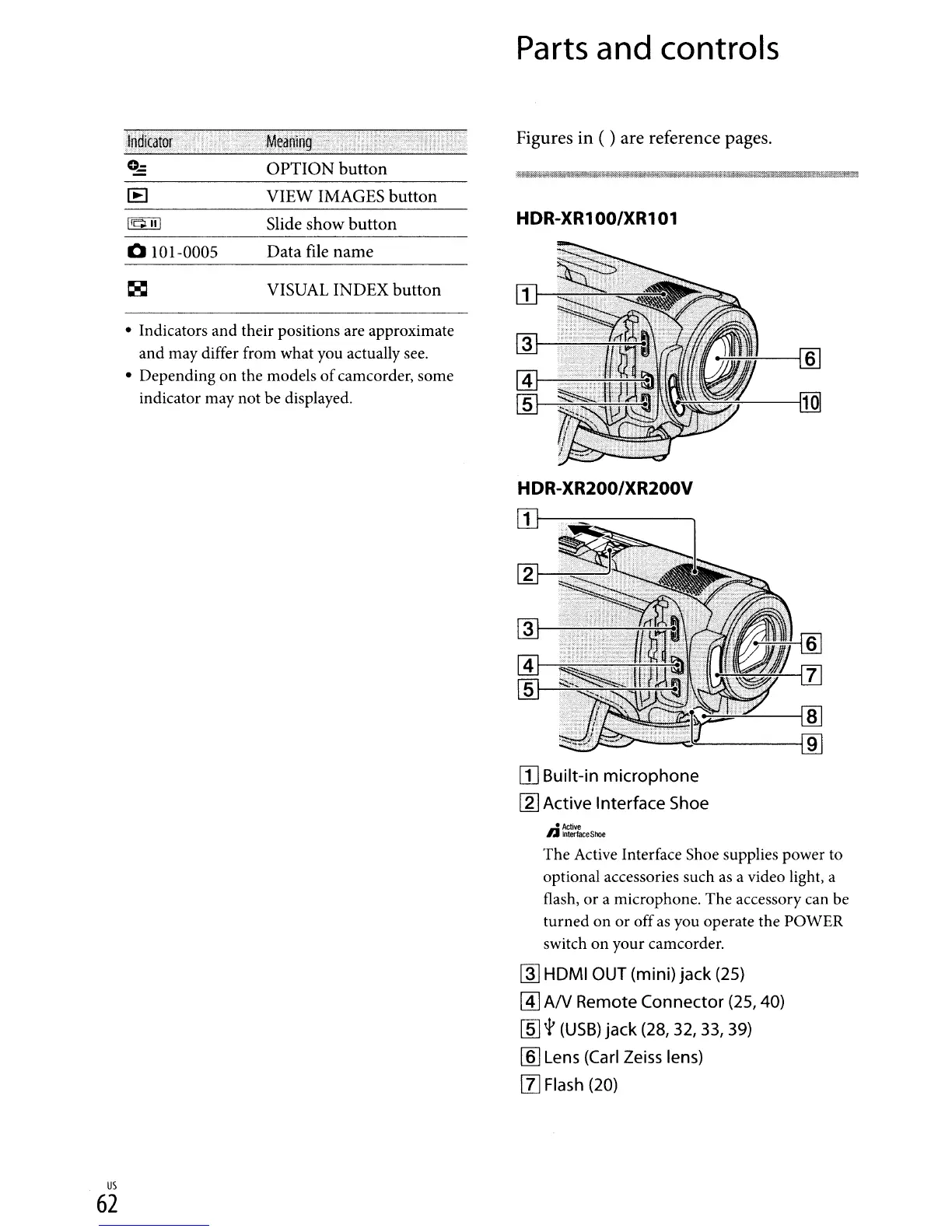• Indicators and their positions are approximate
and may differ from what you actually see.
• Depending
on
the models
of
camcorder, some
indicator may not be displayed.
us
62
Q 101-0005
OPTION
button
VIEW
IMAGES
button
Slide
show
button
Data
file
name
VISUAL
INDEX
button
Parts
and controls
Figures in ( ) are reference pages.
HDR-XR1 00/XR101
HDR-XR200/XR200V
1
~."..-,,---------.,
[1]
Built-in
microphone
[.2J
Active Interface Shoe
The
Active Interface Shoe supplies power to
optional accessories such
as
a video light, a
flash,
or
a microphone. The accessory can be
turned
on
or offas you operate the
POWER
switch
on
your camcorder.
~
HDMI OUT (mini)
jack
(25)
@]
AN
Remote
Connector
(25,40)
llil
t
(USB)
jack
(28, 32, 33, 39)
[§] Lens (Carl Zeiss lens)
[l]
Flash (20)
