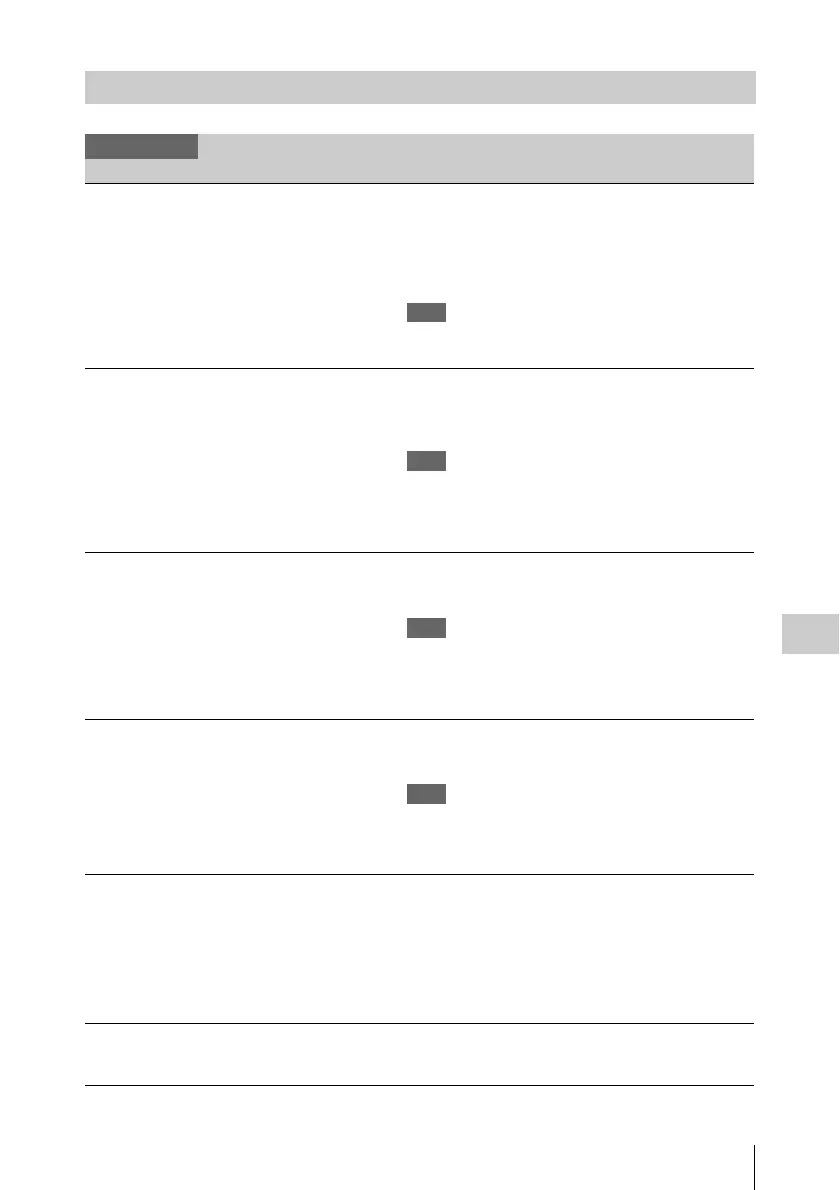Setup Menu List
107
Menu Configuration and Detailed Settings
VIDEO SET Menu
VIDEO SET
Menu items Setting values Contents
YPbPr/SDI Out
Select
Setting the
component/SDI
outputs
HD / SD/ Off Select the output signal from the COMPONENT OUT
connector and the SDI OUT connector.
HD: To output the same HD signal as that in recording and
playback
SD: To output a down-converted SD signal
Off: No output
Note
When using the A/V OUT connector, select “Off.” Otherwise,
no signal is fed out from the A/V OUT connector.
YPbPr/SDI Out
Display
Setting the
character
information for the
component/SDI
outputs
On / Off Set whether to add the same menus and status indications as
those on the LCD monitor/EVF screen to the output signals
from the COMPONENT OUT connector and the SDI OUT
connector.
Note
On the thumbnail, EXPAND CLIP and SHOTMARK screens,
the same menus and status indications as those on the LCD
monitor/EVF screen are displayed regardless of the setting of
this item.
Video Out
Display
Setting the
character
information for the
composite output
On / Off Set whether to add the same menus and status indications as
those on the LCD monitor/EVF screen to the output signal
from the A/V OUT connector.
Note
On the thumbnail, EXPAND CLIP and SHOTMARK screens,
the same menus and status indications as those on the LCD
monitor/EVF screen are displayed regardless of the setting of
this item.
Setup
Setting 7.5% setup
for the composite
signal
On / Off
Set whether to add 7.5% setup to the output signal from the
A/V OUT connector when a format of NTSC is selected
(Invalid when a format of PAL is selected).
Note
The default setting is different among the sales areas.
United States and Canada: On
Other areas: Off
Down
Converter
Selecting the
operation mode of
the down converter
Squeeze / Letterbox / Edge
Crop
Set the output mode (aspect) for SD output from the A/V
OUT, COMPONENT OUT, and SDI OUT connectors.
Squeeze: To horizontally reduce a 16:9 picture to output a 4:3
picture
Letterbox: To mask the upper and lower areas of a 4:3 picture
to display a 16:9 picture in the center of the screen
Edge Crop: To cut the both sides of a 16:9 picture to output a
4:3 picture
24P System
Selecting 24P
mode
60i / 24PsF Select the video output format in Camera mode when the
video format is HQ1080/24P (invalid with video formats
other than HQ1080/24P).
