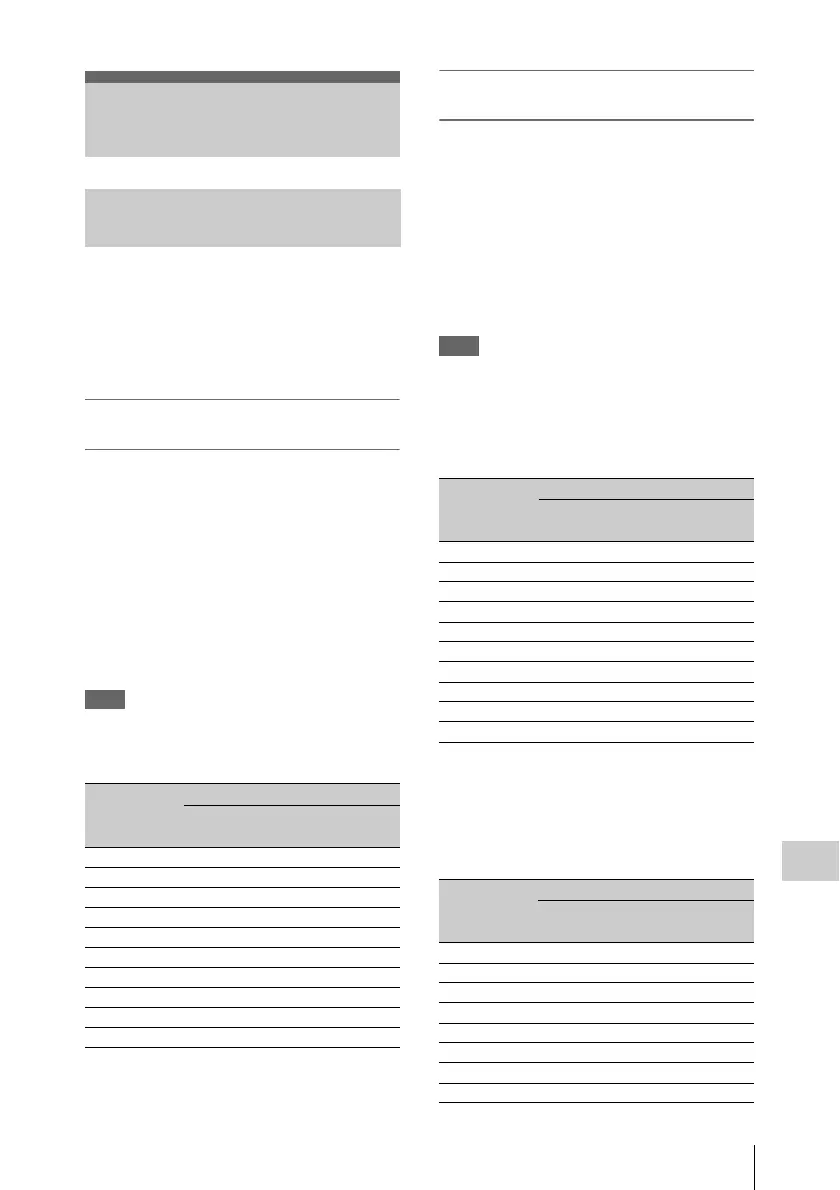Formats and Limitations of Outputs
123
Appendixes
The format of output signals from the
COMPONENT OUT connector and the SDI
OUT connector varies according to the recording/
playback video formats and the kind of the output
signal (the setting of “YPbPr/SDI Out Select” of
the VIDEO SET menu).
Output formats in E-E mode
1)
/recording
mode (Camera mode)
Analog component signals from the
COMPONENT OUT connector are output in the
format shown below according to the “Video
Format” setting of the OTHERS menu and the
“YPbPr/SDI Out Select” setting (HD or SD) of
the VIDEO SET menu.
The SDI OUT connector outputs serial digital
signals of the same format as that of the analog
component signals fed from the COMPONENT
OUT connector.
1)E-E mode: Recording standby status
Note
No signal is output from the A/V OUT connector
when “YPbPr/SDI Out Select” of the VIDEO
SET menu is set to “HD” or “SD.”.”
1)It becomes 1080/24PsF if “24P System” (page 107) of
the VIDEO SET menu is set to “24PsF.”
Output formats in clip playback mode
(Media mode)
Analog component signals from the
COMPONENT OUT connector are output in the
format shown below according to the video
format of the playback clip and the “YPbPr/SDI
Out Select” setting (HD or SD) of the VIDEO
SET menu.
The SDI OUT connector outputs serial digital
signals of the same format as that of the analog
component signals fed from the COMPONENT
OUT connector.
Note
No signal is output from the A/V OUT connector
when “YPbPr/SDI Out Select” of the VIDEO
SET menu is set to “HD” or “SD.”
When the frame rate setting of the video format
is 59.94i/59.94P/29.97P/23.98P
1)No signal is fed from the SDI OUT connector.
2)The actual frame rate of the output signal is 1.001
times of the value shown in the table. Some frame may
be repeated when converting the frame rate.
When the frame rate setting of the video format
is 50i/50P/25P
Formats and Limitations
of Outputs
Video Formats and Output
Formats
Video
format
Output format
YPbPr Out
Select: HD
YPbPr Out
Select: SD
1080/59.94i 1080/59.94i 480/59.94i
1080/29.97P 1080/29.97PsF 480/59.94i
1080/23.98P 1080/59.94i
1)
480/59.94i
720/59.94P 720/59.94P 480/59.94i
720/29.97P 720/59.94P 480/59.94i
720/23.98P 720/59.94P 480/59.94i
1080/50i 1080/50i 576/50i
1080/25P 1080/25PsF 576/50i
720/50P 720/50P 576/50i
720/25P 720/50P 576/50i
Clip format Output format
YPbPr Out
Select: HD
YPbPr Out
Select: SD
1080/59.94i 1080/59.94i 480/59.94i
1080/29.97P 1080/29.97PsF 480/59.94i
1080/23.98P 1080/59.94i 480/59.94i
720/59.94P 720/59.94P 480/59.94i
720/29.97P 720/59.94P 480/59.94i
720/23.98P 720/59.94P 480/59.94i
1080/50i 1080/59.94i
1), 2)
480/59.94i
1)
1080/25P 1080/29.97PsF
1), 2)
480/59.94i
1)
720/50P 720/59.94P
1), 2)
480/59.94i
1)
720/25P 720/59.94P
1), 2)
480/59.94i
1)
Clip format Output format
YPbPr Out
Select: HD
YPbPr Out
Select: SD
1080/59.94i 1080/50i
1), 2)
576/50i
1)
1080/29.97P 1080/25PsF
1), 2)
576/50i
1)
1080/23.98P 1080/50i
1), 2)
576/50i
1)
720/59.94P 720/50P
1), 2)
576/50i
1)
720/29.97P 720/50P
1), 2)
576/50i
1)
720/23.98P 720/50P
1), 2)
576/50i
1)
1080/50i 1080/50i 576/50i
1080/25P 1080/25PsF 576/50i
