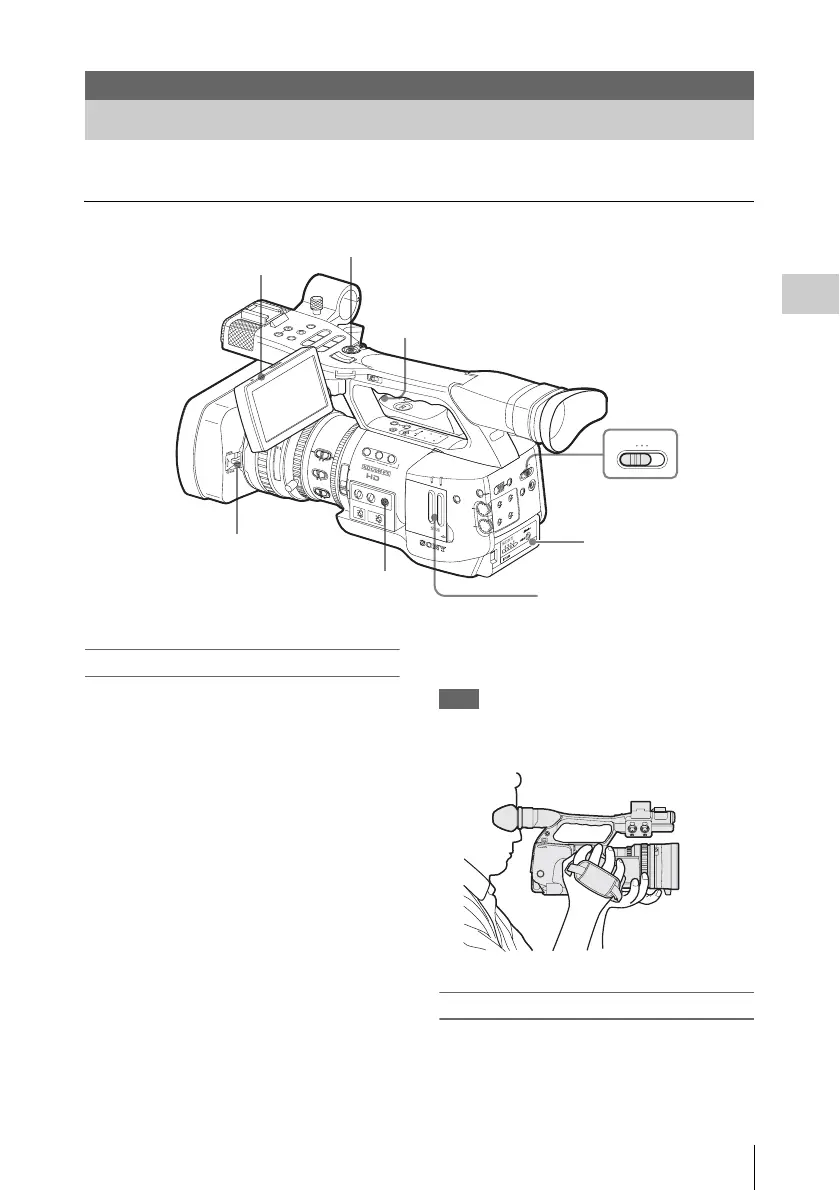Basic Operation Procedure
37
Recording
Basic recording can be performed with the following procedures:
Preparations
1 Mount a fully charged battery pack.
2 Load SxS memory card(s).
If you load two cards, recording is continued
by automatically switching to the second
card when the first card becomes full.
3 Pull up on the lens cap open/close lever
to open the lens cap built in the lens
hood.
4 Adjust the angle of the LCD monitor for
the best view.
When you wish to use the EVF, fold the LCD
monitor to its park position and adjust the
angle of the EVF.
5 Set the power switch to the CAMERA
position.
The camcorder is turned on and enters
Camera mode.
When using the remote commander, activate the remote
control mode (page 30).
Note
When you hold the camcorder by the grip,
support it from underneath with your left hand.
Recording (Full Auto mode)
6 Press the FULL AUTO button so that
the button indicator lights.
Recording
Basic Operation Procedure
1
2
3
4
7,8
9
5
6
O
F
F
2
1
N
D
FILTE
R
Z
E
B
R
A
P
E
A
K
IN
G
G
A
IN
B
A
P
R
S
T
L
M
H
W
H
IT
E
B
A
L
F
U
L
L
A
U
T
O
S
L
O
T
S
E
L
E
C
T
O
P
E
N
A
C
C
ESS
A
B
1
2
3
A
S
S
I
G
N
L
E
N
S
I
N
F
O
B
R
T
D
I
S
P
H
I
S
T
O
G
R
A
M
M
E
N
U
C
H
-1
A
U
DIO
L
E
V
E
L
C
H
-2
A
U
T
O
M
A
N
U
A
L
IN
T
E
X
T
P
I
C
T
U
R
E
P
R
O
F
I
L
E
PMW
-EX1
D
C
I
N
C
H
-
2
A
U
T
O
M
A
N
U
A
L
I
N
T
E
X
T
C
H
-
1
A
U
D
I
O
S
E
L
E
C
T
A
U
D
I
O
I
N
O
F
F
C
A
M
E
R
A
C
A
N
C
E
L
S
E
L
/
S
E
T
M
E
D
I
A
15
2
5
40
8
1
.
2
10
3
1
0
5
1
0
3
0
1
5
5.8
M
A
N
U
A
U
T
O
M
A
N
U
A
U
T
O
FOCUS
IRIS
M
A
C
R
O
O
F
F
O
N
T
H
U
M
B
N
A
I
L
F
R
E
V
P
R
E
V
S
E
L
/
S
E
T
P
L
A
Y
/
P
A
U
S
E
S
T
O
P
C
A
N
C
E
L
F
F
W
D
N
E
X
T
R
E
C
S
T
A
R
T
/
S
T
O
P
H
O
L
D
R
E
C
R
E
V
IE
W
l
s
L
j
G
/S
J
M
O
N
I
T
O
R
V
O
L
H
L
O
F
F
A
S
H
O
T
T
R
A
N
S
I
T
I
O
N
B
L
C
D
B
.
L
I
G
H
T
T
C
/
U
-
B
I
T
/
D
U
R
A
T
I
O
N
S
T
A
T
U
S
B
A
R
S
/
C
A
M
D
I
S
P
L
A
Y
B
A
T
T
I
N
F
O
O
N
O
F
F
OFF
CAMERA MEDIA
REC START/STOP
REC REVIEW
FULL AUTO
Memory card(s)
Battery pack
Lens cap OPEN
LCD monitor
Power switch: CAMERA
