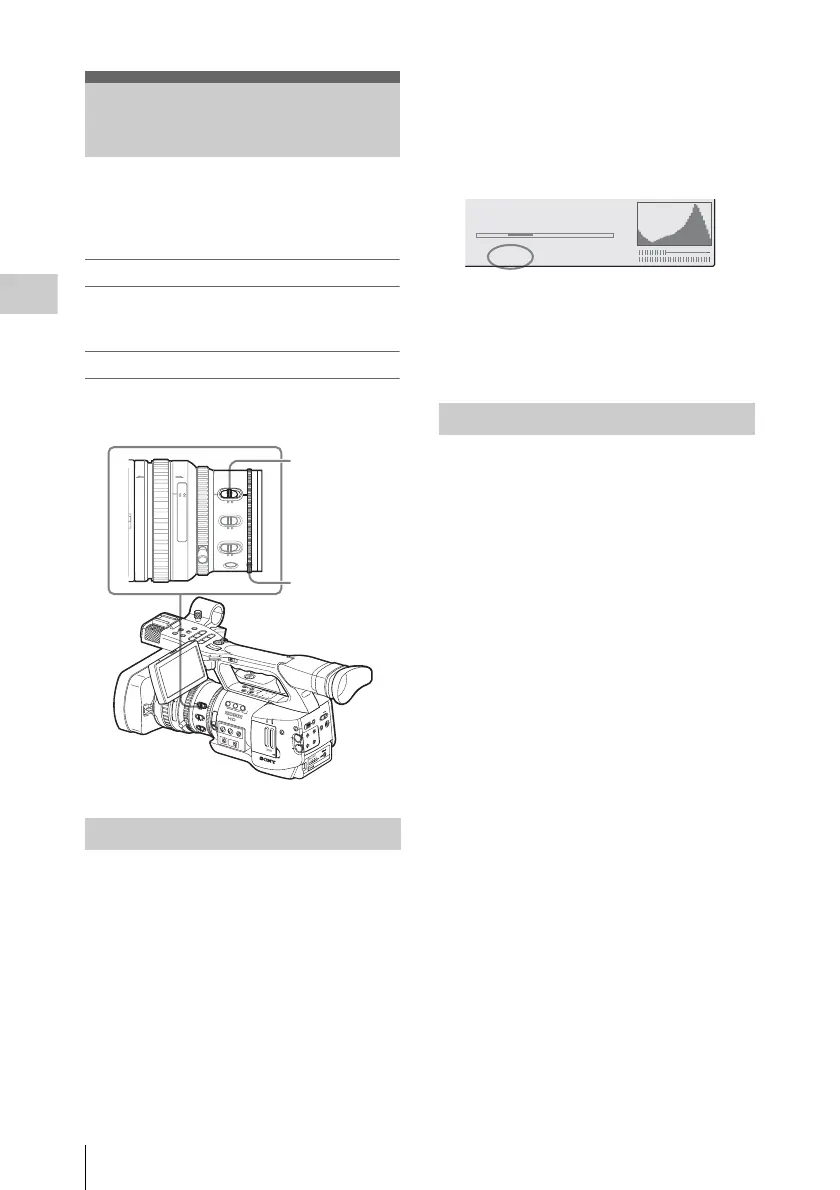Adjusting the Iris
48
Recording
Adjust the iris opening according to the
brightness of the subject. You can adjust it
manually or automatically.
Auto Iris mode
The iris is automatically adjusted according to the
brightness of the subject.
Manual Iris mode
Adjust the iris opening using the iris ring or with
a menu operation.
When the camcorder is in Full Auto mode (page
37), Auto Iris mode is forcibly turned on.
When Full Auto mode is off, you can turn it on by
setting the IRIS switch to AUTO.
You can select the target level (to make the
picture brighter or darker) of the Auto Iris control.
(The gain control in AGC mode and the shutter
speed control in Auto Shutter mode are adjusted
in synchronization.)
To adjust the target level with the Setup menu
Set “Level” of “TLCS” (page 105) of the
CAMERA SET menu.
To adjust the target level with the Direct menu
The target level can also be selected using the
Direct menu.
When you press the DISPLAY/BATT INFO
button, the current setting is displayed on the
screen.
You can change the setting with the Direct menu
by operating the joystick or the jog dial.
For details on the Direct menu, see “Direct Menu
Operation” on page 21.
Set the IRIS switch to MANU to adjust the iris
manually.
Rotate the iris ring for the desired iris opening.
Adjusting the Iris
Recording in Auto Iris Mode
O
F
F
2
1
N
D
F
I
L
T
E
R
Z
E
B
R
A
P
E
A
K
I
N
G
G
A
I
N
B
A
PRST
L
M
H
W
H
I
T
E
B
A
L
F
U
L
L
A
U
T
O
S
L
O
T
S
E
L
E
C
T
O
P
E
N
A
C
C
E
S
S
A
B
1
2
3
A
S
S
I
G
N
L
E
N
S
I
N
F
O
B
R
T
D
I
S
P
H
I
S
T
O
G
R
A
M
M
E
N
U
C
H
-
1
A
U
D
I
O
L
E
V
E
L
C
H
-
2
A
U
T
O
M
A
N
U
A
L
I
N
T
E
X
T
P
IC
T
U
R
E
P
R
O
F
IL
E
P
M
W
-
E
X
1
D
C
IN
C
H
-2
A
U
T
O
M
A
N
U
A
L
I
N
T
E
X
T
C
H
-1
A
U
D
IO
S
E
L
E
C
T
A
U
D
IO
IN
O
F
F
C
A
M
E
R
A
C
A
N
C
E
L
S
E
L
/S
E
T
M
E
D
IA
1
5
2
5
40
81.2
10
3
1
0
5
1
0
3
0
1
5
5
.
8
M
A
N
U
A
U
T
O
MANU
AU
T
O
FOCUS
I
R
I
S
M
A
C
R
O
O
F
F
O
N
T
H
U
M
B
N
A
I
L
F
R
E
V
P
R
E
V
S
E
L
/
S
E
T
P
L
A
Y
/
P
A
U
S
E
S
T
O
P
C
A
N
C
E
L
F
F
W
D
N
E
X
T
R
E
C
S
T
A
R
T
/
S
T
O
P
H
O
L
D
R
E
C
R
E
V
I
E
W
l
s
L
j
G
/S
J
M
O
N
I
T
O
R
V
O
L
H
L
O
F
F
A
S
H
O
T
T
R
A
N
S
I
T
I
O
N
B
L
C
D
B
.
L
I
G
H
T
T
C
/
U
-
B
I
T
/
D
U
R
A
T
I
O
N
S
T
A
T
U
S
B
A
R
S
/
C
A
M
D
I
S
P
L
A
Y
B
A
T
T
I
N
F
O
O
N
O
F
F
AF/MF Full MF
15 25 40 81.210
310mm5
10 30
ft15
5.8
C
MANU AUTO
MANU AUTO
MACRO
FOCUS
PUSH AF
IRIS
OFF ON
8 5.6 4 2.8 1.916
IRIS switch
Iris ring
Adjusting the Iris Manually
ND
1
++
F1.9 18dB
SHT
:1/2000
1 1.5 2 3 4 5 7 10 15 20 30 oo
m
CH1
CH2
